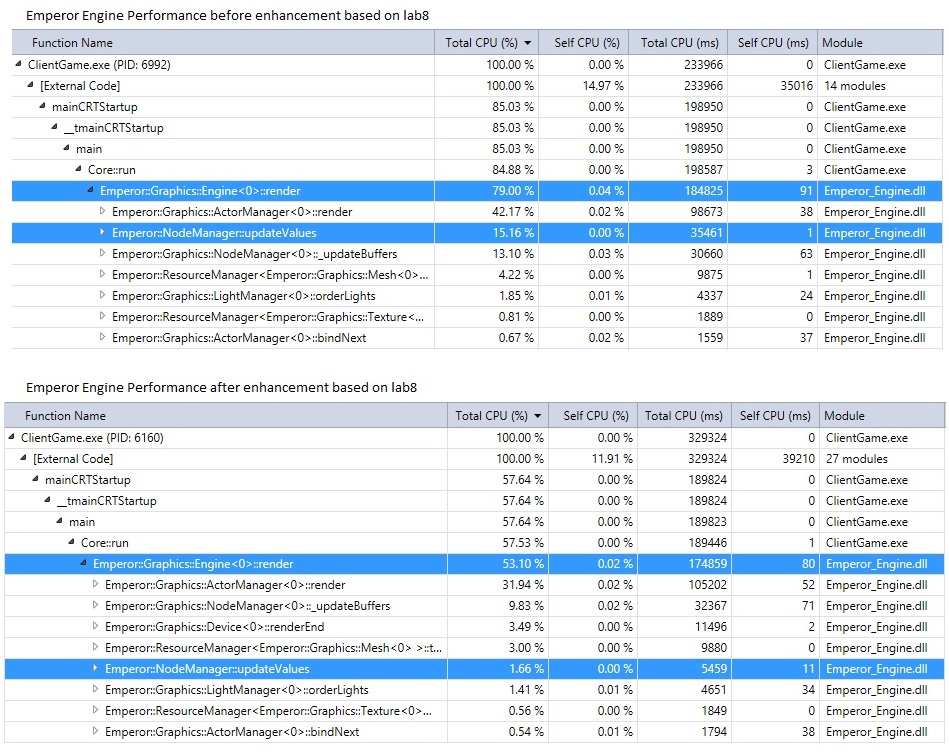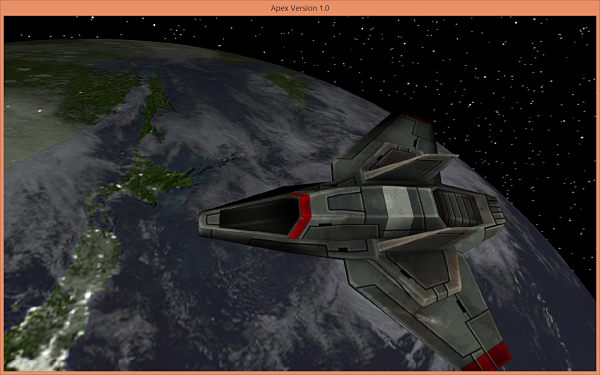Apex Page
GAM531 Engine Assignment
Contents
[hide]Game Engine Apex
Repository
https://bitbucket.org/Apex_Page/
Team Members
Enhancement
Title: Multi-threaded Node Absolute Calculator
Enhancement Result
- The frame flow is very smooth due to the transformation of the node chains which are updated concurrently and efficiently during rendering instead of being done sequentially.
- The program runs significantly faster. To show improved performance of the Emperor Engine, we used Performance and Diagnostic tool in Visual Studio on a lab computer. It shows that by using multiple threads, performance has improved 10 times.
Enhancement Process
- Class ThreadPool
- An object of ThreadPool class is created at its initialization to accept threads in a vector called threads.
- The number of threads depends on the number of the computer core systems, it can be obtained at the run time through std::thread::hardware_concurrency() in ThreadPool constructor.
- The threadPool is a queue holding jobs which are defined as std::function, and a job is added into threadPool in AddJob function.
- std::mutex and std::condition_variable is used to lock and unlock threads status and to wake threads respectively. In addition to, two bool type variables (quit and stopped) are flags to decline a new job while the thread pool is shutting down.
- In Run function, the threadPool dispatches a job to each thread to be finished one by one until all jobs are done or the program is terminated.
- The ShutDown function wakes all threads up and makes them join to be terminated.
- To Use the Threads
- When the NodeManager performs the function updateValues for each active object from the vector activeObjects, jobs(active objects(Node)’ _updateAbs function) are added to the queue threadPool waiting to calculate node’s absolute transformation.
- While adding jobs, one slept thread from the thread pool wakes up, and performs the Run function subsequently.
- Before the function updateValues ends, threads are terminated through the ShutDown function of ThreadPool.
Enhancement Description
Multi-threading technology is used for calculating node absolute transformation in Emperor Engine which gives a performance enhancement. Every time the engine renders a scene with the nodes (which happens in NodeManager) it works through an iteration using a loop to update the absolute matrix sequentially. By using multiple threads, it works much faster and makes engine work in a more efficient way.
Work Load Division
- Member 1(Erquan (Ashley) Bi)
- Worked on how many threads are needed and how they are being divided and dispatched form the thread pool to a vector of threads for each core to calculate node absolute transformation.
- Member 2 (Eunju Han)
- Managed threads’ running and termination with determined threads and Merged code with Ashley’s work and tested with the client program (Lab8).
Source Code Repository
https://bitbucket.org/Apex_Page/scs_emperor
References
- Multi-Thread Resources
- BitBucket Fetching a remote reference
https://help.github.com/articles/fetching-a-remote/
Sphere Collision or View Frustum Culling
<Sphere Collision Resources>
SIMPLE SPHERE-SPHERE COLLISION DETECTION AND COLLISION RESPONSE
3D Collision detection (C++) - Miguel Casillas
Pool Hall Lessons: Fast, Accurate Collision Detection Between Circles or Spheres
What is a good algorithm to detect collision between moving spheres?
Work Breakdown and Progress
Project completed
Our team Apex, has finished Emperor_Engine Version 1.0. We completed testing it with Directx11 in release mode. There are also all four OpenGL lab codes filled in, and we have tried to re-implement all part OpenGL we need. However, due to the lack of time and some reasons related to materials and textures, this game engine with OpenGL does not work properly.
Engine enhancement completed
Our team Apex has submit Engine Enhancement assignment with the tag "EngineEnhancement" on the group repository on Nov 27th, 2015.
Please look at the section above in details.
Lab completed
- Ashley: Lab2, 4, 5, 7, 10, OpenGL lab8 and 9
- Eunju: Lab1, 3, 6, 8, 9, OpenGL lab7 and 10
Lab Workload Plan
- Anybody: lab1(Eunju)
- Ashley: lab2,5,8
- Eunju: lab3,6,9
Frank: lab4,7,10
| Tasks | Assigned | Completed Status | Due date |
|---|---|---|---|
| Lab 1 | Eunju | Yes 2015-09-25 | 2015-09-25 |
| Lab 2 | Ashley | Yes 2015-10-02 | 2015-10-02 |
| Lab 3 | Eunju | Yes 2015-10-17 | 2015-10-09 |
| Submit Proposal / Research Document | Group | YES | Friday October 16th, 2015 |
| Lab 4 | Ashley | Yes 2015-11-03(late because of team member set back) | 2015-10-16 |
| Lab 5 | Ashley | Yes 2015-11-03 | 2015-11-03 |
| Lab 6 | Eunju | Yes 2015-11-07(1 min late because of merging issue) | 2015-11-06 |
| Lab 7 | Ashley | Yes 2015-11-13 | 2015-11-13 |
| Lab 8 | Eunju | Yes 2015-11-20 | 2015-11-20 |
| Lab 9 | Eunju | Yes 2015-11-26 | 2015-11-27 |
| Lab 10 | Ashley | Yes 2015-12-04 | 2015-12-04 |
| OpenGL Lab7 | Eunju | Yes Code 2015-12-13 | 2015-11-13 |
| OpenGL Lab8 | Ashley | Yes Code 2015-12-13 | 2015-11-20 |
| OpenGL Lab9 | Ashley | Yes Code 2015-12-13 | 2015-11-27 |
| OpenGL Lab10 | Eunju | Yes Code 2015-12-13 | 2015-12-04 |
| Submit Engine Enhancement | Group | YES | Friday December 4th, 2015 |
| Submit Project (completed engine) | Group | YES | Sunday December 13th, 2015 |