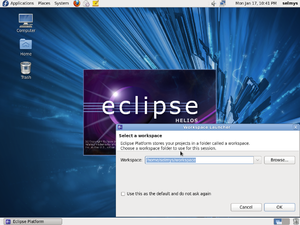Difference between revisions of "Basics : Install Eclipse Plugins Fedora"
| Line 5: | Line 5: | ||
# That's it! You can now use Eclipse to build C, C++ or Java programs. | # That's it! You can now use Eclipse to build C, C++ or Java programs. | ||
== Starting Eclipse for the First Time == | == Starting Eclipse for the First Time == | ||
| + | [[Image:Screenshot.png|thumb]] | ||
| + | |||
| + | When starting Eclipse you are prompted for the directory that will hold your projects. The default directory is called workspace. | ||
Revision as of 11:16, 18 January 2011
Installing Eclipse onto Fedora 14 - X86_64
- Start with a clean install of Fedora 14, preferably from a live CD. For my examples I used the 64 bit edition.
- When the install is complete, open a terminal window and run yum update to bring your system up to date. You may have to reboot once this is done.
- Install Eclipse (Helios 3.6.1) with the command yum groupinstall "Fedora Eclipse".
- That's it! You can now use Eclipse to build C, C++ or Java programs.
Starting Eclipse for the First Time
When starting Eclipse you are prompted for the directory that will hold your projects. The default directory is called workspace.