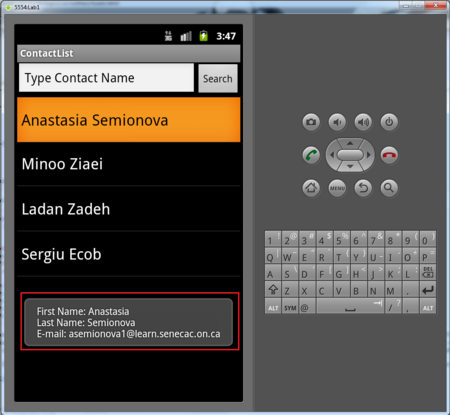Difference between revisions of "Teams Winter 2011/team1/Android/Implement View Option"
(Created page with '=== 6. Implement View Option === 6.1. Inside the <code>ContactList</code> class add the following code to implement view option: <pre> case R.id.item3: Student view…') |
(→6. Implement View Option) |
||
| Line 1: | Line 1: | ||
=== 6. Implement View Option === | === 6. Implement View Option === | ||
6.1. Inside the <code>ContactList</code> class add the following code to implement view option: | 6.1. Inside the <code>ContactList</code> class add the following code to implement view option: | ||
| − | < | + | <source lang="java"> |
case R.id.item3: | case R.id.item3: | ||
Student viewStudent = (Student)contactsList.getSelectedItem(); | Student viewStudent = (Student)contactsList.getSelectedItem(); | ||
| Line 12: | Line 12: | ||
} | } | ||
break; | break; | ||
| − | </ | + | </source> |
6.2. Run the application, select a student and select "'''View Student"''' from the menu: <br/> | 6.2. Run the application, select a student and select "'''View Student"''' from the menu: <br/> | ||
[[Image: A_view.png | 450px ]] | [[Image: A_view.png | 450px ]] | ||
Latest revision as of 12:18, 28 March 2011
6. Implement View Option
6.1. Inside the ContactList class add the following code to implement view option:
case R.id.item3:
Student viewStudent = (Student)contactsList.getSelectedItem();
if(viewStudent != null) {
Toast.makeText(this.getApplicationContext(), "First Name: " + viewStudent.getFirstname()
+ " \nLast Name: " + viewStudent.getLastName()
+ " \nE-mail: " + viewStudent.getEmail(), Toast.LENGTH_LONG).show();
} else {
showDialog("No contact was selected!");
}
break;6.2. Run the application, select a student and select "View Student" from the menu: