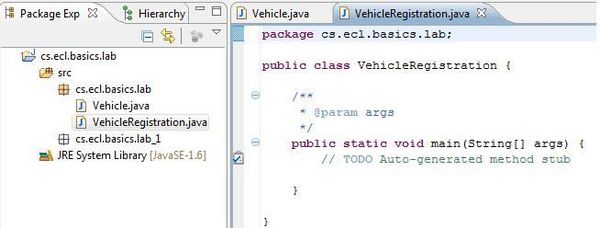Difference between revisions of "Team1/Navigate to a Java element's declaration"
(Created page with ' === 8. Navigate to a Java element's declaration === 8.1. Select the element you want to look through, then go to ''Navigate - > Open Decleration'' or press ''F3''. <br/> [[Ima…') |
(No difference)
|
Revision as of 12:32, 30 January 2011
8.1. Select the element you want to look through, then go to Navigate - > Open Decleration or press F3.
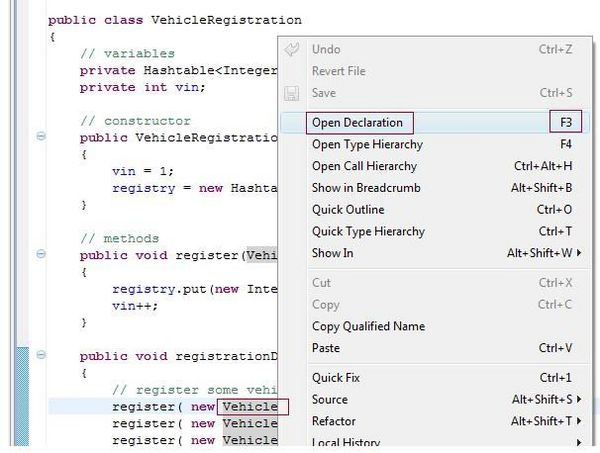
8.2. In the New Java Class window, write down your class name, e.g."VehicleRegistration" and check the public static void main(String[] args). Press Finish to close the window.
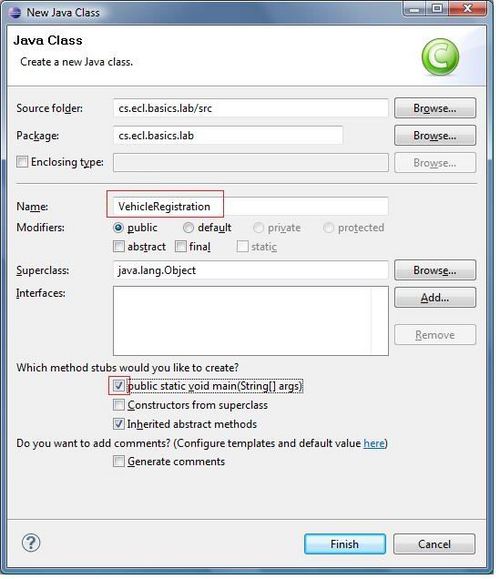
8.3. The following code will be the content of the VehicleRegistration class in cs.ecl.basics.lab package.