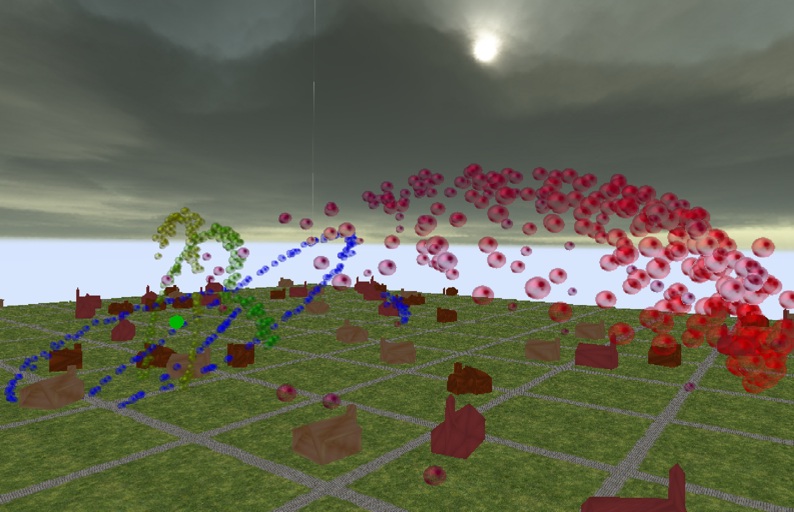Difference between revisions of "DPS905 Kaitlyn ParticleEffects"
(→[A] - INSTALLATION) |
|||
| (17 intermediate revisions by the same user not shown) | |||
| Line 6: | Line 6: | ||
* For DPS905, Professor Chris Szalwinski | * For DPS905, Professor Chris Szalwinski | ||
************************************************************************************************** | ************************************************************************************************** | ||
| + | |||
| + | [[Image:Kaitlyn_particles_April2011_v01.jpg]] | ||
| Line 26: | Line 28: | ||
* [http://matrix.senecac.on.ca/~dacallow/DPS905/ParticleVertexList.cpp ParticleVertexList.cpp] | * [http://matrix.senecac.on.ca/~dacallow/DPS905/ParticleVertexList.cpp ParticleVertexList.cpp] | ||
* [http://matrix.senecac.on.ca/~dacallow/DPS905/ParticleVertexList.h ParticleVertexList.h] | * [http://matrix.senecac.on.ca/~dacallow/DPS905/ParticleVertexList.h ParticleVertexList.h] | ||
| − | + | * Optionally, you can get a simple texture for you to try making particle effects with here: [http://matrix.senecac.on.ca/~dacallow/DPS905/bubble.tga bubble.tga] | |
| − | |||
| − | * | ||
| Line 65: | Line 65: | ||
5) Modify Display.cpp | 5) Modify Display.cpp | ||
| − | * | + | * Add an include at the top.. |
| + | |||
| + | #include "ParticleVertexList.h" // for access to ParticleVertexList::connectDevice() | ||
| + | |||
| + | |||
| + | * Then add inside of the method: bool Display::setup(void* hwnd) | ||
near line 360 (beneath the comment "// setup successful") add... | near line 360 (beneath the comment "// setup successful") add... | ||
| Line 163: | Line 168: | ||
'''scene->draw(PARTICLES);''' | '''scene->draw(PARTICLES);''' | ||
hud->draw(HUD_ALPHA); | hud->draw(HUD_ALPHA); | ||
| + | |||
| + | |||
| + | |||
| + | 10) Modify iVertexList.h | ||
| + | |||
| + | * Add to Class iVertexList | ||
| + | |||
| + | virtual void clear() = 0; | ||
| + | |||
| + | * Add to the bottom of the file iVertexList.h | ||
| + | |||
| + | extern "C" | ||
| + | iVertexList* CreateParticleVertexList(PrimitiveType t, int np, bool flip = false); | ||
| + | |||
| + | |||
| + | |||
| + | 11) Modify VertexList.h | ||
| + | |||
| + | * Add to Class VertexList | ||
| + | |||
| + | void clear() {nVertices = 0;} /* added for particle effects */ | ||
| + | |||
| + | * At the bottom of VertexList.h add to the Class StockMesh | ||
| + | |||
| + | void clear() {} | ||
<div id="using"></div> | <div id="using"></div> | ||
| + | |||
== [B] - HOW TO USE == | == [B] - HOW TO USE == | ||
To create a particle: | To create a particle: | ||
| − | + | 1) Include in ParticleGenerator.h | |
| − | + | ||
| + | 2) Use the following suggested code (maybe in Design.cpp inside Design::initialize(int now)): | ||
//VARIABLES | //VARIABLES | ||
| Line 198: | Line 230: | ||
| − | + | iObject* particleEffect1 = CreateParticleGenerator(generatorlifespan, particlelifespan, particlespawnrate, spawndispersion, theta, | |
| + | startingspeed, startcolour, endcolour, frequencycolour, startsize, endsize, frequencysize, startgravity, endgravity, frequencygravityvertical, | ||
| + | frequencygravityhorizontal, startalpha, endalpha, frequencyalpha, &c, &p); | ||
//Add your desired texture on | //Add your desired texture on | ||
| Line 204: | Line 238: | ||
particleEffect1->attach(particle_texture,0); | particleEffect1->attach(particle_texture,0); | ||
| − | //Position your particle | + | //Position your particle generator |
particleEffect1->translate(250,70,250); | particleEffect1->translate(250,70,250); | ||
| Line 210: | Line 244: | ||
//((ParticleGenerator*)particleEffect1)->AttractTo(someObject,250.0f); | //((ParticleGenerator*)particleEffect1)->AttractTo(someObject,250.0f); | ||
//((ParticleGenerator*)particleEffect1)->AttractTo(&Vector(50,50,50),250.0f); | //((ParticleGenerator*)particleEffect1)->AttractTo(&Vector(50,50,50),250.0f); | ||
| + | |||
| + | |||
| + | 3) Add inside Design.cpp in the Design::Update(int now) method your particle generator's update method. | ||
| + | |||
| + | particleEffect1->update(now); | ||
'''PLEASE NOTE:''' The following is not working / implemented at this time: frequency, alpha transparency | '''PLEASE NOTE:''' The following is not working / implemented at this time: frequency, alpha transparency | ||
Latest revision as of 20:41, 13 April 2011
************************************************************************************************** ** Particles * ************************************************************************************************** * April 2011 * By Kaitlyn Callow ( KaitlynCallow.com | dacallow@learn.senecac.on.ca ) * For DPS905, Professor Chris Szalwinski **************************************************************************************************
Contents:
[A] - INSTALLATION
1) Add the following files to your project:
- Particle.cpp
- Particle.h
- ParticleGenerator.cpp
- ParticleGenerator.h
- ParticleVertexList.cpp
- ParticleVertexList.h
- Optionally, you can get a simple texture for you to try making particle effects with here: bubble.tga
2) Append onto the bottom of your existing Effects.fx file the contents of the following file:
3) Modify iObject.h:
- Add to Class iObject...
//added for particle effects / animations virtual void update(int now) = 0;
- At the bottom of the file iObject.h add...
extern "C" iObject* CreateParticleGenerator(float _generatorlifespan, float _particlelifespan, float _particlespawnrate, float _spawnpositiondispersion, float _theta, float _startingspeed, Colour _startcolour, Colour _endcolour, float _frequencycolour, float _startsize, float _endsize, float _frequencysize, Vector _startgravity, Vector _endgravity, float _frequencygravityvertical, float _frequencygravityhorizontal, float _startalpha, float _endalpha, float _frequencyalpha, Colour* c, float* p);
4) Modify Object.h
- Add to Class Object...
void update(int now) { /* do nothing, added for particle effects & animations */ }
5) Modify Display.cpp
- Add an include at the top..
#include "ParticleVertexList.h" // for access to ParticleVertexList::connectDevice()
- Then add inside of the method: bool Display::setup(void* hwnd)
near line 360 (beneath the comment "// setup successful") add...
ParticleVertex::device = d3dd; ParticleVertexList::connectDevice(d3dd);
6) Modify Configuration.h
- Adding into the existing typedef enum Category (line 375) a new type of:
PARTICLES
7) Modify Object.cpp
- Updating the Object::Object(category, colour, iGraphic*, int, int) method..
Change from..
// store reflectivity, shininess, and texture pointers
material = new Colour[nSubsets];
shine = new float[nSubsets];
texture = new iTexture**[nSubsets];
for (int i = 0; i < nSubsets; i++) {
material[i] = c[i];
if (p && p[i])
shine[i] = p[i];
else
shine[i] = DEFAULT_SHININESS;
if (material[i].a != 1.0f)
category = TRANSLUCENT_OBJECT;
texture[i] = new iTexture*[nStages];
for (int j = 0; j < nStages; j++)
texture[i][j] = NULL;
}
And change it to..:
// store reflectivity, shininess, and texture pointers
material = new Colour[nSubsets];
shine = new float[nSubsets];
texture = new iTexture**[nSubsets];
for (int i = 0; i < nSubsets; i++) {
material[i] = c[i];
if (p && p[i])
shine[i] = p[i];
else
shine[i] = DEFAULT_SHININESS;
if (material[i].a != 1.0f && category != PARTICLES)
category = TRANSLUCENT_OBJECT;
texture[i] = new iTexture*[nStages];
for (int j = 0; j < nStages; j++)
texture[i][j] = NULL;
}
8) Modify DeviceTexture.cpp
- Inside the method ( void DeviceTexture::create(iScene* scene, const Matrix& view, const Matrix& projection, const Vector& viewpoint) )
Near line 190...
Change from:
d3dd->BeginScene(); scene->draw(SKYBOX); scene->draw(OPAQUE_OBJECT); scene->draw(TRANSLUCENT_OBJECT); d3dd->EndScene();
And change it to..:
d3dd->BeginScene(); scene->draw(SKYBOX); scene->draw(OPAQUE_OBJECT); scene->draw(TRANSLUCENT_OBJECT); scene->draw(PARTICLES); d3dd->EndScene();
9) Modify Design.cpp
- Modify void Design::draw()
Changing from:
scene->draw(MIRROR); scene->draw(SKYBOX); scene->draw(OPAQUE_OBJECT); scene->draw(TRANSLUCENT_OBJECT); hud->draw(HUD_ALPHA);
Changing to:
scene->draw(MIRROR); scene->draw(SKYBOX); scene->draw(OPAQUE_OBJECT); scene->draw(TRANSLUCENT_OBJECT); scene->draw(PARTICLES); hud->draw(HUD_ALPHA);
10) Modify iVertexList.h
- Add to Class iVertexList
virtual void clear() = 0;
- Add to the bottom of the file iVertexList.h
extern "C" iVertexList* CreateParticleVertexList(PrimitiveType t, int np, bool flip = false);
11) Modify VertexList.h
- Add to Class VertexList
void clear() {nVertices = 0;} /* added for particle effects */
- At the bottom of VertexList.h add to the Class StockMesh
void clear() {}
[B] - HOW TO USE
To create a particle:
1) Include in ParticleGenerator.h
2) Use the following suggested code (maybe in Design.cpp inside Design::initialize(int now)):
//VARIABLES
float generatorlifespan = 0.0f; // how long for the generator to run for (0.0f is forever) in seconds
float particlelifespan = 3.0f; // how long particles live for
float particlespawnrate = 180.0f; // how many particles can spawn, per second, up to the MAX_PARTICLES limit
float spawndispersion = 6.0f; // how varied are the spawn positions (0.0f means spawn on the same exact positon initially)
float theta = 80.0f; // how varied is the initial velocities, 180.0f is a full sphere, 90.0f is a hemisphere, 40.0f is a cone, etc
float startingspeed = 110.0f; // initial speed applied to the velocities
Colour startcolour = Colour(2.0f,0.0f,0.0f);
Colour endcolour = Colour(0.0f,0.0f,1.0f);
float frequencycolour = 0.0f;
float startsize = 5.0f;
float endsize = 0.0f;
float frequencysize = 0.0f;
Vector startgravity = Vector(0.0f, -29.8f, 0.0f);
Vector endgravity = Vector(0.0f, -199.8f, 0.0f);
float frequencygravityvertical = 0.0f;
float frequencygravityhorizontal = 0.0f;
float startalpha = 1.0f;
float endalpha = 0.0f;
float frequencyalpha = 0.0f;
Colour c = Colour(1.0f,0.0f,0.0f); //for object (material type)... not actually used
float p = 0.5f; //for object (reflectivity)... not actually used
iObject* particleEffect1 = CreateParticleGenerator(generatorlifespan, particlelifespan, particlespawnrate, spawndispersion, theta,
startingspeed, startcolour, endcolour, frequencycolour, startsize, endsize, frequencysize, startgravity, endgravity, frequencygravityvertical,
frequencygravityhorizontal, startalpha, endalpha, frequencyalpha, &c, &p);
//Add your desired texture on
iTexture* particle_texture = CreateTexture(L"bubble.tga");
particleEffect1->attach(particle_texture,0);
//Position your particle generator
particleEffect1->translate(250,70,250);
//Optionally particles may be set to attract to other objects or positions in the world
//((ParticleGenerator*)particleEffect1)->AttractTo(someObject,250.0f);
//((ParticleGenerator*)particleEffect1)->AttractTo(&Vector(50,50,50),250.0f);
3) Add inside Design.cpp in the Design::Update(int now) method your particle generator's update method.
particleEffect1->update(now);
PLEASE NOTE: The following is not working / implemented at this time: frequency, alpha transparency