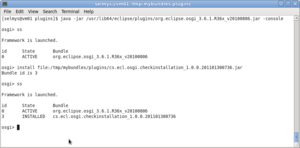Run Your Exported OSGi Bundle Using CLI
Run Your Exported OSGi Bundle Using CLI
First, start your OSGi server and then enter 'ss' at the osgi> prompt.
Install your bundle making note of its ID number. Then type 'ss' to ensure your bundle is installed.
Use the 'start' com and to run your bundle.
Use the 'stop' command to stop your bundle. Use the 'uninstall' command to remove your bundle from the execution environment. Use the 'exit' command to leave the OSGi console.
Congratulations! You've just run your exported OSGi bundle in a standalone execution environment.
OSGi Console Commands
- bundle-level
- headers
- install
- list
- ls
- refresh
- resolve
- restart
- shutdown
- start
- start-level
- stop
- uninstall
- update