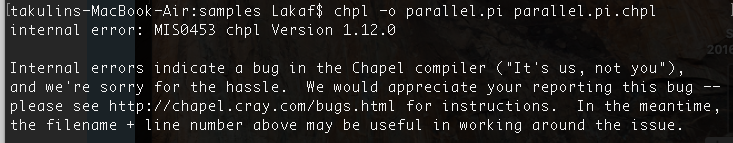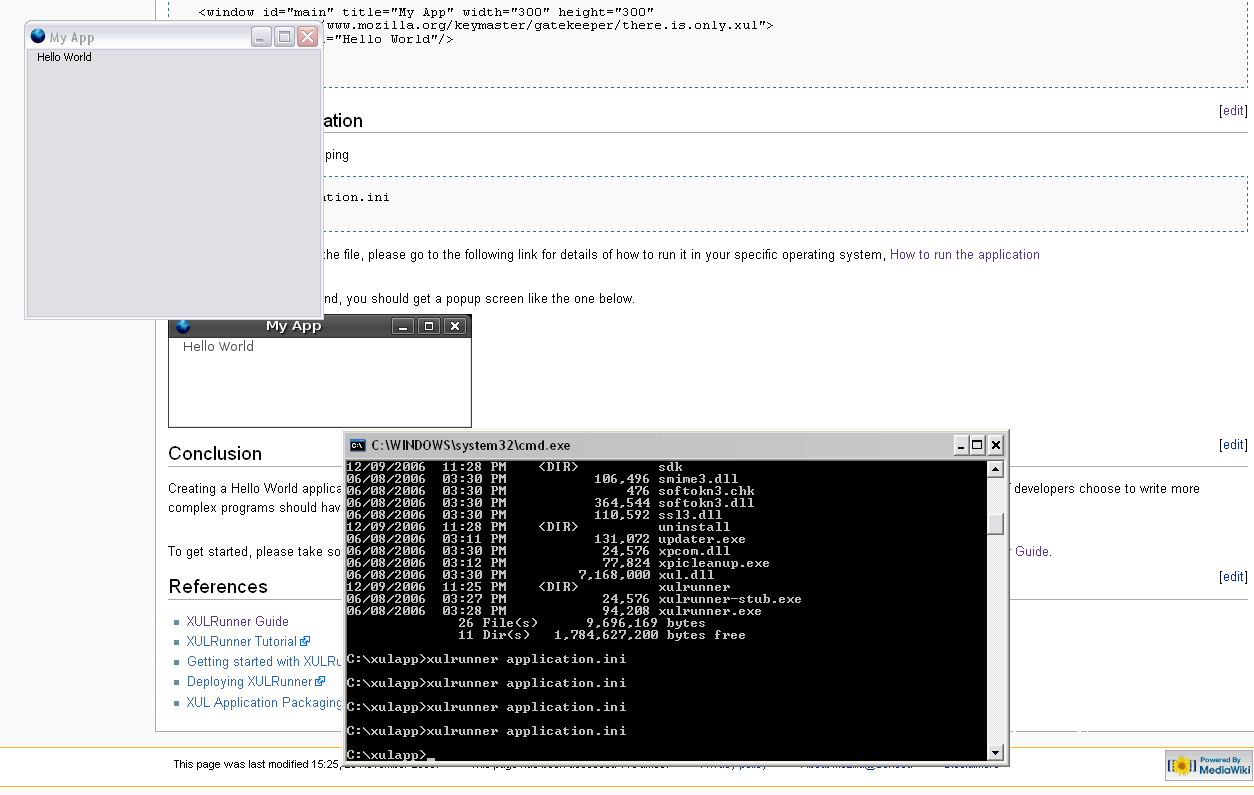Talk:How to do a Hello World application using XULRunner
I tried the tutorial again. This time the tutorial is much clearer. However, I found out a few things that could improve this tutorial:
Contents
Minor details
- Fixed some spelling errors
Important things to note
- First of all, How to do a Hello World application using XULRunner should be How to make a Hello World application using XULRunner
- A link to XULRunner runtime package and mention that they have to download this package to run applications using XULRunner
Directory Structure
- I don't know if this is helpful, but I created a simple batch file that will create the directories according to the directory structure.
- I think I was over-thinking this tutorial, I started creating a few versions of the batch file, one automatically opens up the files to allow the user to edit (dos/notepad) and I tried creating a batch file to automatically put in text in the files, and I stopped because this is not the right automation for this tutorial.
- When I looked at the directory structure, I created the empty files as well as the directories which was an inpediment because I had to go back and forth, checking if I had the files in the right directories etc.
- In your tutorial, you are taking the developer through the directory structure to put in the right code in the files, so you shouldn't make the developer create the files before hand (when making the directory structure).
- The directory structure is good for reference, but it is a little misleading.
main.xul file
- There shouldn't be spaces before <?xml version="1.0"?>, it gives an error (see below):
<?xml version="1.0"?>
<?xml-stylesheet href="chrome://global/skin/" type="text/css"?>
<window id="main" title="My App" width="300" height="300"
xmlns="http://www.mozilla.org/keymaster/gatekeeper/there.is.only.xul">
<caption label="Hello World"/>
</window>
Should be:
<?xml version="1.0"?>
<?xml-stylesheet href="chrome://global/skin/" type="text/css"?>
<window id="main" title="My App" width="300" height="300"
xmlns="http://www.mozilla.org/keymaster/gatekeeper/there.is.only.xul">
<caption label="Hello World"/>
</window>
- Error that was given:
Results
- I managed to get a hello world application running with XULRunner, however, I missed out downloading the XULRunner runtime package. As this was the first time running a XULRunner application (with no background knowledge in XULRunner/XUL - perfect candidate to test your XULRunner tutorials), I had to browse around and figure out why the application wasn't running.
- You should let the user know that they should acquire the XULRunner package before creating the directory structure (assuming that they don't have any background in XUL or XULRunner - which is your target audience, am I right?)
- Do you want a batch script that will create the dirs for you??
- Nonetheless, I created my FIRST application using XULRunner :)
- Screenshot of the application:
First look at the tutorial, it's not as straight forward as I expected it to be, for someone who has no background on XULRunner at all.
It will be helpful if the user doesn't have to browse away to get a basic idea.
Suggestions:
- Brief introduction?
- Can you explain briefly what each item is?
- Example: Setting up the application.ini file - What does this do?? In your tutorial, it just says "The following is a sample application.ini file."
- For each item, if the explaination for the item is long, maybe provide a link to the actual documentation of it??