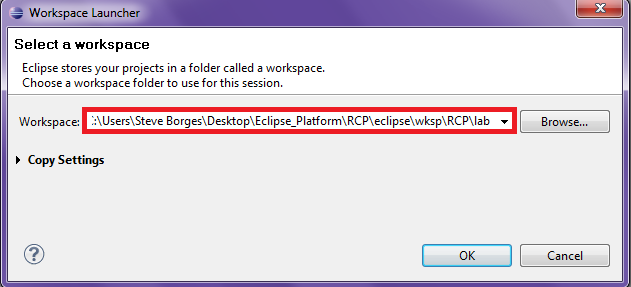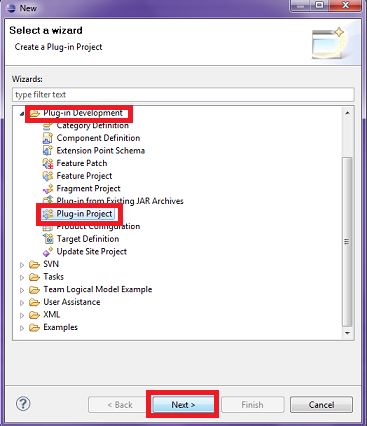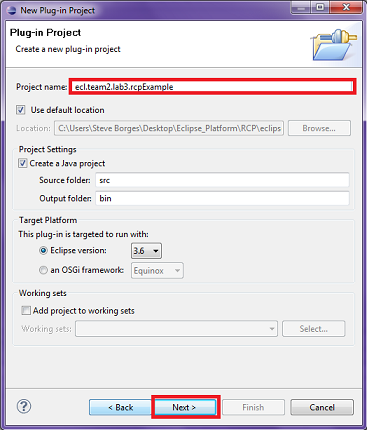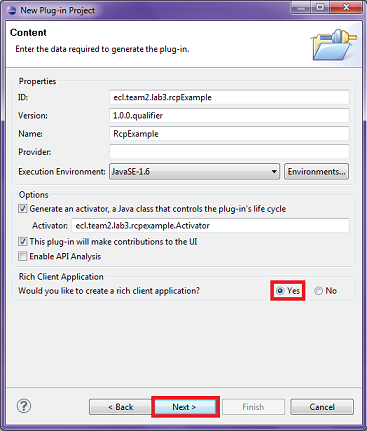Teams Winter 2011/team2/lab3
Tutorial
Prerequisites
- Download Eclipse RCP & RAP Developer
Create a RCP Application
- Run Eclipse
- Select/Enter your preferred workspace in the text box provided and click okay
- After Eclipse has completed loaded, create a plug-in project by clicking on "File" on the menu bar then scroll to New->Project->Other. A wizard should pop-up in which you should progress to click on the "Plugin-in Development" tree, select "Plug-in Project", and click next.
- Enter the following information that is seen in the image below