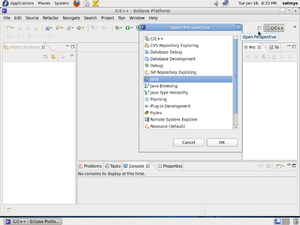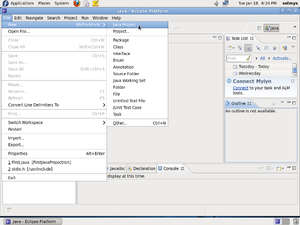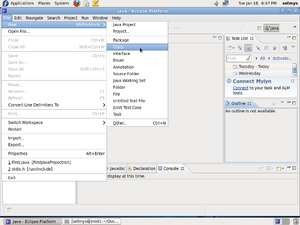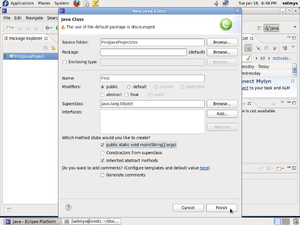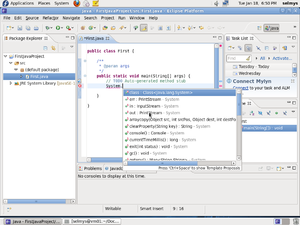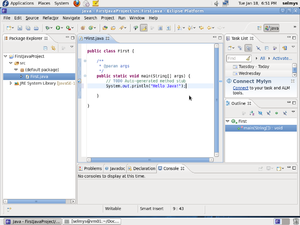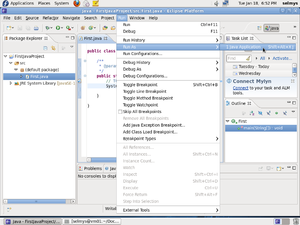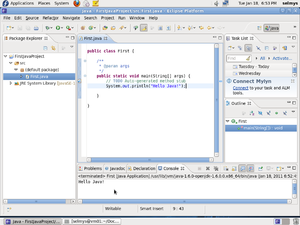Basics : Develop Simple Apps Fedora
Basic Eclipse in Fedora Linux
Your First Java Program in Eclipse
First, start by selecting the Java perspective.
In the Java perspective select File, New, Java Project.
Enter your Java project name, FirstJavaProject and then click Finish.
Select File, New, Class.
Now enter the name of your class, First and check the box public static void main(String[] args) and then click Finish.
In the edit view add in your print method as shown.
Your Java program is now complete.
Save your program and then select Run, Run As, Java Application.
The output of your program is shown in the Console view.
Congratulations! You've just run your first Java program using Eclipse.