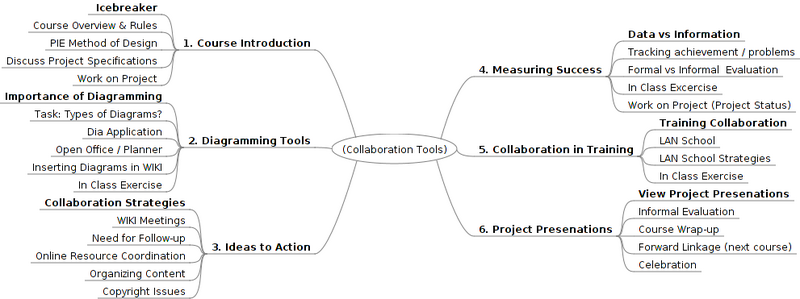Westminster Lab (Collaboration Essentials)
Note: This Course Outline is being developed, and may be subject to change
Contents
General Information
Course Name
Westminster Computer Lab: Collaboration Essentials
Course Description
"Those that don't learn from past mistakes will be condemned to repeat them in the future"
Course Duration
Six 2-hour sessions (one day a week - excluding holiday weekends). Additional term work can be performed by student on-line from their home computer.
Prerequisite(s)
None
Required Materials
None
Detailed Information
Course Delivery Style
12 hours of in-class instruction at the Westminster Computer Lab. Additional tasks and coordination will be performed online via a student's individual WIKI.
Students will join their WIKIs to form "Planets" to help foster collaboration and information sharing.
Learning Outcomes
Upon successful completion of this subject students should be able to:
- Describe the steps to correctly startup and shutdown the Westminster computer lab.
- List the main rules for lab usage.
- Explain the importance for maintaining / supporting the Westminster computer lab.
- Use a WIKI to write and store information, and allow collaboration and modification of information online.
- Use basic applications such as Open Office productivity suite to create reports and presentations (slide shows).
- Define the term "Open Source Software" and how it contrasts with Propitiatory software.
- List 5 different types of Open Source software that is available in the Westminster computer lab.
- Use computer applications that are contained in the Westminster computer lab in order to solve a computer-related task (both individually and in groups).
- Provide several online resources in order to get solutions or help with computer software that is available in the Westminster computer lab.
Learning Resources / Notes
[ Westminster-Intro-Basics WIKI ]
Mind Map of Topic Schedule (Refer to Learning Resources for Detail)