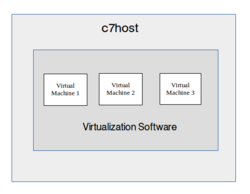Lab 2 Warnings / Debrief
Contents
Preparing for Lab 2
Purpose / Objectives of Lab2
In this lab, you will create three virtual machines. This also gives you an opportunity to experiment with different ways of installing CentOS.
Main Objectives
- Installing Virtualization Software on your c7host machine
- Create 3 separate VMs (virtual machines) using different installation methods:
- Centos Live DVDInstallation (Hostname: centos1)
- Network Installation without configuration file (Hostname: centos2)
- Network Installation with Kickstart file (Hostname: centos3)
- Understand the advantages and disadvantages of each type of installation, and be able to select the best installation method for a particular situation.
- Manipulate virtual machines by CLI (virsh)
- Properly backup VMs and VM configuration in virtual manager application onto home directory and to external source (USB Key)
- Observe how Bash Shell Scripting can be used to automate routine tasks involving VM management
Managing Virtual Machines
Can manipulate the Virtual Machines via command line (i.e. instead of Virtual Machine Manager, although that program must be running). Useful when utilized within shell scripts (demonstrated at the end of lab2). A command called virsh (Virtual Shell allows administrator to issue commands in this special shell)
Common virsh examples:
- virsh list (only lists only running VMs)
- virsh list --all (lists running and non-running VMs)
- virsh list --inactive (lists only non-running VMs)
- virsh start centos1 (starts VM named "centos1")
- virsh stop centos3 (stops VM named "centos3" , although best to shut-down under normal methods)
Common Mistakes / Warnings
- Use comparison chart on lab2 logbook to record your findings as you install each VM.
- After using the yum install command to install the virtualization software, you MUST issue commands to start the virtulatization service and restart the firewall!
- Best to start the virtual Manager by menu instead of command line (i.e. Applications > System Tools > Virtual Machine Manager)
- FOLLOW THE INSTRUCTIONS CAREFULLY in terms of hard disk sizes, image pathnames, RAM size, etc! Not following instructions can lead to removing VM and starting again.
- If need to start-over, you can right-click on VM in Virtual Machine Manager, and remove (Make certain "delete files" is also selected, so you can re-use VM name).
- Installation of centos2 and centos3 can only be performed at college since it uses internal Belmont network!
- Make certain to do following for EACH Virtual Machine:
- Start ssh service
- Create firewall exception to allow ssh traffic for ssh (iptables)
- Disable SElinux
Preparing for Lab Sign-Off
In order to properly complete your lab and move to the next lab, you must have your instructor "sign-off" on your lab
- Each "signed-off" lab (before due date) is worth 1% of your final grade.
- Signing-off on labs help to spot errors that can cause problems with future labs.
- Do you ask the instructor what to check for! Read at the bottom of the lab the requirements, and have all proof available for instructor to view at same time.
- Failing to be prepared and asking instructor what to check when assignment is mark will result in deduct of marks!
- For example, open multiple terminals with command results. If properly set-up ahead of sign-off, the process should only take instructor approx 20 seconds to sign-off your lab.
- If you do not have your lab-logbook, you MUST show your work and your lab log-book to your instructor for sign-off in the next class. This may cause a late penalty if past the required due date.