Team1/Editing Java elements
Editing Java elements
1.1. Java elements are edited/browsed in editors. An editor is a visual component within the Workbench. Launch an editors by clicking on a MyFirstJavaProject.txt
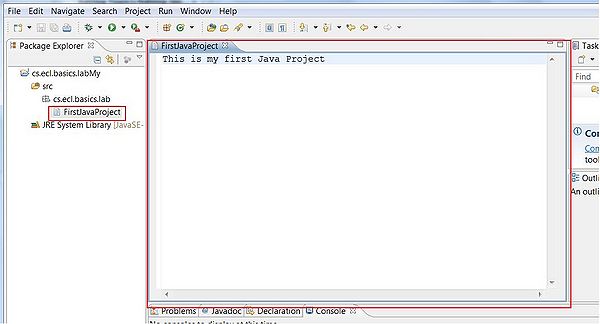
1.2. Type in This is my editor. The asterics apeares beside the file name indicating that file have unsaved changes.
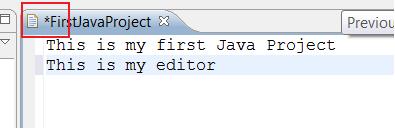
1.3.