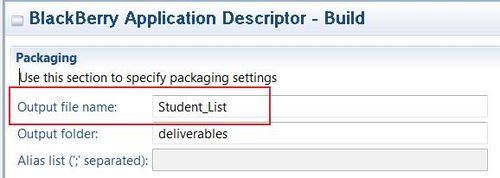Teams Winter 2011/team1/BlackBerry/Change Project Icon
2. Change Project Icon and Output Name
2.1. Insert the desired application's icon image into res -> image folder:
![]()
2.2. Open Project Descriptor BlackBerry_App_Descriptor.
2.3. Add the earlier added icon in the Application Icon section (Click Add button and browse to the icon's folder):
![]()
2.4. Select the Build tab and change the output file name to Student_List: