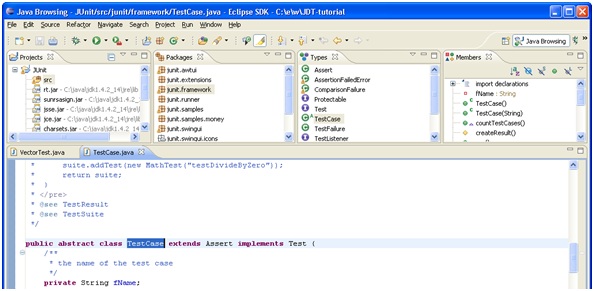Team1/Using the Java browsing perspective
Revision as of 22:59, 30 January 2011 by Ladanzahir (talk | contribs)
15. Using the Java browsing perspective
1. The "Java Browsing perspective" is primarily used to browse and edit code.
2. To open a the Java browsing perspective, select the Window -> Open Perspective -> Java Browsing from the menu bar.
3. There are a few different views in this perspective.
- a) Selecting an element in the Projects view shows its packages in the Packages view.
- b) The Types view shows the types contained in the packages selected in the Packages view.
- c) The Members view shows the members of a selected type.
- d) An element selected in the Members view opens the element in the editor.