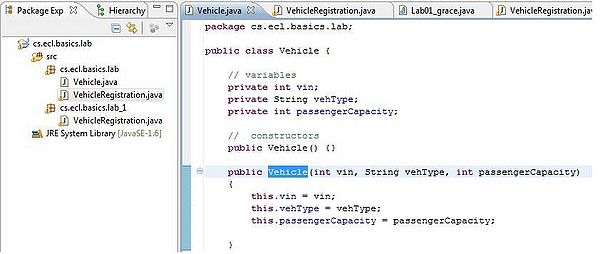Team1/Navigate to a Java element's declaration
8.1. Select the element you want to look through, e.g. vehicle(constructor) then either:
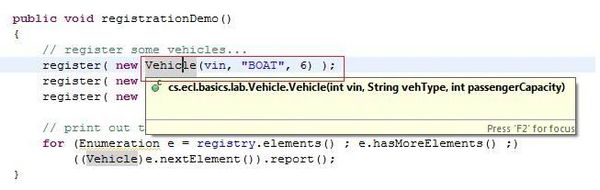
8.2.1. Go to Navigate - > Open Decleration or press F3.
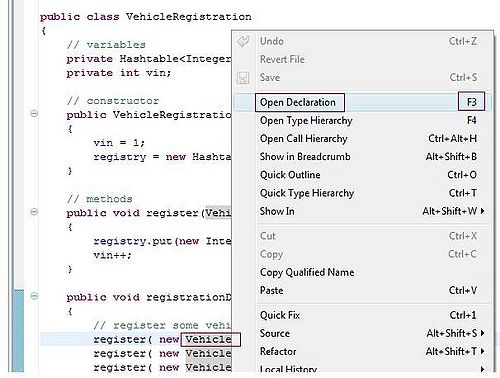
8.2.2. Or, right click on the element and click on Open Decleration or press F3.
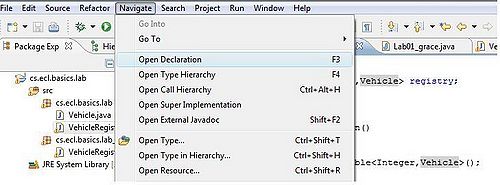
8.3. The implementation of the constructor of Vehicle class will be opened up.