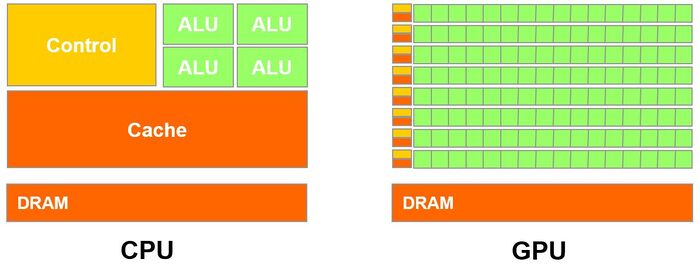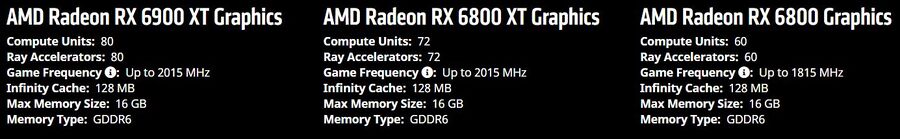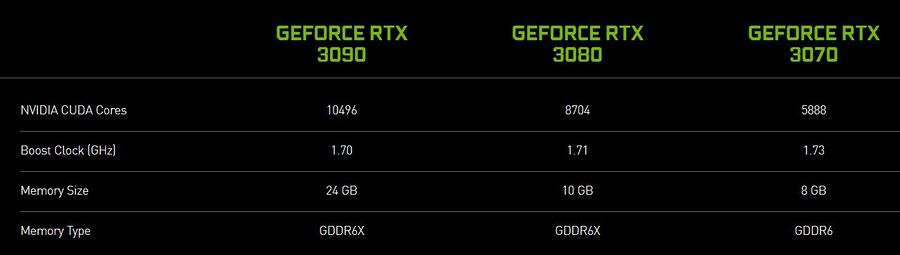GPU621/To Be Announced
GPU621/DPS921 | Participants | Groups and Projects | Resources | Glossary
Contents
- 1 OpenMP Device Offloading
- 1.1 Group Members
- 1.2 Progress
- 1.3 Difference of CPU and GPU for parallel applications (Yunseon)
- 1.4 Latest GPU specs (Yunseon)
- 1.5 Means of parallelisation on GPUs
- 1.6 Instructions
- 1.7 Programming GPUs with OpenMP
- 1.8 Code for tests (Nathan)
- 1.9 Results and Graphs (Nathan/Elena)
- 1.10 Conclusions (Nathan/Elena/Yunseon)
- 1.11 Sources
OpenMP Device Offloading
OpenMP 4.0/4.5 introduced support for heterogeneous systems such as accelerators and GPUs. The purpose of this overview is to demonstrate OpenMP's device constructs used for offloading data and code from a host device (Multicore CPU) to a target's device environment (GPU/Accelerator). We will demonstrate how to manage the device's data environment, parallelism and work-sharing. Review how data is mapped from the host data environment to the device data environment, and attempt to use different compilers that support OpenMP offloading such as LLVM/Clang or GCC.
Group Members
1. Elena Sakhnovitch
2. Nathan Olah
3. Yunseon Lee
Progress
Difference of CPU and GPU for parallel applications (Yunseon)
GPU(Graphics processing unit)
GPU is designed with thousands of processor cores running simultaneously and it enables massive parallelism where each of the cores is focused on making efficient calculations which are repetitive and highly-parallel computing tasks. GPU was originally designed to create quick image rendering which is a specialized type of microprocessor. However, modern graphic processors are powerful enough to be used to accelerate calculations with a massive amount of data and others apart from image rendering. GPUs can perform parallel operations on multiple sets of data, and able to complete more work at the same time compare to CPU by using Parallelism. Even with these abilities, GPU can never fully replace the CPU because cores are limited in processing power with the limited instruction set.
CPU(Central processing unit)
CPU can work on a variety of different calculations, and it usually has less than 100 cores (8-24) which can also do parallel computing using its instruction pipelines and also cores. Each core is strong and processing power is significant. For this reason, the CPU core can execute a big instruction set, but not too many at a time. Compare to GPUs, CPUs are usually smarter and have large and wide instructions that manage every input and output of a computer.
What is the difference?
CPU can work on a variety of different calculations, while a GPU is best at focusing all the computing abilities on a specific task. Because the CPU is consisting of a few cores (up to 24) optimized for sequential serial processing. It is designed to maximize the performance of a single task within a job; however, it can do a variety of tasks. On the other hand, GPU uses thousands of processor cores running simultaneously and it enables massive parallelism where each of the cores is focused on making efficient calculations which are repetitive and highly-paralleled architecture computing tasks.
Latest GPU specs (Yunseon)
Latest AMD GPU Spec:
Latest NVIDIA GPU Spec:
Means of parallelisation on GPUs
short introduction and advantages and disadvantages of:
CUDA (Yunseon)
OpenMP (Elena)
HIP (Elena)
OpenCL (Nathan) https://stackoverflow.com/questions/7263193/opencl-vs-openmp-performance#7263823
Instructions
How to set up the compiler and target offloading for Linux with a target NVIDIA GPU
Using LLVM/Clang with OpenMP offloading to NVIDIA GPUs on Linux. Clang 7.0 has introduced support for offloading to NVIDIA GPUs.
Since Clang's OpenMP implementation for NVIDIA GPUs does not currently support multiple GPU architectures in a single binary, you must know the target GPU when compiling an OpenMP program.
Before building the compiler Clang/LLVM requires some software.
- To build an application a compiler needs to be installed. Ensure that you have GCC with at least version 4.8 installed or Clang with any version greater than 3.1 installed.
- You will need standard Linux commands such as make, tar, and xz. Most of the time these tools are built into your Linux distribution.
- LLVM requires the CMake more or less commands, make sure you have CMake with at least version 3.4.3.
- Runtime libraries the system needs both libelf and its development headers.
- You will finally need the CUDA toolkit by NVIDIA, with a recommended version using version 9.2.
Download and Extract
You will need the LLVM Core libraries, Clang and OpenMP. Enter these commands into the terminal to download the required tarballs.
$ wget https://releases.llvm.org/7.0.0/llvm-7.0.0.src.tar.xz $ wget https://releases.llvm.org/7.0.0/cfe-7.0.0.src.tar.xz $ wget https://releases.llvm.org/7.0.0/openmp-7.0.0.src.tar.xz
Next step is to unpack the downloaded tarballs, using the following commands.
$ tar xf llvm-7.0.0.src.tar.xz $ tar xf cfe-7.0.0.src.tar.xz $ tar xf openmp-7.0.0.src.tar.xz
This will leave you with 3 directories called llvm-7.0.0.src, cfe-7.0.0.src, and openmp-7.0.0.src. Afterwards move these components into their directories so that they can be built together.
Enter the following commands.
$ mv cfe-7.0.0.src llvm-7.0.0.src/tools/clang $ mv openmp-7.0.0.src llvm-7.0.0.src/projects/openmp
Building the compiler
Lets begin to configure the build the compiler. For this project we will use CMake to build this project in a separate directory. Enter the following commands.
$ mkdir build $ cd build
Next use CMake to generate the Makefiles which will be used for compilation.
$ cmake -DCMAKE_BUILD_TYPE=Release -DCMAKE_INSTALL_PREFIX=$(pwd)/../install \ -DCLANG_OPENMP_NVPTX_DEFAULT_ARCH=sm_60 \ -DLIBOMPTARGET_NVPTX_COMPUTE_CAPABILITIES=35,60,70 ../llvm-7.0.0.src
After execution of the above statement the following should display towards the end of the output.
-- Found LIBOMPTARGET_DEP_LIBELF: /usr/lib64/libelf.so -- Found PkgConfig: /usr/bin/pkg-config (found version "0.27.1") -- Found LIBOMPTARGET_DEP_LIBFFI: /usr/lib64/libffi.so -- Found LIBOMPTARGET_DEP_CUDA_DRIVER: <<<REDACTED>>>/libcuda.so -- LIBOMPTARGET: Building offloading runtime library libomptarget. -- LIBOMPTARGET: Not building aarch64 offloading plugin: machine not found in the system. -- LIBOMPTARGET: Building CUDA offloading plugin. -- LIBOMPTARGET: Not building PPC64 offloading plugin: machine not found in the system. -- LIBOMPTARGET: Not building PPC64le offloading plugin: machine not found in the system. -- LIBOMPTARGET: Building x86_64 offloading plugin. -- LIBOMPTARGET: Building CUDA offloading device RTL.
After enter the follow command $ make -j8 After the built libraries and binaries will have to be installed $ make -j8 install
Rebuild OpenMP Libraries
Now we need to rebuild the OpenMP runtime libraries with Clang.
First create a new build directory:
$ cd .. $ mkdir build-openmp $ cd build-openmp
Then configure the project with CMake using the Clang compiler built in the previous step:
$ cmake -DCMAKE_BUILD_TYPE=Release -DCMAKE_INSTALL_PREFIX=$(pwd)/../install \ -DCMAKE_C_COMPILER=$(pwd)/../install/bin/clang \ -DCMAKE_CXX_COMPILER=$(pwd)/../install/bin/clang++ \ -DLIBOMPTARGET_NVPTX_COMPUTE_CAPABILITIES=35,60,70 \ ../llvm-7.0.0.src/projects/openmp
Then build and install the OpenMP runtime libraries:
$ make -j8 $ make -j8 install
Using the compiler for offloading
The following steps leading up to this should now allow you to have a fully working Clang compiler with OpenMP support for offloading.
In order to use it you need to export some environment variables:
$ cd .. $ export PATH=$(pwd)/install/bin:$PATH $ export LD_LIBRARY_PATH=$(pwd)/install/lib:$LD_LIBRARY_PATH
After you will be able to compiler an OpenMP application with offloading with running the clang compiler and some addition flags for offloading.
$ clang -fopenmp -fopenmp-targets=nvptx64 -O2 foo.c
How to set up compiler and target offloading for Linux on AMD GPU: (Elena)
Programming GPUs with OpenMP
Target Region
- The target region is the offloading construct in OpenMP.
int main() {
// This code executes on the host (CPU)
#pragma omp target
// This code executes on the device
}
- An OpenMP program will begin executing on the host (CPU).
- When a target region is encountered the code that is within the target region will begin to execute on a device (GPU).
If no other construct is specified, for instance a construct to enable a parallelized region (#pragma omp parallel). By default, the code within the target region will execute sequentially. The target region does not express parallelism, it only expresses where the contained code is going to be executed on.
There is an implied synchronization between the host and the device at the end of a target region. At the end of a target region the host thread waits for the target region to finish execution and continues executing the next statements.
Mapping host and device data
- In order to access data inside the target region it must be mapped to the device.
- The host environment and device environment have separate memory.
- Data that has been mapped to the device from the host cannot access that data until the target region (Device) has completed its execution.
The map clause provides the ability to control a variable over a target region.
#pragma omp target map(map-type : list)
- list specifies the data variables to be mapped from the host data environment to the target's device environment.
- map-type is one of the types to, from, tofrom, or alloc.
to - copies the data to the device on execution.
from - copies the data to the host on exit.
tofrom - copies the data to the device on execution and back on exit.
alloc - allocated an uninitialized copy on the device (without copying from the host environment).
#pragma omp target map(to:A,B), map(tofrom:sum)
{
for (int i = 0; i < N; i++)
sum += A[i] + B[i];
}
Declare Target
Calling functions within the scope of a target region.
#pragma omp declare target
int combine(int a, int b);
#pragma omp end declare target
Code for tests (Nathan)
Results and Graphs (Nathan/Elena)
Conclusions (Nathan/Elena/Yunseon)
Sources
https://www.ibm.com/support/knowledgecenter/en/SSXVZZ_16.1.0/com.ibm.xlcpp161.lelinux.doc/compiler_ref/prag_omp_target.html https://www.ibm.com/support/knowledgecenter/en/SSXVZZ_16.1.0/com.ibm.xlcpp161.lelinux.doc/compiler_ref/prag_omp_declare_target.html https://hpc-wiki.info/hpc/Building_LLVM/Clang_with_OpenMP_Offloading_to_NVIDIA_GPUs
http://www.nvidia.com/en-us/geforce/graphics-cards/30-series/
https://www.nvidia.com/content/dam/en-zz/Solutions/design-visualization/technologies/turing-architecture/NVIDIA-Turing-Architecture-Whitepaper.pdf AMD RX-580 GPU architecture]
https://www.pcmag.com/encyclopedia/term/core-i7 AMD RX-580 GPU architecture
http://www.nvidia.com/en-us/geforce/graphics-cards/30-series/ nvidia