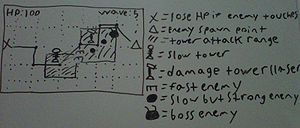Difference between revisions of "GAM666/Team A*"
(→Priority 1) |
(→To-Do List) |
||
| Line 173: | Line 173: | ||
! Notes | ! Notes | ||
! Assigned To | ! Assigned To | ||
| + | |- | ||
| + | |Full Screen Anti Aliasing | ||
| + | | | ||
| + | |Smooth the edges using DirectX FSAA | ||
| + | |cfbale | ||
|- | |- | ||
|Smoother Camera | |Smoother Camera | ||
Revision as of 22:10, 13 November 2012
GAM666/DPS901 | Weekly Schedule | Student List | Project Requirements | Teams and their Projects | Student Resources
Contents
Pathfinder
Project Marking Percentage
Group work: 40% Individual work: 60% + ------------------------- Total 100%
Team Members
- Clinton Bale, Lead Programmer
- Jesse Santos, Programmer
- Hardik Sharma, Programmer
Repository
Repo ID
svn://zenit.senecac.on.ca/dps901_123arep2/
Trunk Status
Refer to #teamastar for current trunk status.
Meetings
Proposal
Our game will be a Tower defense styled game. Where enemies spawn on one side of the map and you have to prevent them from getting to their destination as they wind though the paths. The camera will be in a fixed position over the field. Looking down at the world at around a 30-45 degree angle. The player will be able to rotate this camera 90' around the field but that is it. The player will start with an undetermined amount of money that will allow him to buy towers to defend off the incoming waves. The towers will be modeled in 3DS max and imported into the game. The game will have a max of 2-3 towers upon finish. There are multiple types of waves that the player will encounter: fast waves, slow but strong waves and boss waves; There could be more depending on the time we have.
Outline
- Fixed 3D camera looking down at the world on an angle from the four compass directions. (player controlled)
- Multiple waves of enemies
- Grid based tower placement.
- Node based waypoint enemy movement.
Concept Picture
- Note: 3D Representation not present in picture.
Controls
Keyboard
Left Arrow = Move camera 90' to the left.
Right Arrow = Move camera 90' to the right.
WASD = Move the currently selected tile around the level.
Space = Select tower or block
Ctrl = Place tower
F = Cycle available towers.
Xbox Controller
D-Pad Left = Move camera 90' to the left.
D-Pad Right = Move camera 90' to the right.
Left Thumb-Stick = Move the currently selected tile around the level.
A = Select tower or block
X = Place tower
Y = Cycle available towers.
- Note: All controls above are subject to change.
To-Do List
Priority 1
| Task | Status | Notes | Assigned To |
|---|---|---|---|
| World loading / rendering | MOSTLY DONE |
|
cfbale |
| User input |
|
cfbale | |
| Camera placement and movement |
|
cfbale | |
| HUD |
|
jsantos13 | |
| Enemies |
|
hsharma10, jsantos13 | |
| Tower Building |
|
cfbale | |
| Towers and Tower AI |
|
hsharma10 | |
| Lighting |
|
hsharma10 | |
| Win/Lose Condition |
|
jsantos13 | |
| Start Dialog |
|
jsantos13 |
Priority 2
| Task | Status | Notes | Assigned To |
|---|---|---|---|
| Full Screen Anti Aliasing | Smooth the edges using DirectX FSAA | cfbale | |
| Smoother Camera | Smooth rotating camera around the origin of the level. | ||
| Sound | Add sound to projectiles firing and enemies dying. Sounds from here | ||
| Fancy Dialog | Something like this possibly | ||
| Moving Turrets | Turrets on towers move and track the enemy. | ||
| More Enemies | More enemy types! | ||
| More Towers | More tower types! | ||
| More Waves | More waves! |
Level File Format
This file format is a work in progress. The final file format may or may not be the same as described.
Example File
Offset(h) 00 01 02 03 04 05 06 07 08 09 0A 0B 0C 0D 0E 0F 00000000 10 10 02 00 00 63 6C 61 73 73 69 63 00 00 00 00 .....classic.... 00000010 01 01 01 01 01 01 02 01 02 01 01 01 01 01 01 01 ................ 00000020 01 02 02 02 02 02 02 01 02 02 02 02 02 02 02 01 ................ 00000030 01 02 01 01 01 01 01 01 01 01 01 01 01 01 02 01 ................ 00000040 01 02 01 01 01 01 01 01 01 01 01 01 01 01 02 01 ................ 00000050 01 02 01 01 02 02 02 02 02 02 02 02 01 01 02 01 ................ 00000060 01 02 01 01 02 01 01 01 01 01 01 02 01 01 02 01 ................ 00000070 01 02 02 02 02 01 01 01 01 01 01 02 01 01 02 01 ................ 00000080 01 01 01 01 01 01 01 01 01 01 01 02 01 01 02 01 ................ 00000090 01 01 01 01 01 01 01 01 01 01 01 02 01 01 02 01 ................ 000000A0 01 01 01 01 01 01 01 01 01 01 01 02 01 01 02 01 ................ 000000B0 01 02 02 02 02 02 02 02 02 02 02 02 01 01 02 01 ................ 000000C0 01 02 01 01 01 01 01 01 01 01 01 01 01 01 02 01 ................ 000000D0 01 02 01 01 01 01 01 01 01 01 01 01 01 01 02 01 ................ 000000E0 01 02 01 01 01 01 01 01 01 01 01 01 01 01 02 01 ................ 000000F0 01 02 02 02 02 02 02 02 02 02 02 02 02 02 02 01 ................ 00000100 01 01 01 01 01 01 01 01 01 01 01 01 01 01 01 01 ................ 00000110 FF FF FF FF FF FF FF FF FF FF FF FF FF FF FF FF ÿÿÿÿÿÿÿÿÿÿÿÿÿÿÿÿ 00000120 FF FF FF FF FF FF FF FF FF FF FF FF FF FF FF FF ÿÿÿÿÿÿÿÿÿÿÿÿÿÿÿÿ 00000130 FF FF FF FF FF FF FF FF FF FF FF FF FF FF FF FF ÿÿÿÿÿÿÿÿÿÿÿÿÿÿÿÿ 00000140 FF FF FF FF FF FF FF FF FF FF FF FF FF FF FF FF ÿÿÿÿÿÿÿÿÿÿÿÿÿÿÿÿ
Header
Shown in Magenta above, this part of the file describes the rest of the file.
#define MAX_LEVEL_WIDTH 16
#define MAX_LEVEL_DEPTH 16
struct LevelHeader {
byte width;
byte depth;
byte num_nodes;
byte theme;
char name[12];
};- width: The true width of the level, up to a maximum of 16.
- depth: The true depth of the level, up to a maximum of 16.
-
height: The true height of the level, up to a maximum of 2. May be lowered to 1 if the 3rd dimension is not needed for representing the level properly. - num_nodes: The amount of path nodes listed at the bottom of the file.
- theme: The texture set to use for this level.
- name: The name of the level.
World Data
Shown in White above, this is where all the world texture data is stored. Every 32 bytes of this section represents one 20x20x2 row of the level. Each number on these rows represents a texture that that portion of the row will use.
static TextureData WorldTextureData[] = {
{ L"", ... },
{ L"grass.bmp", ... },
{ L"path.jpg", ... }
};The above source code shows how some of the textures are stored in the game, this storage is not final, the texture info may be stored in the map itself by the end of development.
When you look at the following section of the world data:
00000010 01 01 01 01 01 01 02 01 02 01 01 01 01 01 01 01 ................
00000020 00 00 00 00 00 00 00 00 00 00 00 00 00 00 00 00 ................
The top 16 bytes of this data represents 16 columns in the first row where y = 0. The second 16 bytes represents 16 columns in the first row where y = 1.
The 16 bytes in this data represents one row of the game world.
In the above example, 00 represents an empty texture and is NOT drawn. 01 represents a grass texture and 02 represents a path texture. This correlates to the WorldTextureData array depicted above.
Pathing Data
Shown in Blue above, this 64 byte section of the file describes the path that the AI will take in order to reach the end of the map. The data shown in the above example is incomplete and will not work. 0xFF just means it is an invalid node: -1.
#define MAX_PATH_NODES 32
struct Coord {
Coord(char x, char y) : x(x), y(y) {}
Coord() : x(0), y(0) {}
public:
char x, y;
};
Coord _pathNodes[MAX_PATH_NODES];The _pathNodes array stores the series of x,y coordinates from 0-num_nodes. This is read from the file in sequence.
For example:
00 00 01 00 01 01 02 01 FF FF
Contains a total of five path nodes:
x: 0 , y: 0 x: 1 , y: 0 x: 1 , y: 1 x: 2 , y: 1 x: -1, y: -1
The first path node is at 0,0. The enemy will start at this node. The next node is 1,0. The enemy will then move from it's current node (0,0) up in the x direction to it's new node (1,0). The enemy will continue to follow this series of nodes over time until he reaches the end node (num_nodes) or when the node's x or y value is less than 0 (invalid node).
With this basic system we should easily be able to represent the enemy movement in the 3d world.