Difference between revisions of "OPS335 DNS Lab"
(→Instructions) |
(→Instructions) |
||
| Line 21: | Line 21: | ||
192.168.X.4 | 192.168.X.4 | ||
{{Admon/important|NOTE:|For those of you using Fedora 13 installed on one removable HD and used as a host for one or more guest VMs, X will default to 122. You need at least two machines to do this lab (one host and one guest). The first will be set up as your gateway/firewall and DNS server. The others will be client hosts inside the intranet.}} | {{Admon/important|NOTE:|For those of you using Fedora 13 installed on one removable HD and used as a host for one or more guest VMs, X will default to 122. You need at least two machines to do this lab (one host and one guest). The first will be set up as your gateway/firewall and DNS server. The others will be client hosts inside the intranet.}} | ||
| + | |||
Here's what your network will look like:<br />[[Image:lab03.png|738|px| ]] | Here's what your network will look like:<br />[[Image:lab03.png|738|px| ]] | ||
| − | + | ||
| + | ===Perform these steps on your gateway/firewall/DNS machine=== | ||
Start up your Fedora 13 PC, login as joker, open a terminal window and "su -" to root. This PC will be f13. It will be your gateway/firewall as well as the domain name server for your intranet. | Start up your Fedora 13 PC, login as joker, open a terminal window and "su -" to root. This PC will be f13. It will be your gateway/firewall as well as the domain name server for your intranet. | ||
Ensure you are connected to the Internet. Use firefox to authenticate yourself so you can surf the web outside of the Seneca domain. | Ensure you are connected to the Internet. Use firefox to authenticate yourself so you can surf the web outside of the Seneca domain. | ||
Revision as of 15:11, 5 September 2011
Domain Name System
In this lab you will configure a Linux host to be a DNS server for the rest of the machines in your intranet. You'll use example.org as your domain with IP addresses in the range 192.168.X.1 - 192.168.X.254. The server will handle all queries for names in the example.org domain and all reverse lookups for addresses in the given range of local IP numbers. The server will pass DNS queries for other names and addresses out to the Internet (i.e. to Seneca's DNS server).
Instructions
You're going to populate your server with the following records:
Fully Qualified Domain Name IP Address
f13.example.org 192.168.X.1
vm01.example.org 192.168.X.2
vm02.example.org 192.168.X.3
vm03.example.org 192.168.X.4
Here's what your network will look like: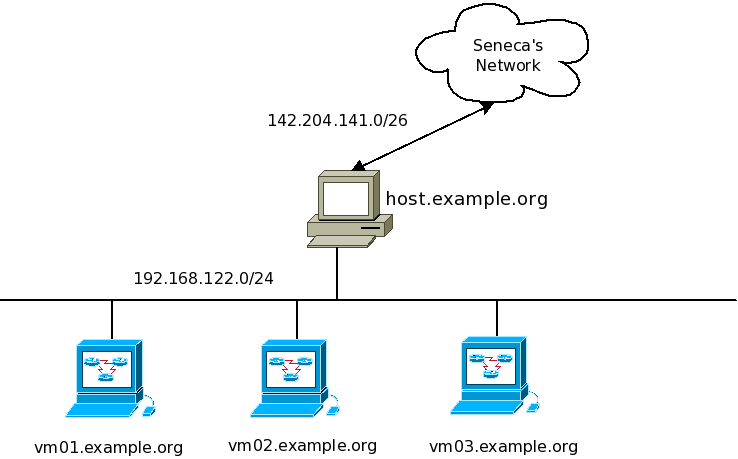
Perform these steps on your gateway/firewall/DNS machine
Start up your Fedora 13 PC, login as joker, open a terminal window and "su -" to root. This PC will be f13. It will be your gateway/firewall as well as the domain name server for your intranet. Ensure you are connected to the Internet. Use firefox to authenticate yourself so you can surf the web outside of the Seneca domain. Use yum to update your system if necessary. yum update
Use yum to install the DNS server.
yum install bind
Also start your ssh server.
service sshd start
Set your hostname to f13.
hostname f13
Set your domainname to example.org.
domainname example.org
Edit the file /etc/named.conf and enter the following: But use your own X value where applicable. If no file exists, create one. If one is already there, delete it and make a new one.
options { directory "/var/lib/named"; auth-nxdomain no; forwarders { 142.204.1.2; 142.204.43.43;}; };
zone "localhost" { type master; file "localhost.zone"; };
zone "X.168.192.in-addr.arpa" { type master; file "mydb-for-192-168-X"; };
zone "example.org" { type master; file "mydb-for-example-dot-org"; };
Make a new directory called 'named', like this
mkdir /var/lib/named
Now edit /var/lib/named/localhost.zone and enter the following: $TTL 604800 @ IN SOA localhost. root.localhost. ( 1 ; Serial 604800 ; Refresh 86400 ; Retry 2419200 ; Expire 604800 ); Negative Cache TTL
@ IN NS localhost. @ IN A 127.0.0.1
Now edit /var/lib/named/mydb-for-example-dot-org and enter the following: But use your own X value where applicable.
$TTL 604800 @ IN SOA localhost. root.localhost. ( 1 ; Serial 604800 ; Refresh 86400 ; Retry 2419200 ; Expire 604800 ); Negative Cache TTL
@ IN NS localhost. f13 IN A 192.168.X.1 vm01 IN A 192.168.X.2 vm02 IN A 192.168.X.3 vm03 IN A 192.168.X.4
Next, edit /var/lib/named/mydb-for-192-168-X and enter the following:
$TTL 604800 @ IN SOA localhost. root.localhost. ( 1 ; Serial 604800 ; Refresh 86400 ; Retry 2419200 ; Expire 604800 ); Negative Cache TTL
@ IN NS localhost. 1 IN PTR f13.example.org 2 IN PTR vm01.example.org 3 IN PTR vm02.example.org 4 IN PTR vm03.example.org
Now set up your resolver to point to itself. Edit /etc/resolv.conf, delete what's there and enter this data instead. Remember to use your value for X.
nameserver 192.168.X.1 domain example.org
Start your DNS server with the command service named start
Check that your name server is running
ps ax | grep named or service named status
When starting or restarting your name server view the log file (/var/log/messages) to ensure it started without error.
Try a few lookups:
host f13.example.org host vm01.example.org host vm02.example.org host vm03.example.org host cbc.ca
Now try a few reverse lookups:
host 192.168.X.1 host 192.168.X.2 host 192.168.X.3 host 192.168.X.4
Part B: Perform these steps on your Intranet machine. Use virt-manager on Fedora 13 to install at least one VM called vm01. Feel free to install several more if you have time. Make sure the host name is set to vm01 and the domain is example.org. You may use vm01 from the previous lab if you wish. On this machine edit the /etc/resolv.conf file and enter the following:
nameserver 192.168.X.1 domain example.org
Now try the commands
host f13.example.org host vm01.example.org host vm02.example.org host vm03.example.org host yahoo.ca
And the commands
host 192.168.X.1 host 192.168.X.2 host 192.168.X.3 host 192.168.X.4
Now, still on the second machine, try surfing the web with Firefox. NOTE: you should not need to authenticate yourself through SeneNet on this machine.
Finally, on all machines in your network, experiment with the following commands. Be sure to use several different command options to learn and understand how they work.
host dig nslookup Part C: Now answer the following questions.
What is your full name and nine digit Seneca ID? Use iptables-save command to show the rules relating to DNS. Only show these rules. Show the log messages generated when starting your DNS server. What is a zone file and what is it used for? Name the zone files used in this lab. What is the purpose of /etc/nsswitch.conf? What is the purpose of /etc/resolv.conf? Under what circumstances does DNS use TCP vs UDP? What is meant by the term "negative cache"? Name 5 top level domains.