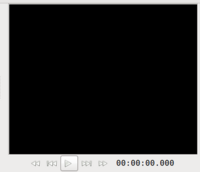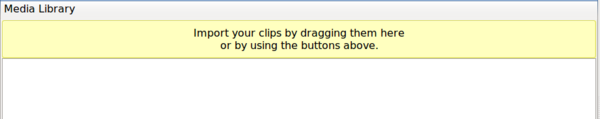Difference between revisions of "Using Pitivi Non-Linear Video Editor"
| Line 99: | Line 99: | ||
:It is recommended to build the video as you go along. First start with a screen-cast of your title (eg. OpenOffice slideshow), then add video clips, and then end with the credits (also, an Open Office slideshow screen-cast). | :It is recommended to build the video as you go along. First start with a screen-cast of your title (eg. OpenOffice slideshow), then add video clips, and then end with the credits (also, an Open Office slideshow screen-cast). | ||
| + | |||
| + | =====Marking "Cut-Points"===== | ||
:Unfortunately, the screen-cast and video clips may contain extra portions that require cutting-out. In order to remove portions of your video, you need to first mark it for deletion, move to area to be deleted, and then delete it. Remember to save your project as often as possible! | :Unfortunately, the screen-cast and video clips may contain extra portions that require cutting-out. In order to remove portions of your video, you need to first mark it for deletion, move to area to be deleted, and then delete it. Remember to save your project as often as possible! | ||
| Line 108: | Line 110: | ||
::#In the Marker toolbar, click the DELETE BUTTON. | ::#In the Marker toolbar, click the DELETE BUTTON. | ||
| − | '''NOTE: If you made a mistake you can select EDIT -> UNDO or use CTRL-Z to undo previous editing actions.''' | + | :'''NOTE: If you made a mistake you can select EDIT -> UNDO or use CTRL-Z to undo previous editing actions.''' |
| + | |||
| + | :'''You can click and drag video elements to "join together".''' | ||
| − | + | =====Marking "Key-Frames"===== | |
| + | :To be completed ... | ||
===Adding Music=== | ===Adding Music=== | ||
Revision as of 19:52, 29 June 2011
Contents
- 1 Purpose
- 2 Using Pitivi
- 3 Additional Resources
Purpose
- This tutorial will show the user how to use the Pitivi non linear editor to produce a simple video.
- If you user wants to produce more complex videos (with special effects), then the user should consider using Cinelerra. On the other hand, there is a short learning-curve with Pitivi.
Using Pitivi
YouTube Video
- If you want to see the visual steps for "Powering Up Computer Lab", here is a link to a customized YouTube video: http://www.youtube.com/watch?v=USHcMvzFToc
Written Instructions
- Below are the written instructions (in case you prefer to have a printout of these procedures):
Launching Pitivi
- In order to launch Pitivi, the user click on menu in the docking station panel, and selects SOUND & VIDEO -> VIDEO PRODUCTION -> Pitivi Video Editor.
Main Elements of Pitivi Application Window
- The Pitivi application window has several elements. It is important to take some time to study and experiment with these areas in order to be more flexible and efficient when using the Pitivi application.
Saving Your Work
- It seems strange to be discussing the topic of saving your video project prior to creating or editing the project, but it is important to save your changes as often as possible when using this program. For time-to-time, this application may "freeze" while working in it, but if you have saved consistently, then you can close the Pitivi application (ie. "force a quit"), and then launch Pitivi and load your saved project...
- In order to save your project, you click on the save button. It is recommended to click SAVE after each editing process you do!
Adding a Screencast / Video Clip into Pitivi
- In order to add video clips into your Pitivi project, simply click on IMPORT CLIPS and select the appropriate video file. Note: video file clips can also relate to screen-casts created with gtk-recordmydesktop. The Pitivi video editor accepts many different video clip file formats.
- Examples of Accepted File Formats:
- MPEG
- AVI
- MP4
- OGV (Ogg Theora Vorbis)
- To add the video clip into the project area, simply click and drag the object into the area below the Timeline Ruler.
- NOTE: Although the Pitivi video editor does not have the capability of generating titles, a user could use the gtk-recordmydesktop to perform a "screen-cast" of a running OpenOffice slide show.
- Here is a link to the gtk-recordmydesktop screen-cast YouTube video: http://www.youtube.com/watch?v=Mj1BySzRTAU
- View the YouTube video on how to import a screen-cast into Pitivi: http://www.youtube.com/watch?v=USHcMvzFToc
Editing the Pitivi Video Project
- It is recommended to build the video as you go along. First start with a screen-cast of your title (eg. OpenOffice slideshow), then add video clips, and then end with the credits (also, an Open Office slideshow screen-cast).
Marking "Cut-Points"
- Unfortunately, the screen-cast and video clips may contain extra portions that require cutting-out. In order to remove portions of your video, you need to first mark it for deletion, move to area to be deleted, and then delete it. Remember to save your project as often as possible!
- Here are the steps for deleting a portion of your video clip:
- Move to the area where you want to mark the "cut-point", and click inside the video area to select that area (a straight line should appear).
- In the Marker toolbar, click the CUT BUTTON to set the "cut-point".
- Point and click the mouse in the area of the video to be deleted (You can use arrow keys if the portion to be removed is very small).
- In the Marker toolbar, click the DELETE BUTTON.
- NOTE: If you made a mistake you can select EDIT -> UNDO or use CTRL-Z to undo previous editing actions.
- You can click and drag video elements to "join together".
Marking "Key-Frames"
- To be completed ...
Adding Music
- To be completed ...
Rendering the Final Product
- To be completed ...
Additional Resources
- Using Pitivi User Guide: http://www.pitivi.org/manual/