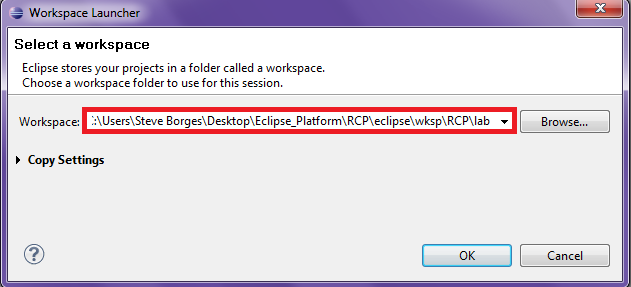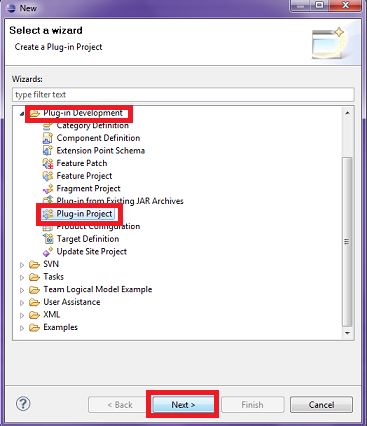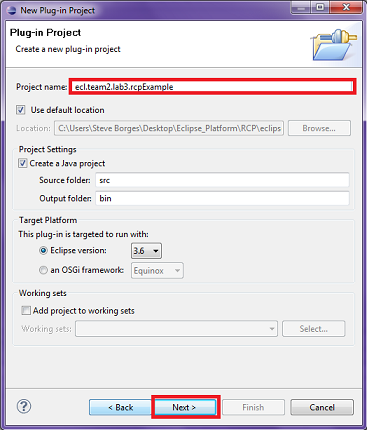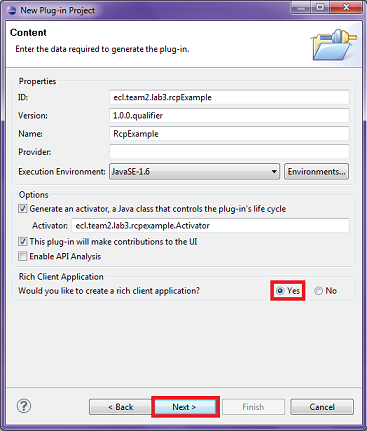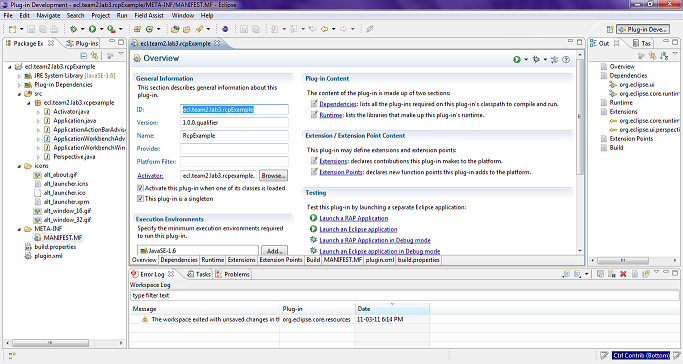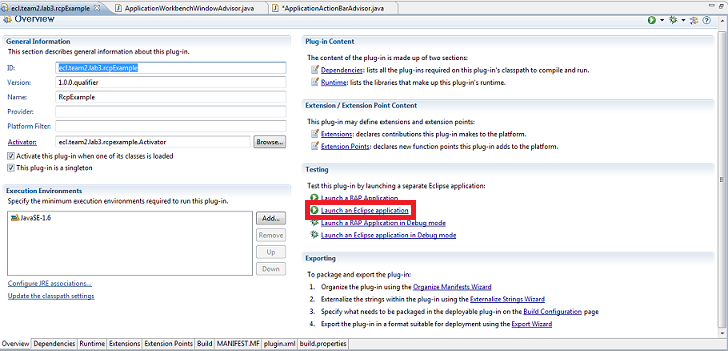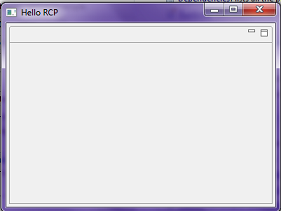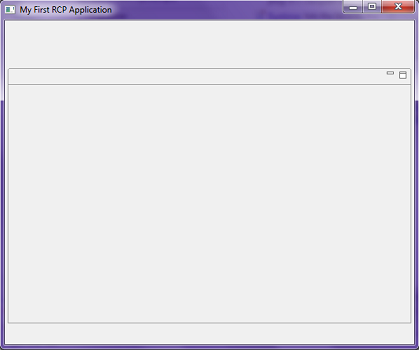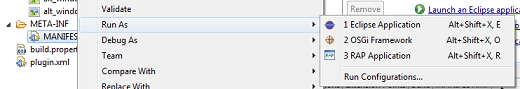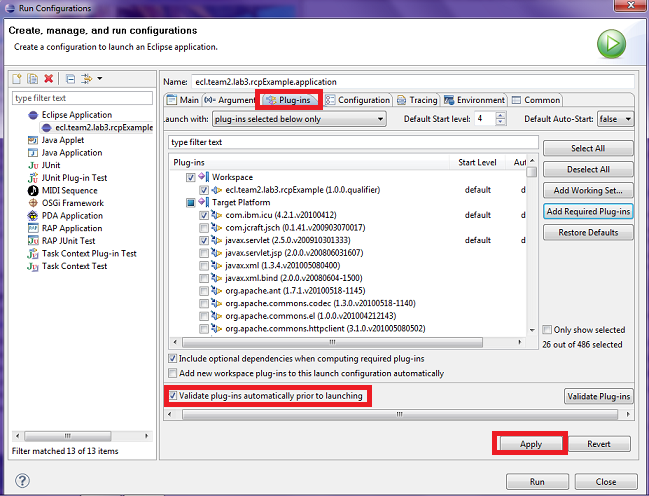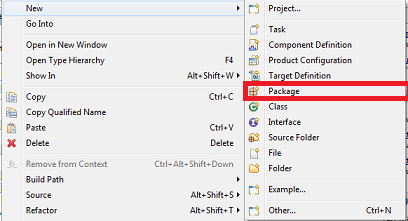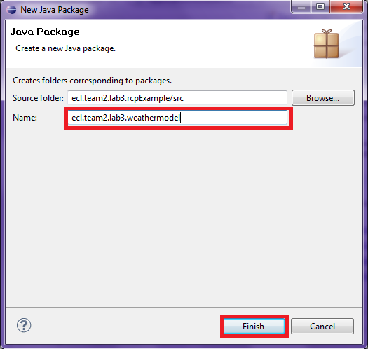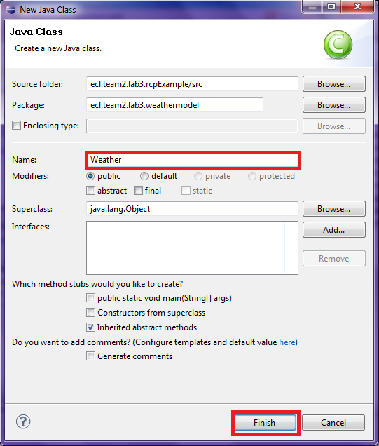Difference between revisions of "Teams Winter 2011/team2/lab3"
| Line 1: | Line 1: | ||
=Tutorial= | =Tutorial= | ||
| − | In this tutorial, we are creating an RCP application to inform the user of current weather temperatures in major cities of | + | In this tutorial, we are creating an RCP application to inform the user of current weather temperatures in major cities of North America. We will use our previous lab 2 classes and alter them according to our specification for this lab. For reference material, we are using [http://www.vogella.de/articles/EclipseRCP/article.html#architecture_overview Eclipse RCP] and [http://www.vogella.de/articles/EclipseJFaceTable/article.html#jfaceviewers Eclipse JFace Table] tutorial. |
==Prerequisites== | ==Prerequisites== | ||
*Download [http://www.eclipse.org/downloads/packages/eclipse-rcp-and-rap-developers/heliossr2 Eclipse RCP & RAP Developer] | *Download [http://www.eclipse.org/downloads/packages/eclipse-rcp-and-rap-developers/heliossr2 Eclipse RCP & RAP Developer] | ||
| Line 48: | Line 48: | ||
[[File:Runconf2T2.png]] | [[File:Runconf2T2.png]] | ||
==Creating a Package and Classes== | ==Creating a Package and Classes== | ||
| − | *We are now going to create a package called "weathermodel". To do this, right-click the src folder, move the cursor to "New", then click packages. Enter "weathermodel" in the "Name" textbox and click Finish. | + | *We are now going to create a package called "ecl.team2.lab3.weathermodel". To do this, right-click the src folder, move the cursor to "New", then click packages. Enter "ecl.team2.lab3.weathermodel" in the "Name" textbox and click Finish. |
[[File:PckgT2.png]][[File:Pckg2T2.png]] | [[File:PckgT2.png]][[File:Pckg2T2.png]] | ||
| + | *Now we are going to create classes within this package. To create a class, right-click our newly created package, highlight "New", and scroll down and click "Class". Create a class for "Weather" and "SimpleWeatherSystem". | ||
| + | [[File:Classl3T2.png]] | ||
| + | *Copy and paste the following to their respective file. | ||
| + | '''Weather''' | ||
| + | <source lang=java> | ||
| + | package ecl.team2.lab3.weathermodel; | ||
| + | |||
| + | public class Weather { | ||
| + | private String city; | ||
| + | private float tempInCelcius; | ||
| + | private float rainInMM; | ||
| + | private float snowInMM; | ||
| + | private float windspeedInKM; | ||
| + | private char windDirection; | ||
| + | |||
| + | public Weather(String pcity, float ptemp, float prain, float psnow, float pwspeed, char pwdirection){ | ||
| + | this.setCity(pcity); | ||
| + | this.setTempInCelcius(ptemp); | ||
| + | this.setRainInMM(prain); | ||
| + | this.setSnowInMM(psnow); | ||
| + | this.setWindspeedInKM(pwspeed); | ||
| + | this.setWindDirection(pwdirection); | ||
| + | } | ||
| + | |||
| + | public void setWindDirection(char windDirection) { | ||
| + | this.windDirection = windDirection; | ||
| + | } | ||
| + | |||
| + | public char getWindDirection() { | ||
| + | return windDirection; | ||
| + | } | ||
| + | |||
| + | public void setWindspeedInKM(float windspeedInKM) { | ||
| + | this.windspeedInKM = windspeedInKM; | ||
| + | } | ||
| + | |||
| + | public float getWindspeedInKM() { | ||
| + | return windspeedInKM; | ||
| + | } | ||
| + | |||
| + | public void setSnowInMM(float snowInMM) { | ||
| + | this.snowInMM = snowInMM; | ||
| + | } | ||
| + | |||
| + | public float getSnowInMM() { | ||
| + | return snowInMM; | ||
| + | } | ||
| + | |||
| + | public void setRainInMM(float rainInMM) { | ||
| + | this.rainInMM = rainInMM; | ||
| + | } | ||
| + | |||
| + | public float getRainInMM() { | ||
| + | return rainInMM; | ||
| + | } | ||
| + | |||
| + | public void setTempInCelcius(float tempInCelcius) { | ||
| + | this.tempInCelcius = tempInCelcius; | ||
| + | } | ||
| + | |||
| + | public float getTempInCelcius() { | ||
| + | return tempInCelcius; | ||
| + | } | ||
| + | |||
| + | public void setCity(String city) { | ||
| + | this.city = city; | ||
| + | } | ||
| + | |||
| + | public String getCity() { | ||
| + | return city; | ||
| + | } | ||
| + | } | ||
| + | </source> | ||
| + | '''SimpleWeatherSystem''' | ||
| + | <source lang=java> | ||
| + | package ecl.team2.lab3.weathermodel; | ||
| + | |||
| + | import java.util.ArrayList; | ||
| + | import java.util.Random; | ||
| + | |||
| + | public class SimpleWeatherSystem { | ||
| + | ArrayList<Weather> weathers = new ArrayList<Weather>(); | ||
| + | public SimpleWeatherSystem(){ | ||
| + | ArrayList<String> cities = new ArrayList<String>(); | ||
| + | cities.add("Toronto"); | ||
| + | cities.add("New York"); | ||
| + | cities.add("Calgary"); | ||
| + | cities.add("Ottawa"); | ||
| + | cities.add("Vancouver"); | ||
| + | cities.add("Regina"); | ||
| + | cities.add("Winnipeg"); | ||
| + | cities.add("St. John"); | ||
| + | cities.add("Fredericton"); | ||
| + | cities.add("Halifax"); | ||
| + | cities.add("Quebec City"); | ||
| + | cities.add("Whitehorse"); | ||
| + | cities.add("Yellowknife"); | ||
| + | for(String c:cities){ | ||
| + | Random randomGenerator = new Random(); | ||
| + | float temp = randomGenerator.nextFloat()+35; | ||
| + | float rain = randomGenerator.nextFloat()+10; | ||
| + | float snow = randomGenerator.nextFloat()+10; | ||
| + | float windspeed = randomGenerator.nextFloat()+50; | ||
| + | char winddirection = '.'; | ||
| + | int r = randomGenerator.nextInt(4); | ||
| + | switch(r){ | ||
| + | case 0: | ||
| + | winddirection = 'E'; | ||
| + | break; | ||
| + | case 1: | ||
| + | winddirection = 'W'; | ||
| + | break; | ||
| + | case 2: | ||
| + | winddirection = 'N'; | ||
| + | break; | ||
| + | case 3: | ||
| + | winddirection = 'S'; | ||
| + | break; | ||
| + | |||
| + | } | ||
| + | |||
| + | Weather w = new Weather(c, temp, rain, snow, windspeed, winddirection); | ||
| + | this.weathers.add(w); | ||
| + | System.out.println(w.toString()); | ||
| + | } | ||
| + | } | ||
| + | public Weather getWeather(String city) throws Exception { | ||
| + | // TODO Auto-generated method stub | ||
| + | Weather found = null; | ||
| + | for(Weather w:this.weathers){ | ||
| + | city = city.toLowerCase(); | ||
| + | String wcity =w.getCity().toLowerCase(); | ||
| + | if(city.equals(wcity)){ | ||
| + | found = w; | ||
| + | return found; | ||
| + | } | ||
| + | } | ||
| + | return found; | ||
| + | } | ||
| + | |||
| + | } | ||
| + | </source> | ||
Revision as of 00:25, 12 March 2011
Contents
Tutorial
In this tutorial, we are creating an RCP application to inform the user of current weather temperatures in major cities of North America. We will use our previous lab 2 classes and alter them according to our specification for this lab. For reference material, we are using Eclipse RCP and Eclipse JFace Table tutorial.
Prerequisites
- Download Eclipse RCP & RAP Developer
Create a RCP Application
Run a RCP Application
- Run Eclipse
- Select/Enter your preferred workspace in the text box provided and click okay
- After Eclipse has completed loaded, create a plug-in project by clicking on "File" on the menu bar then scroll to New->Project->Other. A wizard should pop-up in which you should progress to click on the "Plugin-in Development" tree, select "Plug-in Project", and click next.
- Enter the following information that is seen in the image below
- Since we decided to use a template to create our first project, there are already a few predefined classes that we will alter to suit our requirements for this lab.
- What you should see in your Eclipse environment is something that looks very similar to the picture below
- In the "MANIFEST" file, click on "Launch an Eclipse Application", this will run the "Hello RCP" template program that has not been edited yet. Running this application as is will result in a window to pop-up.
- Lets open "ApplicationWorkbenchWindowAdvisor.java" file so we can alter the window of our application.
- Replace the following method with the one below
public void preWindowOpen() {
//Retrieves the main window
IWorkbenchWindowConfigurer configurer = getWindowConfigurer();
//Sets the size of the window
configurer.setInitialSize(new Point(600, 500));
//Header bar becomes available
configurer.setShowCoolBar(true);
//Footer bar becomes available
configurer.setShowStatusLine(true);
//Title of the window
configurer.setTitle("My First RCP Application"); //$NON-NLS-1$
}- Redo the same step previously to run the application and your window should be larger and have both header and footer bars.
Configure Your Run
- To ensure your application has all the resources, files, etc. required to run, we need to modify the "Run Configuration" for our application.
- Right-click the "MANIFEST" file, scroll down to "Run As", and then highlight and click "Run Configurations..."
- The "Run Configurations" window is now present. From here, click on the Plug-in tab and check the box "Validate plug-ins automatically prior to launching" and click Apply. This will essentially provide you with all the plug-ins needed for your program to work during runtime.
Creating a Package and Classes
- We are now going to create a package called "ecl.team2.lab3.weathermodel". To do this, right-click the src folder, move the cursor to "New", then click packages. Enter "ecl.team2.lab3.weathermodel" in the "Name" textbox and click Finish.
- Now we are going to create classes within this package. To create a class, right-click our newly created package, highlight "New", and scroll down and click "Class". Create a class for "Weather" and "SimpleWeatherSystem".
- Copy and paste the following to their respective file.
Weather
package ecl.team2.lab3.weathermodel;
public class Weather {
private String city;
private float tempInCelcius;
private float rainInMM;
private float snowInMM;
private float windspeedInKM;
private char windDirection;
public Weather(String pcity, float ptemp, float prain, float psnow, float pwspeed, char pwdirection){
this.setCity(pcity);
this.setTempInCelcius(ptemp);
this.setRainInMM(prain);
this.setSnowInMM(psnow);
this.setWindspeedInKM(pwspeed);
this.setWindDirection(pwdirection);
}
public void setWindDirection(char windDirection) {
this.windDirection = windDirection;
}
public char getWindDirection() {
return windDirection;
}
public void setWindspeedInKM(float windspeedInKM) {
this.windspeedInKM = windspeedInKM;
}
public float getWindspeedInKM() {
return windspeedInKM;
}
public void setSnowInMM(float snowInMM) {
this.snowInMM = snowInMM;
}
public float getSnowInMM() {
return snowInMM;
}
public void setRainInMM(float rainInMM) {
this.rainInMM = rainInMM;
}
public float getRainInMM() {
return rainInMM;
}
public void setTempInCelcius(float tempInCelcius) {
this.tempInCelcius = tempInCelcius;
}
public float getTempInCelcius() {
return tempInCelcius;
}
public void setCity(String city) {
this.city = city;
}
public String getCity() {
return city;
}
}SimpleWeatherSystem
package ecl.team2.lab3.weathermodel;
import java.util.ArrayList;
import java.util.Random;
public class SimpleWeatherSystem {
ArrayList<Weather> weathers = new ArrayList<Weather>();
public SimpleWeatherSystem(){
ArrayList<String> cities = new ArrayList<String>();
cities.add("Toronto");
cities.add("New York");
cities.add("Calgary");
cities.add("Ottawa");
cities.add("Vancouver");
cities.add("Regina");
cities.add("Winnipeg");
cities.add("St. John");
cities.add("Fredericton");
cities.add("Halifax");
cities.add("Quebec City");
cities.add("Whitehorse");
cities.add("Yellowknife");
for(String c:cities){
Random randomGenerator = new Random();
float temp = randomGenerator.nextFloat()+35;
float rain = randomGenerator.nextFloat()+10;
float snow = randomGenerator.nextFloat()+10;
float windspeed = randomGenerator.nextFloat()+50;
char winddirection = '.';
int r = randomGenerator.nextInt(4);
switch(r){
case 0:
winddirection = 'E';
break;
case 1:
winddirection = 'W';
break;
case 2:
winddirection = 'N';
break;
case 3:
winddirection = 'S';
break;
}
Weather w = new Weather(c, temp, rain, snow, windspeed, winddirection);
this.weathers.add(w);
System.out.println(w.toString());
}
}
public Weather getWeather(String city) throws Exception {
// TODO Auto-generated method stub
Weather found = null;
for(Weather w:this.weathers){
city = city.toLowerCase();
String wcity =w.getCity().toLowerCase();
if(city.equals(wcity)){
found = w;
return found;
}
}
return found;
}
}