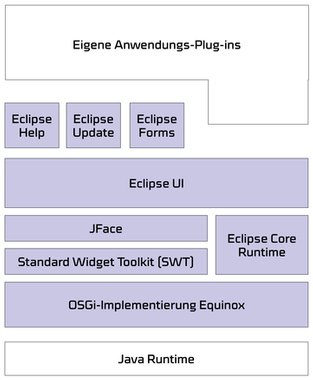Difference between revisions of "RCP Concepts"
(1) |
|||
| Line 1: | Line 1: | ||
| − | [[Category:RCP]]{{Ecl_menu}} | + | [[Category:RCP]]{{Ecl_menu}} __NOTOC__ |
| − | ( | + | |
| + | == Components of the Eclipse RCP platform == | ||
| + | |||
| + | The following components make up the Eclipse RCP platform [http://www.ralfebert.de/rcpbuch/overview/]: | ||
| + | |||
| + | [[Image:1-rcp_stack.png|330px]] | ||
| + | |||
| + | === OSGi / Equinox === | ||
| + | [http://zenit.senecac.on.ca/wiki/index.php/OSGi_Concepts OSGi is a standard Java framework for developing modular applications.] OSGi provides a runtime environment for software modules (so-called bundles or plug-ins ) ready. Eclipse-based applications on the Eclipse's OSGi implementation Eclipse Equinox . | ||
| + | |||
| + | === Eclipse Core Runtime === | ||
| + | |||
| + | Core runtime provides general, non-UI related functionality for Eclipse applications. They administer the life cycle of Eclipse applications, is therefore responsible for launching and initialization of the application. | ||
| + | |||
| + | Standard Widget Toolkit (SWT) | ||
| + | |||
| + | SWT is the UI toolkit of Eclipse platform. Eclipse RCP applications are not based on the Java GUI framework swing , but rather a private SWT GUI framework, which is native UI widgets of the underlying operating system uses the. | ||
| + | |||
| + | JFace | ||
| + | |||
| + | SWT UI Toolkit is limited as a minimal abstraction layer above the UI layer of the operating system.Additional features such as the filling of the UI components using Java model objects are provided in JFace. | ||
| + | |||
| + | Eclipse UI | ||
| + | |||
| + | Based on the above components is Eclipse UI called Workbench ready. You can come across the "Eclipse IDE with no content" Imagine - a blank, graphical application of IDE known as operating concepts of view and editor tabs, perspectives, menu structures, etc. that provides the. This frame is for filling empty application by the application plug-determined. To expand the plug-ins from the Eclipse IDE workbench to the functions that are necessary for software development. Your own plug-ins based on Eclipse RCP Workbench are filled with the contents, however, the use cases are relevant for your. | ||
| + | |||
| + | Optional Components | ||
Revision as of 11:15, 5 February 2011
Main Page · Course Description · Course Topics · Schedule, Students, Teams · Course Resources · Course Projects
Components of the Eclipse RCP platform
The following components make up the Eclipse RCP platform [1]:
OSGi / Equinox
OSGi is a standard Java framework for developing modular applications. OSGi provides a runtime environment for software modules (so-called bundles or plug-ins ) ready. Eclipse-based applications on the Eclipse's OSGi implementation Eclipse Equinox .
Eclipse Core Runtime
Core runtime provides general, non-UI related functionality for Eclipse applications. They administer the life cycle of Eclipse applications, is therefore responsible for launching and initialization of the application.
Standard Widget Toolkit (SWT)
SWT is the UI toolkit of Eclipse platform. Eclipse RCP applications are not based on the Java GUI framework swing , but rather a private SWT GUI framework, which is native UI widgets of the underlying operating system uses the.
JFace
SWT UI Toolkit is limited as a minimal abstraction layer above the UI layer of the operating system.Additional features such as the filling of the UI components using Java model objects are provided in JFace.
Eclipse UI
Based on the above components is Eclipse UI called Workbench ready. You can come across the "Eclipse IDE with no content" Imagine - a blank, graphical application of IDE known as operating concepts of view and editor tabs, perspectives, menu structures, etc. that provides the. This frame is for filling empty application by the application plug-determined. To expand the plug-ins from the Eclipse IDE workbench to the functions that are necessary for software development. Your own plug-ins based on Eclipse RCP Workbench are filled with the contents, however, the use cases are relevant for your.
Optional Components