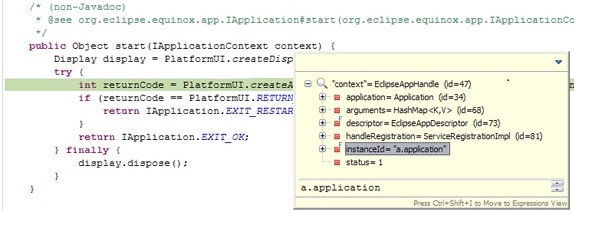Difference between revisions of "Team1/Evaluating expressions"
(Created page with ''''13. Evaluating Expressions'''\n a) To evaluate an expression in the editor while in the "Debug Perspective", select the entire line where the break-point is set. b) From the C…') |
|||
| Line 1: | Line 1: | ||
| − | '''13. Evaluating Expressions''' | + | '''13. Evaluating Expressions''' |
| + | |||
a) To evaluate an expression in the editor while in the "Debug Perspective", select the entire line where the break-point is set. | a) To evaluate an expression in the editor while in the "Debug Perspective", select the entire line where the break-point is set. | ||
| + | |||
b) From the Context menu, select the Inspect option (Ctrl+Shift+I) OR right click the variable your interested in. | b) From the Context menu, select the Inspect option (Ctrl+Shift+I) OR right click the variable your interested in. | ||
[[Image:Lab1_13.jpg|600px ]] | [[Image:Lab1_13.jpg|600px ]] | ||