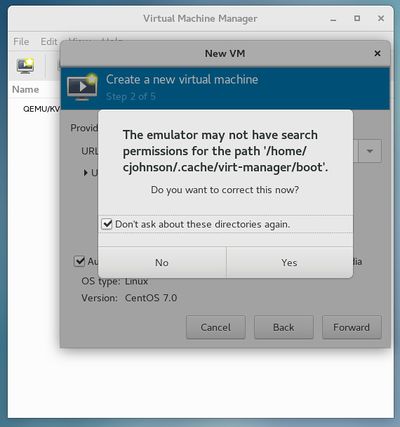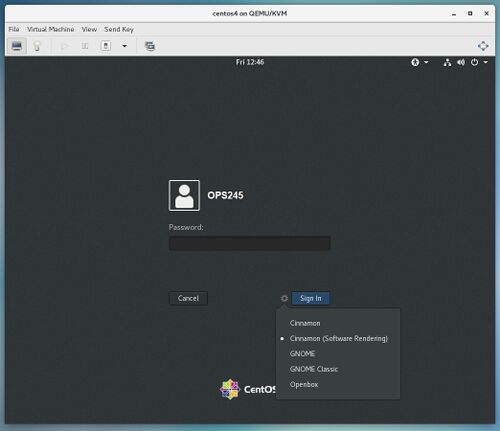Difference between revisions of "OPS245 Lab 2 dev"
(→Part 1: Installing VM from a Network (Graphical)) |
(→Part 1: Installing VM from a Network (Graphical)) |
||
| Line 216: | Line 216: | ||
# <span style="background-color:yellow;">Click on '''User Creation''' and create your regular user account. Make sure you check the box to make them an administrator.</span> | # <span style="background-color:yellow;">Click on '''User Creation''' and create your regular user account. Make sure you check the box to make them an administrator.</span> | ||
# <span style="background-color:yellow;">Set the correct '''Date and Time Zone''', and then click on '''Network and Hostname'''. The network should be turned '''ON'''. For hostname, enter: '''rhel1''' and then click '''Done'''.</span> | # <span style="background-color:yellow;">Set the correct '''Date and Time Zone''', and then click on '''Network and Hostname'''. The network should be turned '''ON'''. For hostname, enter: '''rhel1''' and then click '''Done'''.</span> | ||
| − | # <span style="background-color:yellow;">Complete the installation. Login to your regular user account, and perform a '''sudo | + | # <span style="background-color:yellow;">Complete the installation. Login to your regular user account, and perform a '''sudo dnf update''' for the rhel1 VM (reboot if required). Make certain to adjust your screen-saver settings if desired.</span> |
<br> | <br> | ||
{{Admon/important|Use same root password / regular username / regular user passwords for r9host and ALL VMs|To simplify the lab checking process make certain that you use the identical root password, regular username, and regular username password for VMs that you create in this labs as you did for r9host machine in lab1.<br><br>}} | {{Admon/important|Use same root password / regular username / regular user passwords for r9host and ALL VMs|To simplify the lab checking process make certain that you use the identical root password, regular username, and regular username password for VMs that you create in this labs as you did for r9host machine in lab1.<br><br>}} | ||
Revision as of 14:28, 29 January 2023
Contents
- 1 LAB PREPARATION
- 2 INVESTIGATION 1: SETUP FOR NESTED VIRTUAL MACHINES
- 3 INVESTIGATION 2: INSTALL NESTED VIRTUAL MACHINES (KVM)
- 4 INVESTIGATION 3: MANAGING VIRTUAL MACHINES (KVM)
- 5 INVESTIGATION 4: USING PYTHON TO AUTOMATE MANAGING VIRTUAL MACHINES
- 6 LAB 2 SIGN-OFF (SHOW INSTRUCTOR)
- 7 Practice For Quizzes, Tests, Midterm & Final Exam
LAB PREPARATION
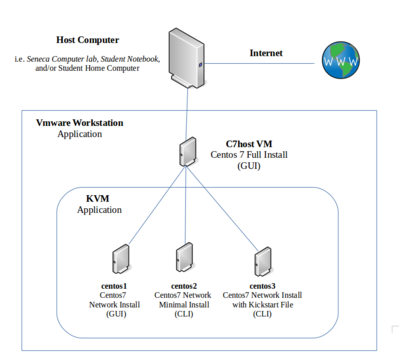
Purpose / Objectives of Lab 2
In this lab, you will create 3 remaining virtual machines using another virtualization program called KVM that will run in your r9host VM. These VMs will be used throughout the remainder of this course to learn how to administer them (installing software, managing services, networking, etc).
While you are performing this lab, it is recommended to generally note the major differences in the different installation methods, and which method you prefer to use if you were a Linux system administrator in charge of installing many Linux distributions for an organization.
Main Objectives
- Installing additional Virtualization Software on your r9host machine (KVM)
- Create 3 separate VMs (virtual machines) using different installation methods:
- rhel1: Network Red Hat Enterprise Linux Installation (Graphical)
- rhel2: Network Red Hat Enterprise Linux Installation (minimal install - CLI only)
- rhel3: Network Red Hat Enterprise Linux Installation with Kickstart configuration file (CLI only)
- Manipulate virtual machines by CLI (virsh)
- Properly backup VM images and backup VM configuration files
- Create and run Bash Shell scripts to automatically create a post-install report for an installed VM.
| Minimum Required Materials |
Linux Command Reference | ||||
|
Virtualization |
Miscellaneous |
Matrix Online Tutorials:
| |||
INVESTIGATION 1: SETUP FOR NESTED VIRTUAL MACHINES
Part 1: Install KVM Virtualization Application
We will now install the KVM package in order to create our remaining "nested" VMs. We will also be starting several services (including nftables) and disabling the firewalld service. We will learn more about managing firewalls using nftables in lab6.
- Perform the following steps:
- Log into your r9host machine.
- perform a software update on your r9host VM by issuing the following command:
sudo dnf update
- Using elevated privileges, install the virtualization software by issuing the command:
sudo dnf install libvirt virt-manager python3-libvirt virt-viewer - Restart your r9host virtual machine. If you fail to do this, you may experience virtualization network problems.
- Start the virtualization service:
sudo systemctl start libvirtd
NOTE: The most recent variants of RHEL a service called nftables that replaces firewalld, however the firewalld is still active by default. Firewalld rules are translated by the kernel into nftables rules. Therefore, it makes sense to learn nftables. In this course we will concentrate on nftables. - To disable and remove firewalld, issue the following commands:
sudo systemctl disable firewalld
sudo systemctl stop firewalld
sudo yum remove firewalld
- To start and enable the nftables services, issue the following commands:
sudo systemctl enable nftables
sudo systemctl start nftables
- Issue the following command to confirm the nftables service is running:
sudo systemctl status nftables
- Start the graphical tool by selecting the menu options Applications>System Tools>Virtual Machine Manager or by typing the command
virt-manager(without sudo!) - You will be learning in the next investigation to perform several different types of Red Hat Linux installs.
Part 2: Configure VMware Workstation for Nested VMs
Although we are using VMware Workstation to run our r9host VM, we will now install and configure another virtualization package called KVM in order to install the remaining VMs for this course. Since we are "nesting" VMs (i.e. running a VM inside another VM) we need to configure our r9host's Linux boot-up parameters in order to allow these VMs to run efficiently.
- Perform the following steps:
- In a terminal use elevated privileges to edit the file called: /etc/modprobe.d/kvm.conf
- If this file doesn't exist, double-check your UEFI settings in VMWare Workstation for r9host. If BIOS is selected, you MUST redo Lab 1.
- Search for the first occurrence of the Linux Kernel boot command. Do not make the following changes on more than one entry!
- Uncomment (remove the #) the boot option: options kvm_intel nested=1 (for AMD processors options kvm_amd nested=1). See sample configuration below:
# Setting modprobe kvm_intel/kvm_amd nested = 1 # only enables Nested Virtualization until the next reboot or # module reload. Uncomment the option applicable # to your system below to enable the feature permanently. # # User changes in this file are preserved across upgrades. # # For Intel options kvm_intel nested=1 # # For AMD #options kvm_amd nested=1
OR
# Setting modprobe kvm_intel/kvm_amd nested = 1 # only enables Nested Virtualization until the next reboot or # module reload. Uncomment the option applicable # to your system below to enable the feature permanently. # # User changes in this file are preserved across upgrades. # # For Intel #options kvm_intel nested=1 # # For AMD options kvm_amd nested=1
- Save your editing changes, close the virtual machine application, and reboot your r9host VM.
- If you configured your r9host VM for nested VMs, then you should get the output
Ywhen you issue the following command:cat /sys/module/kvm_intel/parameters/nested - For AMD processors, check the /sys/module/kvm_amd/parameters/nested file. You should get the output
1 - And if kvm_intel directory doesn't exist, double-check your Processors => Virtualization Engine (Intel VT-x/EPT...) settings in VMWare Workstation.
Answer the INVESTIGATION 1 observations / questions in your lab log book.
INVESTIGATION 2: INSTALL NESTED VIRTUAL MACHINES (KVM)
Part 1: Installing VM from a Network (Graphical)
- VM Details:
- VM Name (and hostname): rhel1
- Boot media: Local installation
- RHEL Boot ISO: Download from Red Hat customer portal (instructions below)
- VM Image Pathname: /var/lib/libvirt/images/rhel1.qcow2
- Memory: 2048MB
- Disk space: 15GB
- CPUs: 2
- Perform the following steps on r9host:
- Note the time (you will need this after you have finished installing rhel1).
- Open Firefox.
- Login to the Red Hat customer portal using the credentials you created in Lab 1 and download the Boot ISO (located under additional installation images).
- Launch the KVM virtual machine manager by clicking Applications -> System Tools -> Virtual Machine Manager.
- When prompted, enter your password.
- Click the create a new VM icon located near the top left-corner of the application window.
- Select the Local Install media option and click Forward.
- Set RAM size to 2048 MB and CPUs to 2, then click Forward.
- Set Hard Disk size to 15GB and click Forward.
- Enter the name: rhel1, AND then select the option: Customize configuration before install, and click Finish.
- Another dialog will appear. Click CPUs (or "processors") and on right-side under Configuration confirm Copy Host CPU Configuration is selected. If it not, select Copy Host CPU Configuration, click Apply, and then click Begin Installation at the top left-hand side.
- Under software select the following
- Click on "Connect to Red Hat"
- Ensure "Account" is selected beside Authentication and enter the User name and Password for your Red Hat account.
- Check Set System Purpose and select the following
- Role: Red Hat Enterprise Linux Server
- SLA: Self-Suppport
- Usage: Production
- Ensure Connect to Red Hat Insights is selected.
- Click Register
- Click on "Connect to Red Hat"
- Go to software selection and select Server with GUI. Do not select any additional software.
- Click on Installation Destination, ensure Automatic is selected under Storage Configuration and click Done
- Click on Root Password (note it shows Root account is disabled in red and set the root password.
- Click on User Creation and create your regular user account. Make sure you check the box to make them an administrator.
- Set the correct Date and Time Zone, and then click on Network and Hostname. The network should be turned ON. For hostname, enter: rhel1 and then click Done.
- Complete the installation. Login to your regular user account, and perform a sudo dnf update for the rhel1 VM (reboot if required). Make certain to adjust your screen-saver settings if desired.
- Repeat the steps as you did in the previous investigation (Investigation1 Part 1) to stop and disable firewalld, start and enable nftables for this newly-created VM.
- Repeat the steps as you did with r9host post-install to turn off (permissive) SELinux and perform a dnf update.
- Issue the following command to obtain the IPADDR for your rhel1 VM to record in your lab2 logbook:
ip address show - Record the time taken to install, and compare this to the time taken by the previous installations in your lab2 logbook.
Part 2: Installing from a Network (Minimal install - CLI)
- VM Details:
- VM Name (and hostname): rhel2
- Boot media: Local installation
- RHEL Boot ISO: Download from Red Hat customer portal (downloaded in Part 1)
- VM Image Pathname: /var/lib/libvirt/images/rhel2.qcow2
- Memory: 2048MB
- Disk space: 20GB
- CPUs: 1
- Perform the following steps:
- Note the time (you will need this after you have finished installing rhel2).
- Create the VM (called rhel2) as you did with the rhel1 machine.
- Make certain to enter the name: rhel2, AND then select the option: Customize configuration before install, and check to ensure Copy Host CPU Configuration is selected. If it is not, click Apply. Then click Begin Installation.
- When selecting the install options for rhel2, do the same operation that you did in rhel1 (but with Minimal Install software selection instead), but after automatically creating the partitions, reduce the size of the root logical volume to 8 GiB and add a logical volume with a size of 2 GiB (mount point: /home, name: home, and make certain root and /home logical volumes have ext4 file system).
- Complete the installation. Login to your regular user account.
- Repeat the steps as you did in the previous investigation (Investigation1 Part 1) to stop and disable firewalld, start and enable nftables for this newly-created VM.
- Repeat the steps as you did with r9host post-install to turn off (permissive) SELinux (using the command 'vi' instead of 'vim') and perform a dnf update.
- Issue the following command to obtain and record your rhel2 IPADDR in your lab2 logbook:
ip address show - Record the time taken to install, and compare this to the time taken by the previous installations in your lab2 logbook.
Part 3: Installing from a Network using a Kickstart File
- VM Details:
- VM Name (and hostname): centos3
- Boot media: Network installation
- CentOS 7 Full Install Network URL:
- Kickstart File URL (Kernel options):
- VM Image Pathname: /var/lib/libvirt/images/centos3.qcow2
- Memory: 2048MB (IMPORTANT Do not use less than 2048MB during installation.)
- Disk space: 15GB
- CPUs: 2
- Perform the following steps:
- Create the VM (called centos3)
- During the install, copy the network URL, then click the URL options to expand the kernel options input textbox. Type the following in the kernel options textbox:
- Then click the forward button to proceed. Make certain to select the correct Memory Size and Disk Space size shown in the VM Details above
- Make certain to enter the name: centos3, AND then select the option: Customize configuration before install, and select Copy Host CPU Configuration, click Apply, and then click Begin Installation.
- Observe the installation. How is it different from booting from a downloaded image?
- Record the time taken to install, and compare this to the time taken by the previous installations.
If during the installation, you see the message at the bottom Pane is Dead, click the Virtual Machine menu at the top, select Shut Down -> Force Off, right-click on centos3 in the virtual manager window and select Delete. Redo the VM setup for a new instance of the centos3 VM. - What happens when the installation is finished?
- In a web browser, click the kickstart (KS) link above. This link is a text file. Read through it to find the following information (pay attention to lines starting with #) and record it in your Lab Logbook:
- Regular-user account name
- Regular-user account password
- Root Password
- Boot the virtual machine and log in (use the user ID and password information from the previous step to gain access to this VM).
- Compare the experience to the first time you booted the other virtual machines.
- Repeat the steps as you did in the previous investigation (Investigation1 Part 1) to stop and disable firewalld, install iptables-services, start and enable iptables for this newly-created VM.
- Repeat the steps as you did with c7host post-install to turn off SELinux and perform a yum update.
- You'll notice something when you go to set SElinux to permissive. The kickstart file already did that for you. It could even have performed the switch from firewalld to iptables for you (but it didn't).
- Issue the following command to obtain and record your centos2 IPADDR in your lab2 logbook:
ip address - Remember that centos3 is text-based interface only (no graphics). To recover from a blank screen, press a key (like the SPACE key) to return to the screen display.
- Record the time taken to install, and compare this to the time taken by the previous installations in your lab2 logbook.
Answer the INVESTIGATION 2 observations / questions in your lab log book.
INVESTIGATION 3: MANAGING VIRTUAL MACHINES (KVM)
Part 1: Backing Up Virtual Machines
- Perform the following steps:
- Shut down your centos1, centos2, and centos3 VMs. For centos2 and centos3, which are CLI-only, you can issue the following command to shutdown:
poweroff. Please be patient, the VMs will shut down! - In your c7host VM, open a new Terminal window.
- Use elevated privileges to list the size and names of files in
/var/lib/libvirt/images/- What do these files contain?
- Use the command
sudo -iand enter your password if prompted. You are now root until you use the command exit to return to your normal user account. - Change to the images directory by issuing the following command:
cd /var/lib/libvirt/images/. Note that you did not need to use sudo, as you are already using elevated permissions. - Make a compressed backup of your centos1.qcow2, centos2.qcow2, and centos3.qcow2 files to your regular user's home directory by issuing each command - one at a time (create backups directory within your regular user's home directory before running these commands):
gzip < centos1.qcow2 > ~YourRegularUsername/backups/centos1.qcow2.gzgzip < centos2.qcow2 > ~YourRegularUsername/backups/centos2.qcow2.gzgzip < centos3.qcow2 > ~YourRegularUsername/backups/centos3.qcow2.gz- NOTE: Make certain to use the redirection signs "<" and ">" properly in the command!
- Compare the size of the compressed and original files (hint: use ls -lh). If file is very large (like 15GB), you didn't compress it and you need to remove that file and perform the previous step until you get it right!
- Once you are sure you have all three VMs backed up, use the
exitcommand to revert back to your normal user. - Start the centos3 VM.
- Make certain that you are in your VM and not in your main system!
- Wreck only your centos3 system! Try this command inside the centos3 virtual machine:
sudo rm -rf /*(ignore error messages). - Shut down and restart the centos3 VM (you may need to use the Force Reset option to do so).
- When the machine restarts it will not boot since all system files have been removed!
- Use the Force Off option to turn centos3 back off.
- Restore the original image from the backup from your home directory to your images directory by typing
sudo -icommand first [do not forget to exit when you are done], then this command:gunzip < ~YourRegularUsername/backups/centos3.qcow2.gz > /var/lib/libvirt/images/centos3.qcow2 - Restart the VM. Is it working normally?
- You should also make a copy of the XML configuration file for each VM in case you "wipe" and re-install the host machine, and want to add a restored VM backups to the virtual machine manager list. We will demonstrate using the centos3 XML configuration file, and prove that a "clone" can be added to your list.Please perform the following step:
- Execute the following command:
sudo virsh dumpxml centos3 > centos3.xml - Examine the file
centos3.xml. What does it contain? What format is it in?
Part 2: Restoring Virtual Machines
- We will now learn how to download a compressed image file and XML configuration file and add it as a VM to the Virtual Machine Manager menu.
- Issue the following commands:
- Use gunzip with elevated privileges to decompress the qcow2 image file into the /var/lib/libvirt/images directory.
- Issue the command:
sudo virsh define centos4.xml - What happened in the virtual manager window? In order to remove a VM entry in the Virtual Manager window, simply issue the command virsh undefine VM_name without the .xml file extension
- Start up your new centos4 VM.
- Click on the user OPS245, and click the cog icon.
- Notice Cinnamon (Software Rendering) is selected. The Cinnamon desktop environment has been installed on this VM. From this menu, you can select other installed desktop environments. This is how you switch between them. Write it down.
- Login with the password ops245. Feel free to explore the new environment.
- Prior to your practical test, you will be required to perform a similar operation to download, unzip and run a VM image for your practical test.
- For the remainder of these labs, it is assumed that you will backup both the images and XML configuration files for all Virtual machines, when asked to backup your virtual machines. It is also highly recommended to backup these files to an external storage device (eg. USB key) in case the host machine gets "wiped" and you need to rebuild your HOST machine and then restore your Virtual Machines...
- Answer this question in your log book:
- In order to fully back up a virtual machine, what information should be saved in addition to the virtual machine image?
Part 3: Using the Command Line for VM State Management
You will continue our use of the Bash Shell by examining commands will allow the Linux sysadmin to gather information about and manage their Virtual Machines.
- Perform the following steps:
- Start the centos1 virtual machine, and stop the centos2 and centos3 virtual machines.
- Switch to the c7host machine, and open a shell terminal.
- Enter these admin commands into your c7host machine and note the result:
-
sudo virsh list -
sudo virsh list --all -
sudo virsh list --inactive
-
- Now, shut-down your centos1 VM normally, and close the centos1 VM window.
- Switch to your terminal and issue the command:
sudo virsh start centos1 - Using the appropriate command check to see if your centos1 VM is now running.
- There are other commands that can be used (such as suspend, or shutdown). The "shutdown" command may not always work since it relies on the guest handling a particular ACPI event. Why do you think it is useful to have commands to manipulate VMs?
Answer INVESTIGATION 3 observations / questions in your lab log book.
INVESTIGATION 4: USING PYTHON TO AUTOMATE MANAGING VIRTUAL MACHINES
This week you have added some significant capabilities to your python scripting. The ability to run loops and make decisions makes your scripts much more powerful. In this investigation you will write a python script that backs up the centos1, centos2, and centos3 VMs, or lets the user specify which VMs they want backed up.
- In your bin directory, create the file backupVM.py, and populate with our standard beginning
#!/usr/bin/env python3
# backupVM.py
# Purpose: Backs up virtual machines
#
# USAGE: ./backupVM.py
#
# Author: *** INSERT YOUR NAME ***
# Date: *** CURRENT DATE ***
import os
currentuser = os.popen('whoami')
if currentuser.read() != 'root':
print("You must be root")
exit()
else:
print('Backing up centos1')
os.system('gzip < /var/lib/libvirt/images/centos1.qcow2 > ~YourRegularUsername/backups/centos1.qcow2.gz')
print('Backing up centos2')
os.system('gzip < /var/lib/libvirt/images/centos2.qcow2 > ~YourRegularUsername/backups/centos2.qcow2.gz')
print('Backing up centos3')
os.system('gzip < /var/lib/libvirt/images/centos3.qcow2 > ~YourRegularUsername/backups/centos3.qcow2.gz')
- Try to run that script. You'll notice it does not work. No matter what you do, it always says you are not root.
- Modify the print statement that tells the user they must be root to also include the current username, then run the program again.
- It should print out root, but with an extra new-line. You may have noticed this in your other python scripts so far: the data we get from os.popen() has an extra new-line on the end. We will need to modify the string(s) it gives us a bit. See the side-bar for hints on how to do so.
- Modify the if statement so it is just getting the current username, not the username and a newline. You can do this using several steps and several variables, but it can also be done in a single line.
- Test your script to make sure it works. If it doesn't, go back and fix it. Do not continue until it successfully makes backups of your VMs.
- There is a weakness to this script as written. Every time you run it, it will make a backup of all three VMs. But what if you only made a change to one of them? Do we really need to wait through a full backup cycle for two machines that didn't change? As the script is currently written, we do. But we can make it better. We've provided the scripts with some comments below.
#!/usr/bin/env python3
# backupVM.py
# Purpose: Backs up virtual machines
#
# USAGE: ./backupVM.py
#
# Author: *** INSERT YOUR NAME ***
# Date: *** CURRENT DATE ***
import os
#Make sure script is being run with elevated permissions
currentuser = os.popen('whoami').read().strip()
if currentuser != 'root':
print("You must be root")
exit()
else
#The rest of this script identifies steps with comments 'Step <something>'.
#This is not a normal standard for commenting, it has been done here to link the script
# to the instructions on the wiki.
#Step A: Find out if user wants to back up all VMs
#Step B-1:use the existing loop to back up all the VMs
print('Backing up centos1')
os.system('gzip < /var/lib/libvirt/images/centos1.qcow2 > ~YourRegularUsername/backups/centos1.qcow2.gz')
print('Backing up centos2')
os.system('gzip < /var/lib/libvirt/images/centos2.qcow2 > ~YourRegularUsername/backups/centos2.qcow2.gz')
print('Backing up centos3')
os.system('gzip < /var/lib/libvirt/images/centos3.qcow2 > ~YourRegularUsername/backups/centos3.qcow2.gz')
#Step B-2: They don't want to back up all VMs, prompt them for which VM they want to back up
#Step C: Prompt the user for the name of the VM they want to back up
#Step C-1: If the user chose Centos1, back up that machine.
#Step C-2: If the user chose Centos2, back up that machine.
#Step C-3: If the user chose Centos3, back up that machine.
- Before the block that backs up each machine add a prompt to ask the user if they want to back up all machines. Use an if statement to check if they said yes (See comment 'Step A').
- if they did say yes, back up all the VMs using your existing block (Comment step B-1).
- If they didn't say yes, do nothing for now (you could even use python's pass statement).
- Test your script to make sure it works. Check what happens if you say 'yes' to the prompt, and check what happens if you say things other than 'yes'.
- Now we have a script that asks the user if they want to back up all VMS, and if they say they do, it does. But if they don't want to back up every VM, it currently does nothing.
- Add an else statement at comment Step B-2 to handle the user not wanting to back up every VM. Inside that else clause (Comment step C) ask the user which VM they would like to back up (you can even give them the names of available VMs (Centos1, Centos2, Centos3).
- Now nest an if statement inside that else (Comments C-1, C-2, and C-3) so that your script can handle what your user just responded with. If they asked for Centos1, back up Centos1. If they want to back up Centos2, only back up Centos2, etc. Hint: You might want to use elif for this.
- Test your script again. You should now have a script that:
- Makes sure the user is running the script with elevated permissions.
- Asks the user if they want to back up every VM.
- If they want to back up every VM, it backs up every VM.
- If the user does not want to back up every VM, the script asks them which VM they do want to back up.
- If the user selected a single VM, the script will back up that one VM.
- Now you may notice another issue with the script: The gzip lines are almost identical. The only difference in them is the name of the VM file being backed up. In the portion of code where you back up each machine individually (comment steps C-1, C-2, and C-3) try replacing the machine name in the gzip command with a string variable that holds the machine's name instead. Note that you will have to make us of string concatenation for this to work correctly.
LAB 2 SIGN-OFF (SHOW INSTRUCTOR)
Follow the submission instructions for lab 2 on Blackboard.
- Perform the Following Steps:
- Use the virsh start command to launch all the VMs (centos1, centos2, and centos3).
- Inside each virtual machine, run
ip aon the command line. Open a Terminal window in centos1 to do so. You'll need the IP address of each machine for the next steps. - Switch to your c7host VM, open a terminal, login as root, and change directory to /root/bin.
- Issue the Linux command:
wget https://raw.githubusercontent.com/OPS245/labs/main/lab2-check.bash - Give the lab2-check.bash file execute permissions (for the file owner).
- Run the shell script and if any warnings, make fixes and re-run shell script until you receive "congratulations" message.
- Arrange proof of the following on the screen:
- ✓ All VMs:
- All 4 nested VMs created and running
- Proof of yum updates on ALL VMs (i.e. results from yum update command)
- ✓c7host VM:
- Run the lab2-check.bash script in front of your instructor (must have all
OKmessages)
- Run the lab2-check.bash script in front of your instructor (must have all
- ✓ Lab2 logbook notes completed.
- ✓ All VMs:
- Upload a screenshot of the proof listed above, the output file generated by the lab2-check.bash script, your log book, and your backupVM.py to blackboard.
Practice For Quizzes, Tests, Midterm & Final Exam
- What is the name of the CentOS installation program?
- What is the name of the file created by the CentOS installation program?
- Which type of installation works best for confirming compatibility with hardware before installation? Why?
- Which type of installation works best for installing large numbers of computers? Why?
- How can you reduce the number of software updates required immediately after installation?
- How do you start and stop virtual machines?
- How do you SSH into your virtual machines?
- List the steps to install a VM from:
- Downloaded iso file
- Network install (without kickstart file)
- Network install (with kickstart file)
- What is the purpose of the virsh command?
- How to start and stop VMs using the virsh command?
- List the steps to correctly backup your VMs to a USB disk
- List the steps to correctly restore your VMs from a USB disk to your c7host VM.
- How can you prompt the user for data and store into a variable?
- Show a few examples how loops can be used to error-check when prompting the user for data.
- What does the command rpm -qi centos-release do and why is it important?
- What is the difference between rpm -q centos-release and uname -a?