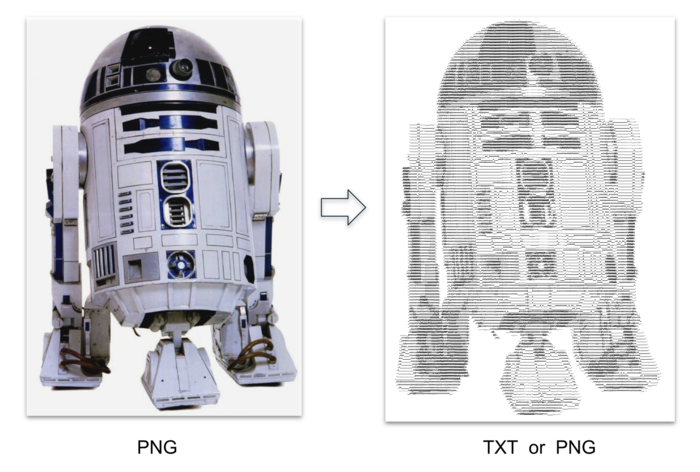Difference between revisions of "DPS921/ASCII"
(→Introduction) |
|||
| Line 18: | Line 18: | ||
[[File:R2d2.jpg|centre|700px]] | [[File:R2d2.jpg|centre|700px]] | ||
We decided to take it a step further and take a PNG file as input and output a PNG file. This looses some functionality mentioned above, however now we are able to process videos since they are just bunch of frames. | We decided to take it a step further and take a PNG file as input and output a PNG file. This looses some functionality mentioned above, however now we are able to process videos since they are just bunch of frames. | ||
| + | |||
| + | [[File:live.ogv|center]] | ||
==vTune Amplifier with OpenMP (Alex)== | ==vTune Amplifier with OpenMP (Alex)== | ||
==Intel Adviser (Dmytro)== | ==Intel Adviser (Dmytro)== | ||
Revision as of 18:21, 28 November 2018
Contents
ASCII art
Introduction
Team Members
Google slides presentation
Google Slides presentation can be found here
ASCII Art (Yuriy)
Introduction
The idea is take an image and turn it into a pictorial representation using ascii character. We use PNG as input and TXT file as output. The idea with TXT images is that they can be pasted into editors, font modified, font color and background set.
We decided to take it a step further and take a PNG file as input and output a PNG file. This looses some functionality mentioned above, however now we are able to process videos since they are just bunch of frames.