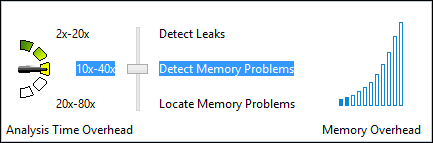Difference between revisions of "GPU621/Group 6"
(→Intel Parallel Studio Inspector) |
|||
| Line 8: | Line 8: | ||
Intel Inspector (successor of Intel Thread Checker) is a memory and thread checking and debugging | Intel Inspector (successor of Intel Thread Checker) is a memory and thread checking and debugging | ||
| − | tool to increase the reliability, security, and accuracy of C/C++ and Fortran applications. | + | tool to increase the reliability, security, and accuracy of C/C++ and Fortran applications. |
| + | It can be used with the following | ||
| + | #OpenMP | ||
| + | #TBB (Thread Build Blocks) | ||
| + | #MPI (Message Passing Interface | ||
'''Memory Errors''' | '''Memory Errors''' | ||
| Line 36: | Line 40: | ||
#The second level (shown below) takes more time and detects more issues. It is often used before checking in a new feature. | #The second level (shown below) takes more time and detects more issues. It is often used before checking in a new feature. | ||
#The third level is great for regression testing and finding bugs. | #The third level is great for regression testing and finding bugs. | ||
| + | [[File:03-Choose-Level.png]] | ||
Revision as of 15:58, 25 November 2018
Intel Parallel Studio Inspector
Group Members
Intel Inspector (successor of Intel Thread Checker) is a memory and thread checking and debugging tool to increase the reliability, security, and accuracy of C/C++ and Fortran applications.
It can be used with the following
- OpenMP
- TBB (Thread Build Blocks)
- MPI (Message Passing Interface
Memory Errors
- Memory leaks
- Memory corruption
- Allocation and deallocation API mismatches
- Inconsistent memory API usage
- Illegal memory access
- Uninitialized memory read
Threading Errors
- Data races
- Heap races
- Stack races
- Deadlocks
New for 2019
- Find persistence errors like missing or redundant cache flushes. (Persistent memory is an emerging class of memory storage technology.)
- Detect deadlocks on std::shared_mutex (C++17 standard).
- Experience improved compatibility with some antiviruses.
- Use the latest operating systems and Microsoft Visual Studio*.
Levels of Analysis
- The first level of analysis has little overhead. Use it during development because it is fast.
- The second level (shown below) takes more time and detects more issues. It is often used before checking in a new feature.
- The third level is great for regression testing and finding bugs.