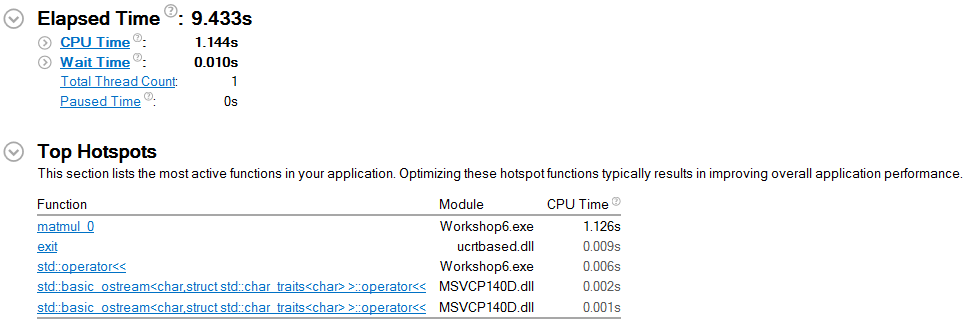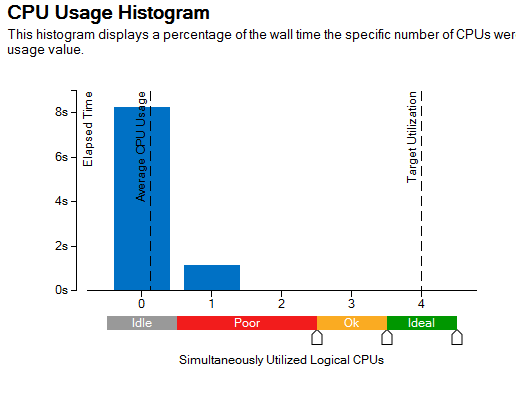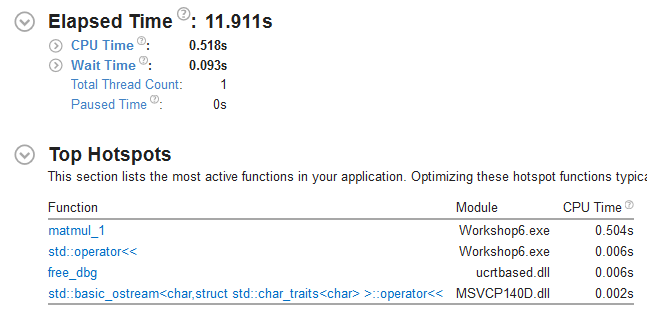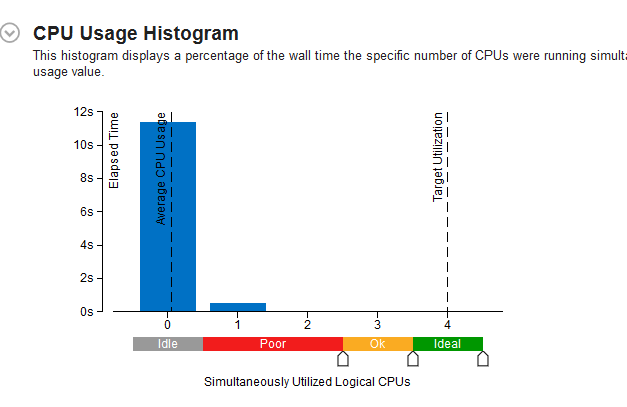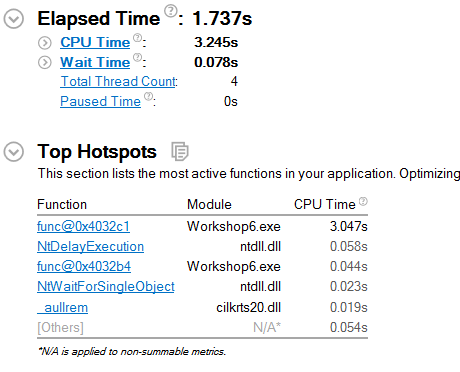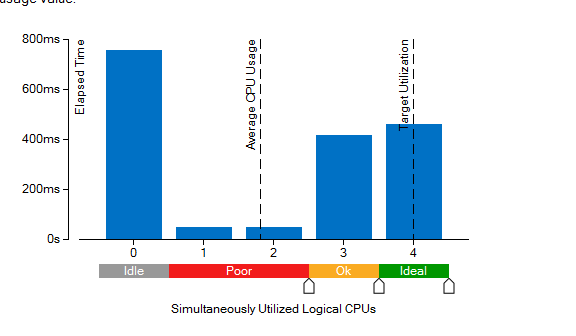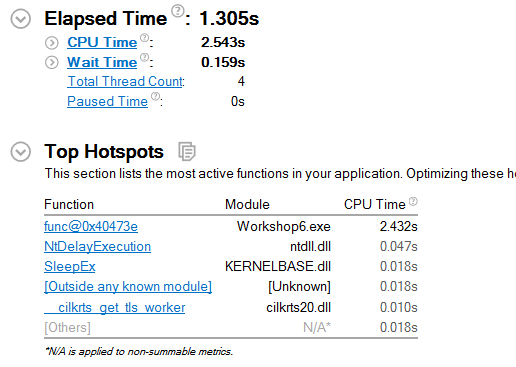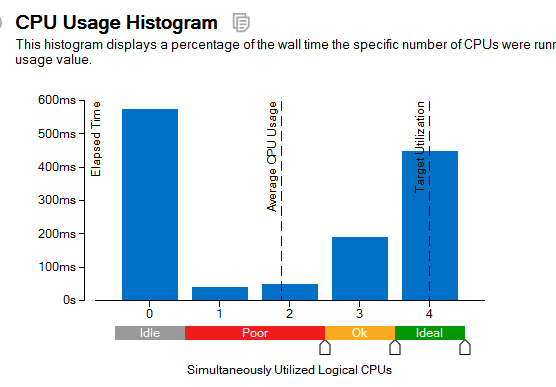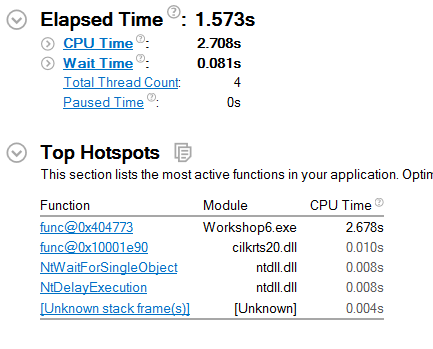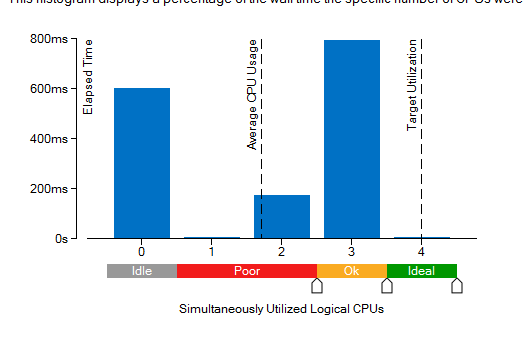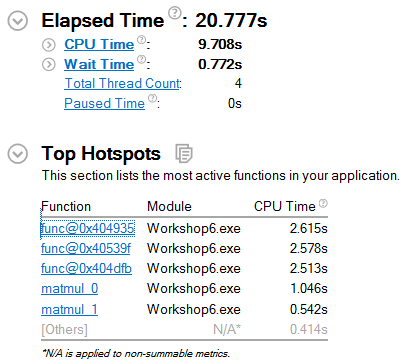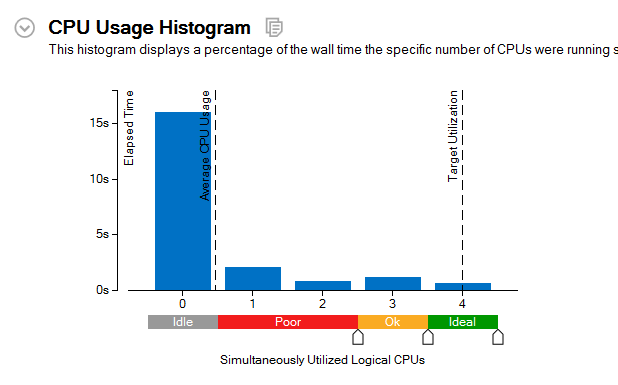Difference between revisions of "Team Lion F2017"
Jsbhamber2 (talk | contribs) |
Jsbhamber2 (talk | contribs) |
||
| Line 37: | Line 37: | ||
* Also shows CPU time while the hotspot was executing and estimates its effectiveness either by CPU usage or by Threads Concurrency | * Also shows CPU time while the hotspot was executing and estimates its effectiveness either by CPU usage or by Threads Concurrency | ||
| − | [[File: | + | Results of Concurrency tests on Workshop 6 |
| + | |||
| + | matmul_0 | ||
| + | |||
| + | |||
| + | [[File:Conc-01.png]] | ||
| + | |||
| + | [[File:Conc-02.png]] | ||
| + | |||
| + | matmul_1 | ||
| + | |||
| + | |||
| + | [[File:Conc-11.png]] | ||
| + | |||
| + | [[File:Conc-12.png]] | ||
| + | |||
| + | matmul_2 | ||
| + | |||
| + | |||
| + | [[File:Conc-21.png]] | ||
| + | |||
| + | [[File:Conc-22.png]] | ||
| + | |||
| + | matmul_3 | ||
| + | |||
| + | |||
| + | [[File:Conc-31.png]] | ||
| + | |||
| + | [[File:Conc-32.png]] | ||
| + | |||
| + | matmul_4 | ||
| + | |||
| + | |||
| + | [[File:Conc-41.png]] | ||
| + | |||
| + | [[File:Conc-42.png]] | ||
| + | |||
| + | with all running | ||
| + | |||
| + | |||
| + | [[File:Conc-51.png]] | ||
| + | |||
| + | [[File:Conc-52.png]] | ||
===Locals & Waits=== | ===Locals & Waits=== | ||
Revision as of 01:19, 5 January 2018
Contents
Group Members
Intel Parallel Studio vTune Amplifier
What is VTune Amplifier?
- A tool created by Intel to provide performance analysis on software.
- Offers both a GUI and command-line version for both Windows and Linux
- GUI only for OSX
- Basic features available on both Intel and AMD processors, but advanced features only for Intel
How to use it?
- Available as a standalone unit or part of the following packages:
- Intel Parallel Studio XE Cluster Edition and Professional Edition
- Intel Media Server Studio Professional Edition
- Intel System Studio
Can be run on a local machine
Hotspots
Basic hotspot analysis
Advanced hotspot analysis
Parallelism
Concurrency
- Best for visualizing thread parallelism on available cores, finding areas with high or low concurrency, and identifying serial bottlenecks in your code
- Provides information on how many threads were running at each moment during application execution
- Includes threads which are currently running or ready to run and therefore are not waiting at a defined waiting or blocking API
- Also shows CPU time while the hotspot was executing and estimates its effectiveness either by CPU usage or by Threads Concurrency
Results of Concurrency tests on Workshop 6
matmul_0
matmul_1
matmul_2
matmul_3
matmul_4
with all running
Locals & Waits
HPC Performance Characterization
Microarchitecture
General Exploration
Memory Access
references
https://en.wikipedia.org/wiki/VTune
https://software.intel.com/en-us/get-started-with-vtune
https://software.intel.com/en-us/vtune-amplifier-help-analysis-types
https://software.intel.com/en-us/vtune-amplifier-help-basic-hotspots-analysis
https://software.intel.com/en-us/vtune-amplifier-help-advanced-hotspots-analysis
https://software.intel.com/en-us/vtune-amplifier-help-concurrency-analysis
https://software.intel.com/en-us/vtune-amplifier-help-locks-and-waits-analysis
https://software.intel.com/en-us/vtune-amplifier-help-hpc-performance-characterization-analysis
https://software.intel.com/en-us/vtune-amplifier-help-general-exploration-analysis
https://software.intel.com/en-us/vtune-amplifier-help-memory-access-analysis