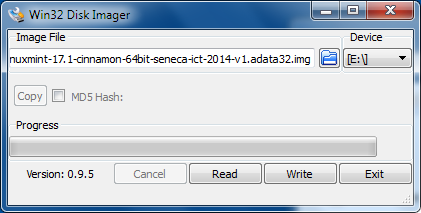Difference between revisions of "ICT USB Sticks"
(→Download and Install) |
(→Problems) |
||
| Line 21: | Line 21: | ||
#**[[Image:Win32DiskImageWriter-ict-usb-stick.png]] | #**[[Image:Win32DiskImageWriter-ict-usb-stick.png]] | ||
# Once it's done writing - it's ready to use! | # Once it's done writing - it's ready to use! | ||
| + | |||
| + | = User Accounts = | ||
| + | |||
| + | The automatic login will log you in as the user '''student''', that user has no password. The user doesn't have sudo privileges but you can use '''su''' to run commands as the administrator. The root password is '''seneca99'''. | ||
| + | |||
| + | There is no security to speak of on these sticks (have you seen a lot of USB sticks with protected data?). So unless you want to set up an encrypted directory - your can keep your data secure by not giving the stick to other people. No remote access (ssh, etc.) is enabled by default. | ||
| + | |||
| + | Remember that you cannot damage the root filesystem even running bad commands as root. The worst you can do is delete your home directory (don't do that :)). | ||
= Problems = | = Problems = | ||
Please go to [https://littlesvr.ca/bugs/buglist.cgi?component=All&list_id=19&product=ICT%20USB%20Sticks&resolution=--- bugzilla] to see existing problems and file a bug (feature and requests are very welcome). Or if you can't be bothered to register there, [http://littlesvr.ca/contact.php?source=ICT%20USB%20Sticks send Andrew and email]. | Please go to [https://littlesvr.ca/bugs/buglist.cgi?component=All&list_id=19&product=ICT%20USB%20Sticks&resolution=--- bugzilla] to see existing problems and file a bug (feature and requests are very welcome). Or if you can't be bothered to register there, [http://littlesvr.ca/contact.php?source=ICT%20USB%20Sticks send Andrew and email]. | ||
Revision as of 12:19, 11 December 2014
Description
This is a USB stick used for some courses at Seneca. It boots very quickly (as little as 35 seconds) and comes with preinstalled software that we need.
The system image is read-only, so even if it's screwed up with bad commands run as root - it will return to a working state once the computer is rebooted. But the home directory is read-write so any files you save there will persist after a reboot.
Download and Install
- You'll need an ADATA UV128/32GB USB stick. You can use a different one but it has to be at least 31,037,849,600 bytes in size. A USB3 stick is highly recommended, even if you're using it in a USB2 port (the flash inside is faster).
- The process of downloading, extracting, and writing the image may take a long time depending on the speed of your network, computer, and USB port.
- Once you have the stick, insert it into your computer, preferably into a USB3 port (it's either blue in colour or has SS writen on it, short for SuperSpeed).
- Download the compressed image from here:
- asd
- Then unzip it. You'll obviously need enough disk space for that, a total of probably 36GB (one compressed + one uncompressed file).
- Write the image to your USB stick:
- If you're currently using linux - you can use the dd command to write to the USB stick. Make sure you write to the device file (e.g. /dev/sdb) and not any existing partition (e.g. /dev/sdb1). You'll need root permissions to be able to write to that device file.
- e.g. dd bs=4K if=linuxmint-17.1-cinnamon-64bit-seneca-ict-2014-v1.adata32.img of=/dev/sdb
- On windows you'll need to use Win32 Disk Imager. It's a free program.
- If you're currently using linux - you can use the dd command to write to the USB stick. Make sure you write to the device file (e.g. /dev/sdb) and not any existing partition (e.g. /dev/sdb1). You'll need root permissions to be able to write to that device file.
- Once it's done writing - it's ready to use!
User Accounts
The automatic login will log you in as the user student, that user has no password. The user doesn't have sudo privileges but you can use su to run commands as the administrator. The root password is seneca99.
There is no security to speak of on these sticks (have you seen a lot of USB sticks with protected data?). So unless you want to set up an encrypted directory - your can keep your data secure by not giving the stick to other people. No remote access (ssh, etc.) is enabled by default.
Remember that you cannot damage the root filesystem even running bad commands as root. The worst you can do is delete your home directory (don't do that :)).
Problems
Please go to bugzilla to see existing problems and file a bug (feature and requests are very welcome). Or if you can't be bothered to register there, send Andrew and email.