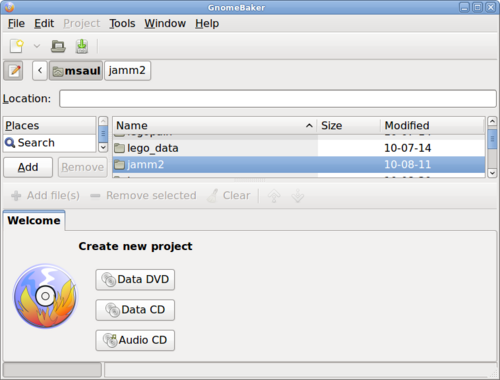Difference between revisions of "Using Gnomebaker to Burn CD/DVDs"
| Line 2: | Line 2: | ||
== Purpose == | == Purpose == | ||
| − | The '''Gnomebaker''' application allows the user to burn CDs or DVDs for various purposes. | + | The '''Gnomebaker''' application allows the user to burn CDs or DVDs for various purposes. Currently, only the computer server in the Westminster Computer Lab has a CD/DVD Writer. |
'''WARNING: YOU ARE NOT PERMITTED TO BURN COPYRIGHTED MATERIAL IN THE WESTMINSTER COMPUTER LAB WITHOUT PERMISSION OF THE ARTIST. IT IS RECOMMENDED THAT THE MULTIMEDIA THAT IS STORED ON BURNED CD/DVD BE "HOME-MADE", OR USE PUBLIC DOMAIN MEDIA.''' | '''WARNING: YOU ARE NOT PERMITTED TO BURN COPYRIGHTED MATERIAL IN THE WESTMINSTER COMPUTER LAB WITHOUT PERMISSION OF THE ARTIST. IT IS RECOMMENDED THAT THE MULTIMEDIA THAT IS STORED ON BURNED CD/DVD BE "HOME-MADE", OR USE PUBLIC DOMAIN MEDIA.''' | ||
| Line 21: | Line 21: | ||
===Launching Gnomebaker=== | ===Launching Gnomebaker=== | ||
| − | :To | + | :To launch the Gnomebaker application, in the '''menu''' on the docking station panel, select '''SOUND & VIDEO''' -> '''Gnomebaker CD/DVD writer'''. |
Revision as of 06:12, 30 June 2011
Contents
Purpose
The Gnomebaker application allows the user to burn CDs or DVDs for various purposes. Currently, only the computer server in the Westminster Computer Lab has a CD/DVD Writer.
WARNING: YOU ARE NOT PERMITTED TO BURN COPYRIGHTED MATERIAL IN THE WESTMINSTER COMPUTER LAB WITHOUT PERMISSION OF THE ARTIST. IT IS RECOMMENDED THAT THE MULTIMEDIA THAT IS STORED ON BURNED CD/DVD BE "HOME-MADE", OR USE PUBLIC DOMAIN MEDIA.
Procedures for Using Gnome Baker
YouTube Video
- If you want to see the visual steps for "Using Gnome Baker to Burn CD/DVDs", here is a link to a customized YouTube video: http://www.youtube.com/watch?v=Zc4N6giqxdc
Written Instructions
- Below are the written instructions (in case you prefer to have a printout of these procedures):
Launching Gnomebaker
- To launch the Gnomebaker application, in the menu on the docking station panel, select SOUND & VIDEO -> Gnomebaker CD/DVD writer.
Creating a Data CD/DVD
- To be completed ...
Creating an Audio CD
- To be completed ...
Copying CD/DVDs
- To be completed ...
Copy CD/DVD Images
- To be completed ...
Additional Resources
- To be completed ...