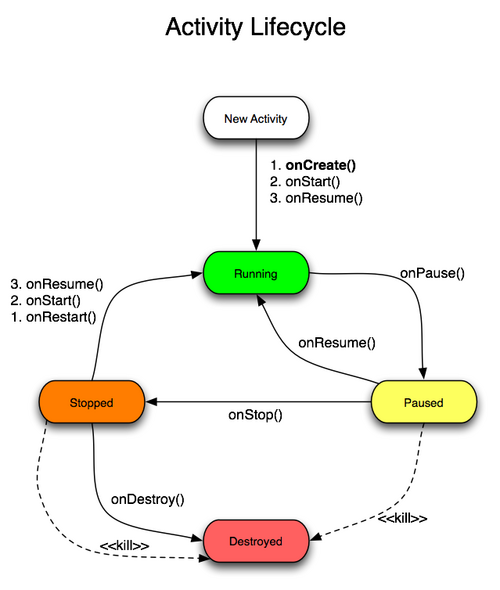Difference between revisions of "Template:Simple Application Activity Lifecycle"
(→Activity Component) |
|||
| Line 3: | Line 3: | ||
== Activity Component == | == Activity Component == | ||
| − | One of the | + | One of the application component type is called '''Activity''' and provides a screen for the user to interact with. |
The activity object could be created from a subclass of the [http://d.android.com/reference/android/app/Activity.html Activity] class or one of its subclasses. | The activity object could be created from a subclass of the [http://d.android.com/reference/android/app/Activity.html Activity] class or one of its subclasses. | ||
| Line 13: | Line 13: | ||
Here is a [https://zenit.senecac.on.ca/svn/ecl500/Lectures/trunk/w11-mobile-android-simple/ sample that illustrates the activity] life cycle. | Here is a [https://zenit.senecac.on.ca/svn/ecl500/Lectures/trunk/w11-mobile-android-simple/ sample that illustrates the activity] life cycle. | ||
| − | + | Managing the lifecycle of an activity is defined in the [[how to build a simple Android app]] tutorial | |
Revision as of 20:49, 8 March 2011
Activity Component
One of the application component type is called Activity and provides a screen for the user to interact with.
The activity object could be created from a subclass of the Activity class or one of its subclasses.
Based of the user input on the activity screen, the operating system calls into your class some important methods. The figure from this source illustrates the life cycle of an android activity component.
Here is a sample that illustrates the activity life cycle.
Managing the lifecycle of an activity is defined in the how to build a simple Android app tutorial