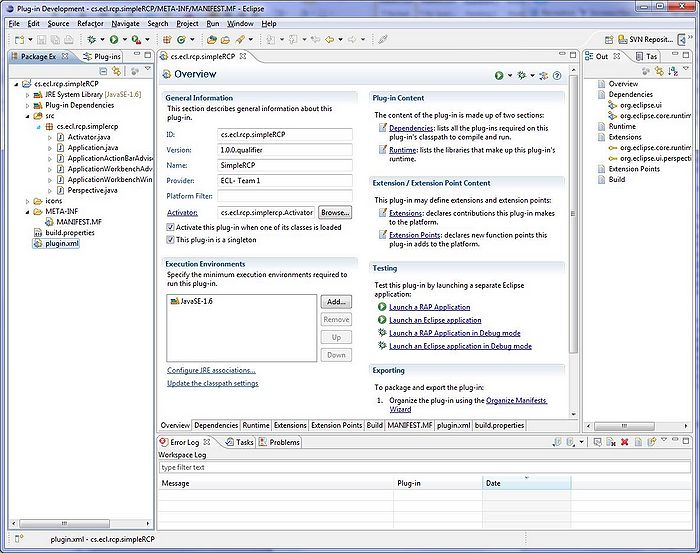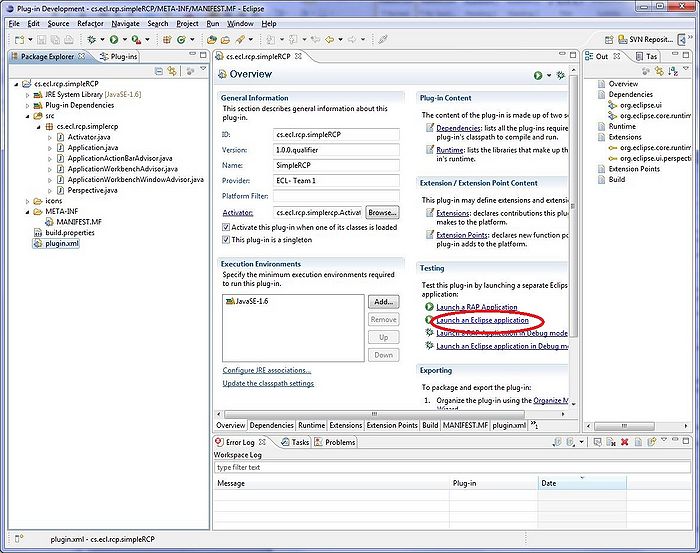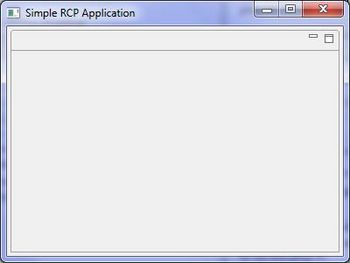Difference between revisions of "Teams Winter 2011/team1/RCP/Create RPC Application"
Ladanzahir (talk | contribs) (→Run The Application) |
Ladanzahir (talk | contribs) (→Run The Application) |
||
| Line 21: | Line 21: | ||
==== Run The Application ==== | ==== Run The Application ==== | ||
[[Image: RCPRun1.jpg | 700px]]<br/> | [[Image: RCPRun1.jpg | 700px]]<br/> | ||
| − | [[Image: RCPRun2.jpg | | + | [[Image: RCPRun2.jpg | 350px]]<br/> |
=== Add Model === | === Add Model === | ||
Revision as of 15:15, 8 March 2011
Contents
Create a RCP Application
Start The Application
Create an new plug-in project from File menu (File>New>Project>Plug-in Development> Plug-in project).
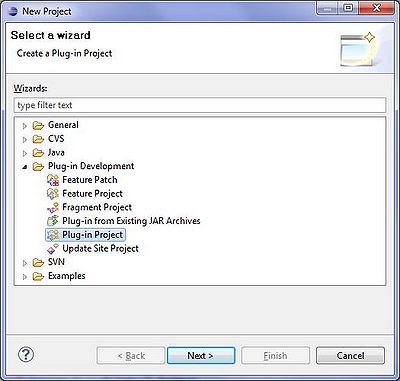
Name it: "cs.ecl.rcp.SimpleRCP"

Select "Yes" in responce to the question:" Would you like to create a rich client application?"

Select the "Hello RCP" in the Templates screen.

Un-check "Add branding".

The "RCP" project is created with some classes already in it. We will modify this project to create our RCP application for the purpose if this tutorial.