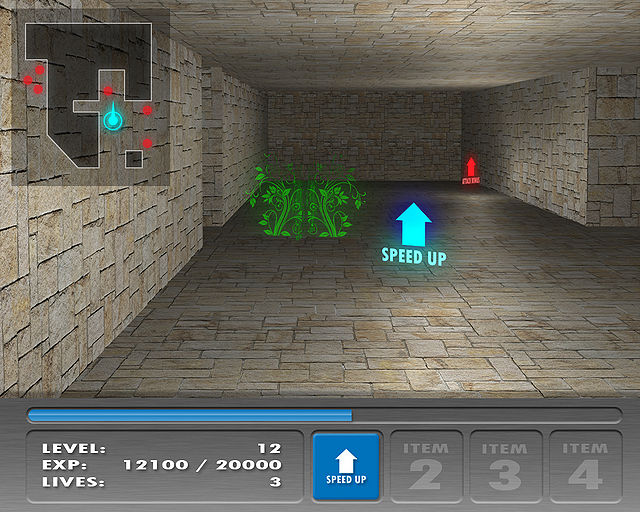Difference between revisions of "10th Floor"
(→Team Members) |
(→Project Marking Percentage) |
||
| Line 3: | Line 3: | ||
== Project Marking Percentage == | == Project Marking Percentage == | ||
<big> | <big> | ||
| − | Group work: | + | Group work: 50% (25 <= xx <= 50) |
| − | Individual work: | + | Individual work: 50% + (50 <= xx <= 75) |
------------------------- | ------------------------- | ||
Total 100% | Total 100% | ||
</big> | </big> | ||
| + | |||
== Repository == | == Repository == | ||
=== Repo path === | === Repo path === | ||
Revision as of 21:30, 13 November 2010
GAM666/DPS901 | Weekly Schedule | Student List | Project Requirements | Teams and their Projects | Student Resources
Contents
Game Name Goes here
Project Marking Percentage
Group work: 50% (25 <= xx <= 50) Individual work: 50% + (50 <= xx <= 75) ------------------------- Total 100%
Repository
Repo path
svn://zenit.senecac.on.ca/dps901_103rep10
Trunk Status
committed by avathsalan / being committed by [NAME]
Team Members
- Ryan Wang, Responsibility: Stage creation, textures, collision detection agains stage objects, loading map files.
- Aravinthan Vathsalan, Responsibility TBA
- Geoffrey Mok, Responsibility TBA
- Steve Borges, Responsibility TBA
- Corey Angus, Responsibility TBA
Proposal
The proposed game for the GAM666 project is an action role-playing game (action RPG). The game is played in the first person perspective in which the goal of the game is to move the main character through an old, abandoned, and decaying dungeon while fighting/avoiding the monsters and traps in order to reach the end of the dungeon.
The objects in this game are: the main character (human controlled; move and battle through the dungeon), enemies (in the form of monsters), and traps (either hidden or visible traps, such as a suspicious panel on the floor, floor spikes, collisions, etc.). The environment is open such that the player has the choice of avoiding an enemy, choosing to battle an enemy, and avoiding traps.
The main character and the enemies have the following traits of: health (the life of the character/enemy and the amount of damage that can be inflicted before being defeated), speed (the pace at which movement through the dungeon occurs), strength (the ability to do a set amount of damage to an opponent during battle), and defence (ability to endure attacks from an opponent with reduced impact on health while blocking).
Moreover, the battle system is such that the main character as well as the enemies can be in only one of two states at a given moment during a battle: block or attack. Blocking, although does not prevent the damage from an attack, allows either the main character or the enemy, to have a less impact on health. However, in order to dissuade the main character from continuously blocking, there is a “block meter” that is used to show for how long the character can block before it is temporarily disabled (note that this interval for blocking can be increased with added levels and improvement to the defence trait by gaining experience; read more below).
Once an enemy is defeated in battle, the main character gains Experience Points (EXP) which can be added to the character’s current level and allow for the character to proceed to the next level. With each new level gained, the character can improve one of the traits of: health, speed, strength, and defence (choice is up to the user).
Movement of the main character is performed using the WASD keyboard keys for moving the character forward or backward, and in association with the mouse to view the character’s surroundings (i.e. look around).
As the character progresses through the dungeon, the enemies and traps get increasingly stronger and complicated.
Map of the World of the Game - Gameplay Mock-up
Moderator's - Instructors Comments
Stages
- Iteration 1
- Controllable camera
- Display environment from level file
- Collision between camera and environment
- Iteration 2
- tba
- Iteration 3
- tba
Programming
Visual Studio & DirectX Configuration on Win7
This fixes the DirectX (August 2007) SDK related compilation errors on the Windows 7 machine. Let me know if this doesn't work.
- Install DirectX August 2007 SDK
- Open visual studio and open property manager (View > Other Windows > Property Manager)
- Under the Debug|Win32 menu, double-click the Microsoft.Cpp.Win32.user to open the property page
- Click on the VC++ Directories under the Common Properties
- Add DirectX and Windows 7 SDK include directories:
Note that Microsoft SDK comes first.
C:\Program Files\Microsoft SDKs\Windows\v7.0A\Include;C:\Program Files\Microsoft DirectX SDK (August 2007)\Include;$(VCInstallDir)include;$(VCInstallDir)atlmfc\include;$(WindowsSdkDir)include;$(FrameworkSDKDir)\include - Do the same thing for the library directories:
C:\Program Files\Microsoft SDKs\Windows\v7.0A\Lib;C:\Program Files\Microsoft DirectX SDK (August 2007)\Lib\x86;$(VCInstallDir)lib;$(VCInstallDir)atlmfc\lib;$(WindowsSdkDir)lib;$(FrameworkSDKDir)\lib - Compile