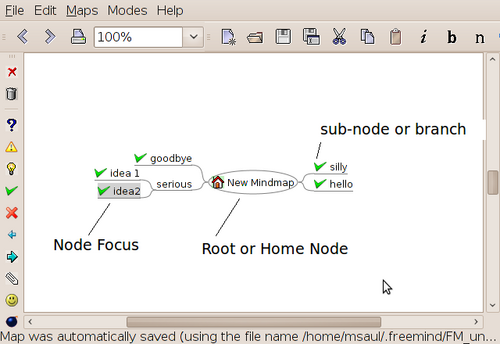Difference between revisions of "Requesting Application Software"
| Line 31: | Line 31: | ||
Here are links for a '''one-page Freemind Tutorial handout''' that you can print and handout for a user training session: | Here are links for a '''one-page Freemind Tutorial handout''' that you can print and handout for a user training session: | ||
| − | [http://matrix.senecac.on.ca/~murray.saul/west/freemind_Lesson.odt odt] [ | + | [ [http://matrix.senecac.on.ca/~murray.saul/west/freemind_Lesson.odt odt] ] |
| − | + | [ [http://matrix.senecac.on.ca/~murray.saul/west/freemind_Lesson.pdf pdf] ] | |
| + | [ [http://matrix.senecac.on.ca/~murray.saul/west/freemind_Lesson.doc doc] ] | ||
You can book an appointment with AVIT members to generate a mind-map, or you can create a Mind Map in the Westminster Computer Lab using the '''Freemind Mind Mapping''' application. | You can book an appointment with AVIT members to generate a mind-map, or you can create a Mind Map in the Westminster Computer Lab using the '''Freemind Mind Mapping''' application. | ||
Revision as of 06:40, 30 March 2010
You must contact AVIT to request computer applications to be installed in the Westminster Computer Lab.
The Computer Lab runs the Linux operating system. Due to this fact, and other licensing and cost issues, it is recommended to install and run "open source computer applications".
Mind Mapping
In order to determine your software needs, it is highly recommended to create Mind Map which is used to document your computer needs. Usually larger companies go through a similar process of systems design and analysis which provided comprehensive documentation to build a computer system (eg. organizational charts, Data-Flow-Diagrams, System Flowscharts, Ghantt Charts, etc). A Mind Map allows a simple method to group computer needs to allow the AVIT department to find, install, and document the most appropriate computer application.
Facilitators and users are encouraged to gather in a group to create a Mind Map. Needs can be specific or immediate, but could also include "wish list" needs that may be addressed or implemented at a future date (if possible).
Mind Mapping Application: Freemind
The Westminster Computer Lab has a mind-mapping application called Freemind. You can use this application to create, print or publish your mind map on the Internet. To launch the Freemind application, you make the following menu selections: APPLICATIONS → OFFICE → Freemind
Once the freemind application has been launched, open a new mind map by making the following menu selections: FILE → NEW
The process of making mind maps in the Freemind application is simple. Press the INSERT key to create a new node (or branch) from an existing location. Use arrow keys or click to change the focus of a node or to the root location. Icons can be added or removed from nodes (see menu items)
To move locations of the node or branch, press CTRL UPARROW or CTRL DOWNARROW keys. If you continue to press these keys, the node will move to the other side of the root node.
Your Mind Map can be saved in its native file format (*.mm), or you can publish the document as a webpage (with links). You can also simply copy and paste the image into other documents such as the OpenOffice Word.
Here are links for a one-page Freemind Tutorial handout that you can print and handout for a user training session:
You can book an appointment with AVIT members to generate a mind-map, or you can create a Mind Map in the Westminster Computer Lab using the Freemind Mind Mapping application.