Difference between revisions of "OPS235 Lab 6 - Fedora17"
Brian.gray (talk | contribs) (→Lab Preparation) |
Brian.gray (talk | contribs) |
||
| Line 31: | Line 31: | ||
== Lab Preparation == | == Lab Preparation == | ||
{{Admon/important | Important | It is advisable to perform a <code>yum update</code> on your Fedora host and all 3 VM's.}} | {{Admon/important | Important | It is advisable to perform a <code>yum update</code> on your Fedora host and all 3 VM's.}} | ||
| − | {{Admon/important | Important We will be working with your 3 VM's | Backup your VM disk images and then | + | {{Admon/important | Important We will be working with your 3 VM's | Backup your VM disk images and then stop all 3 VM's for until told to start them.}} |
== Lab Investigations == | == Lab Investigations == | ||
| − | === Investigation 1: How do you | + | === Investigation 1: How do you create a new virtual network. === |
{{Admon/note | Note! | Complete this investigation on your fedora host.}} | {{Admon/note | Note! | Complete this investigation on your fedora host.}} | ||
| − | Before configuring our network we want to turn off dynamic network configuration for our Virtual Machines. | + | Before configuring our network we want to turn off dynamic network configuration for our Virtual Machines by turning off the "default" virtual network. |
# On the fedora host start Virtual Machine Manager | # On the fedora host start Virtual Machine Manager | ||
# Under Edit->Host Details select the Virtual Networks tab | # Under Edit->Host Details select the Virtual Networks tab | ||
| Line 50: | Line 50: | ||
# Enable Network Forwarding by Selecting "Forwarding to physical network" | # Enable Network Forwarding by Selecting "Forwarding to physical network" | ||
# The destination should be "Any physical device" and the mode should be "NAT" | # The destination should be "Any physical device" and the mode should be "NAT" | ||
| + | # Now we need to add our new virtual network "network1" to the 3 VM's | ||
| + | ## Select the fedora1 VM and edit the VM details | ||
| + | ## | ||
# Answer the Investigation 1 question in your lab log book. | # Answer the Investigation 1 question in your lab log book. | ||
Revision as of 13:20, 2 March 2010
Contents
Configuring a Network Using Virtual Machines
Objectives
- Configure a virtual network for Virtual Machines
- Use the Fedora GUI program to configure network interfaces with static IP configuration and host name resolution
- Use the
findcommand to locate the configuration files modified by the GUI network configuration program - To examine some of the Linux's TCP/IP configuration files in the
/etc/directory - To configure a Fedora host with static network configuration without a GUI tool
- To use and interpret the
netstatcommand to troubleshoot and monitor network services - To configure the linux firewall
iptablesto allow/disallow/forward different types of network traffic using simple rules
Reference
- man pages for find, ifconfig, ping, netstat, NetworkManager, nslookup, iptables, arp
- Online reading material for week 8.
Required materials
- Fedora 12 Live CD or a classmate on the same pod
- USB flash drive, 64 MB or more in size (Warning: the contents of this drive will be erased)
- One SATA hard disk in a removable drive tray with Fedora host and 3 Fedora Virtual Machines installed
Current Configuration
Currently you should have the following network configuration:
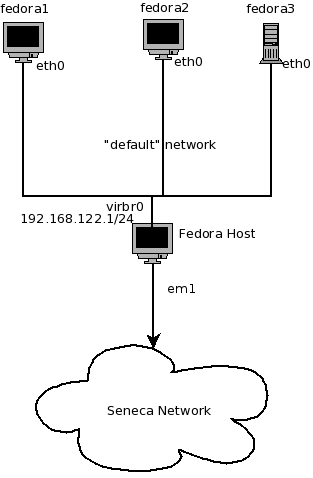
- Fedora host has 1 active network interface (probably
eth0)that receives IP configuration from the School's DHCP server. - Fedora host has 1 active network interface (
virbr0) that has a static default configuration of 192.168.122.1/255.255.255.0 - Fedora1 VM has 1 active interface (
eth0) that receives a dynamic configuration from your Fedora Host - Fedora2 VM has 1 active interface (
eth0) that receives a dynamic configuration from your Fedora Host - Fedora3 VM has 1 active interface (
eth0) that receives a dynamic configuration from your Fedora Host
Lab Preparation
Lab Investigations
Investigation 1: How do you create a new virtual network.
Before configuring our network we want to turn off dynamic network configuration for our Virtual Machines by turning off the "default" virtual network.
- On the fedora host start Virtual Machine Manager
- Under Edit->Host Details select the Virtual Networks tab
- Disable the default configuration from starting at boot by deselecting the "Autostart On Boot" checkbox.
- Stop the default network configuration by clicking on the stop button at the bottom of the window.
- Click on the add button to add a new network configuration.
- Give your new network a name (network1)
- Enter in the new network IP address space:
- 192.168.235.0/24
- Disable DHCP by deselecting the check box.
- Enable Network Forwarding by Selecting "Forwarding to physical network"
- The destination should be "Any physical device" and the mode should be "NAT"
- Now we need to add our new virtual network "network1" to the 3 VM's
- Select the fedora1 VM and edit the VM details
- Answer the Investigation 1 question in your lab log book.