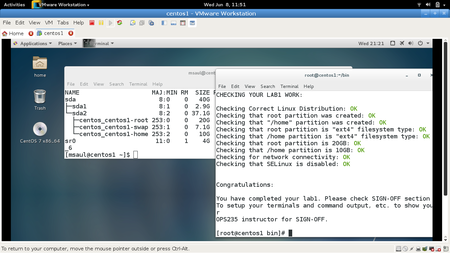Difference between revisions of "OPS435 Python3 Lab 2"
(→PART 2 - Using IF/ELIF/ELSE Statements) |
(→INVESTIGATION 3: USING LOOP STATEMENTS) |
||
| Line 297: | Line 297: | ||
= INVESTIGATION 3: USING LOOP STATEMENTS = | = INVESTIGATION 3: USING LOOP STATEMENTS = | ||
| − | :In the first two | + | :In the first two investigations, you have been exposed to builtin function and special list object to write powerful Python scripts. In Part 1 of the first investigation, this includes using using integer and string objects. In Part 2 you learned how to get data from the user by either prompting the user for data using the input() function or get it from the command line using the sys.argv list object within a Python script that you run. You also learned about LOGIC control-flow statements in order to make the Python script behave differently based on different condition. |
| − | :You will start to learn about the second major category of control flow statements by learning how to | + | :You will start to learn about the second major category of control flow statements by learning how to repeatedly executing a python statement or a series of python statements. Although, you will be learning other scripting techniques, the ability to know how to use different objects, CONDITIONAL and LOOPING control-flow statements will allow you to create useful and powerful script to assist you when managing your computer system (including virtual machines). |
== PART 1 - Understanding WHILE Loops == | == PART 1 - Understanding WHILE Loops == | ||
| − | :'''WHILE loops''' use | + | :'''WHILE loops''' may use the same type of expression found in IF statements. While the expression is evaluated to True, the code indented under the while loop will be repeated. When the expression becomes False the loop will stop repeating the indented code. |
:'''Perform the following steps''' | :'''Perform the following steps''' | ||
| − | :#Create a temporary python file for | + | :#Create a temporary python file for practising with the following examples. |
| − | :#A '''WHILE''' loop is not the most common type of loop in Python but it's the simplest. Below is a WHILE loop which will run five times. Each time the loop is run, it will add one to the count | + | :#A '''WHILE''' loop is not the most common type of loop in Python but it's the simplest. Below is a WHILE loop which will run five times. Each time the loop is run, it will add one to the integer count object, increasing the value of the count object:<source lang="python"> |
count = 0 | count = 0 | ||
while count != 5: | while count != 5: | ||
| Line 312: | Line 312: | ||
count = count + 1 | count = count + 1 | ||
print('loop has ended') | print('loop has ended') | ||
| − | </source>Sometimes you know in advance how many times a loop will execute but often you don't. For example loops are extremely useful for '''error-checking''' in order to prevent incorrect data being accepted and causing the script not to perform correctly.<br> | + | </source>Sometimes you know in advance how many times a loop will execute, this is referred as a determinant loop, but often you don't. For example loops are extremely useful for '''error-checking''' in order to prevent incorrect data being accepted and causing the script not to perform correctly.<br> |
:#Here is an example of a loop used for error-checking. Run this code and type several incorrect passwords then the correct one to see what happens:<source lang="python"> | :#Here is an example of a loop used for error-checking. Run this code and type several incorrect passwords then the correct one to see what happens:<source lang="python"> | ||
password = '' | password = '' | ||
| Line 329: | Line 329: | ||
:::*The script should have a Shebang line | :::*The script should have a Shebang line | ||
| − | :::*The script should use | + | :::*The script should use an integer object named timer with a value of 10 |
:::*The script should have a while loop that repeats until timer equals 0 | :::*The script should have a while loop that repeats until timer equals 0 | ||
:::*The script should print the EXACT OUTPUT as shown | :::*The script should print the EXACT OUTPUT as shown | ||
| Line 350: | Line 350: | ||
cd ~/ops435/lab2/ | cd ~/ops435/lab2/ | ||
pwd #confirm that you are in the right directory | pwd #confirm that you are in the right directory | ||
| − | ls CheckLab2.py || wget https:// | + | ls CheckLab2.py || wget https://ict.senecacollege.ca/~raymond.chan/ops435/labs/LabCheckScripts/CheckLab2.py |
python3 ./CheckLab2.py -f -v lab2e | python3 ./CheckLab2.py -f -v lab2e | ||
</source> | </source> | ||
| Line 357: | Line 357: | ||
== PART 2 - Using WHILE loops with script arguments == | == PART 2 - Using WHILE loops with script arguments == | ||
| − | :You will now learn to make your Python scripts more flexible by | + | :You will now learn to make your Python scripts more flexible by getting numbers as arguments to be used with WHILE loops in your script. You will learn that all command line arguments captured by using the special object sys.argv are all strings (not numbers). Even the item provided at the command line is a pure number, it cannot be used in Mathematical operations unless it is converted into an integer object. You will be learning how to use the int() builtin function to convert a numeric string object into an integer object. |
:'''Perform the Following Steps:''' | :'''Perform the Following Steps:''' | ||
:#Make a copy of '''lab2e.py''' and call it '''lab2f.py'''. | :#Make a copy of '''lab2e.py''' and call it '''lab2f.py'''. | ||
| − | :#Modify '''lab2f.py''' to change the initial value of the variable '''count''' to the first argument when running your Python script. '''WARNING:''' When using arguments as numbers/integers or performing math on arguments you must wrap them in the int() function, for example: '''count = int(sys.argv[1])''' | + | :#Modify '''lab2f.py''' to change the initial value of the variable '''count''' to the first command line argument when running your Python script. '''WARNING:''' When using arguments as numbers/integers or performing math on arguments you must wrap them in the int() function, for example: '''count = int(sys.argv[1])''' |
:::'''Additional Input / Output / Processing Requirements''' | :::'''Additional Input / Output / Processing Requirements''' | ||
| Line 368: | Line 368: | ||
:::*The script should have a '''Shebang line''' | :::*The script should have a '''Shebang line''' | ||
:::*The script should '''import sys''' | :::*The script should '''import sys''' | ||
| − | :::*The script should | + | :::*The script should assign the value of '''int(sys.argv[1])''' to an object named timer |
:::*The script should have a while loop that repeats until timer equals 0 | :::*The script should have a while loop that repeats until timer equals 0 | ||
:::*The script should print the EXACT OUTPUT as shown | :::*The script should print the EXACT OUTPUT as shown | ||
| Line 396: | Line 396: | ||
cd ~/ops435/lab2/ | cd ~/ops435/lab2/ | ||
pwd #confirm that you are in the right directory | pwd #confirm that you are in the right directory | ||
| − | ls CheckLab2.py || wget https:// | + | ls CheckLab2.py || wget https://ict.senecacollege.ca/~raymond.chan/ops435/labs/LabCheckScripts/CheckLab2.py |
python3 ./CheckLab2.py -f -v lab2f | python3 ./CheckLab2.py -f -v lab2f | ||
</source> | </source> | ||
| Line 403: | Line 403: | ||
== PART 3 - Combining WHILE loops with IF statements== | == PART 3 - Combining WHILE loops with IF statements== | ||
| − | :Let's improve upon your previous | + | :Let's improve upon your previous python script to further prevent errors from incorrect command line input. You can combine LOGIC control-flow statements with other LOGIC control-flow statements for more complex programming. For example, if you ran the previous Python script without an argument (i.e. empty string), you would encounter an error since it could not convert an empty string to an integer. |
:''' Perform the Following Steps ''' | :''' Perform the Following Steps ''' | ||
| Line 416: | Line 416: | ||
:::*The script should have a '''Shebang line''' | :::*The script should have a '''Shebang line''' | ||
:::*The script should '''import sys''' | :::*The script should '''import sys''' | ||
| − | :::*The script should | + | :::*The script should assign the value of '''3''' to an object named '''timer''' when there is '''no arguments''' provided. |
| − | :::*The script should | + | :::*The script should assign the value of '''int(sys.argv[1])''' if an object named '''timer''' when one command line argument (sys.argv[1]) are entered |
:::*The script should have a WHILE loop that repeats until (and not including when) timer equals 0 | :::*The script should have a WHILE loop that repeats until (and not including when) timer equals 0 | ||
:::*The script should print the EXACT OUTPUT as shown | :::*The script should print the EXACT OUTPUT as shown | ||
| Line 448: | Line 448: | ||
cd ~/ops435/lab2/ | cd ~/ops435/lab2/ | ||
pwd #confirm that you are in the right directory | pwd #confirm that you are in the right directory | ||
| − | ls CheckLab2.py || wget https:// | + | ls CheckLab2.py || wget https://ict.senecacollege.ca/~raymond.chan/ops435/labs/LabCheckScripts/CheckLab2.py |
python3 ./CheckLab2.py -f -v lab2g | python3 ./CheckLab2.py -f -v lab2g | ||
</source> | </source> | ||
| − | :::4. Before proceeding, make certain that you identify any and all errors in ''' | + | :::4. Before proceeding, make certain that you identify any and all errors in '''lab2g.py'''. When the check script tells you everything is '''OK''', you may proceed to the next step. |
<br><br> | <br><br> | ||
Revision as of 17:48, 12 September 2019
[[Category:OPS435-Python]
Contents
[hide]Under construction - DO NOT USE - not ready yet!
LAB OBJECTIVES
- This lab covers two of the many methods which allow a user to provide data to a running Python process. Based on the data provided, the python process will flow in a way according to rules given in the script.
- Objectives
- Write Python code in order to:
- Accept data from users at the command line, such as name and age.
- Prompt the user to provide specific data from the stdin (standard input channel), such as a username or password.
- Process the inputted data using Conditional Statements.
- This means that the program will change how it behaves based on the input given, an example would be, providing the correct password or providing the wrong password.
- Process the inputted data using Looping Statements.
- Looping (iteration) is the ability for your script to repeatedly run the same block of codes over and over until a given condition is met. For example, an authentication process would allow your 3 attempts to provide the correct password, and it will deny you access after 3 attempts have been tried and failed.
INVESTIGATION 1: USER INPUT
PART 1 - Prompt the user for input data
- In this section, you will learn how to prompt (ask) the user running the python script for data. The script may not immediately use the data the user provided, it may use that data later in script to change how a Python process flow through the script.
Storing User Input data to Python objects
- Perform the following steps:
- Launch your Centos VM, open your code editor, and a a shell terminal (as a regular user) for executing your code.
- To begin, let's start out with a very basic script. This script will use objects that will display specific values to your terminal. Create the file lab2a.py in your ~/ops435/lab2 directory, containing the following content:
#!/usr/bin/env python3 name = 'Jon' age = 20 print('Hi ' + name + ', you are ' + str(age) + ' years old.') - Try running this script and study the output:
./lab2a.py
- Download the checking script and check your work. Run the following commands from the bash shell.
cd ~/ops435/lab2/ pwd #confirm that you are in the right directory ls CheckLab2.py || wget https://ict.senecacollege.ca/~raymond.chan/ops435/labs/LabCheckScripts/CheckLab2.py python3 ./CheckLab2.py -f -v lab2a
- Before proceeding, make certain that you identify any and all errors in lab2a.py. When the check script tells you everything is OK, you may procede to the next step.
- The above Python script lab2a.py is not very useful - the data are hard wired into the script: it displays the same output regardless of the number of times that this Python script is run.
The built-in input() function can be used to accept data in string form from the user and assign a name to the string object (used to be called a variable). It is typical to place a question (or hint) as an argument in the input() function: this will aid the user in typing in the correct data. - Copy lab2a.py to lab2a1.py and replace the print() call in lab2a1.py with the following (you can just comment-out the print() call using a # at the beginning of the line):
colour = input("Type in a colour and press enter: ") - When prompted, type the text: red and press ENTER. Did anything display? Why not?
- Add another line to your script:What was displayed?
print(colour)
- Now replace that line with this:Note what was displayed.
print('The colour I typed in is: ' + colour)
Practice Storing User Input data
- Now it's time to create a new script to prompt the user to enter data and display that data on their terminal. Refer to object name and prompt text information when creating your Python script. Refer to Sample Runs displayed below for exact prompt and output requirements.
- Perform the following Instructions:
- Make a copy of lab2a.py and call it lab2b.py.
- Modify lab2b.py so that it prompts the user for both the user's name and age.
- Input / Output Requirements
- The script should have a Shebang line
- The script should use an object called name
- The script should use an object called age
- The script should prompt the user for "Name: "
- The script should prompt the user for "Age: "
- The script should store the values in the correctly spelled objects (case sensitivity counts)
- The script should print the EXACT OUTPUT as shown (case sensitivity counts)
- Sample run 1:
./lab2b.py Name: Jon Age: 20 Hi Jon, you are 20 years old.
- Sample run 2:
./lab2b.py Name: Jen Age: 25 Hi Jen, you are 25 years old.
- 3. Download the checking script and check your work. Run the following commands from the bash shell.
cd ~/ops435/lab2/ pwd #confirm that you are in the right directory ls CheckLab2.py || wget https://ict.senecacollege.ca/~raymond.chan/ops435/labs/LabCheckScripts/CheckLab2.py python3 ./CheckLab2.py -f -v lab2b
- 4. Before proceeding, make certain that you identify any and all errors in lab2b.py. When the check script tells you everything is OK, you may procede to the next step.
- Sample run 1:
PART 2 - Command line arguments
- A command line argument is a data item that is passed to a program that can be used within that program. A function argument is also a data item that is passed to a function that can be used within that function. In the previous section, you passed an argument to the input() function. In this section, you will learn how to pass an argument to your Python script, but this time, this argument will be passed when we execute your Python script from the bash shell.
Perform the following steps:
- Use a temporary file for testing your work for this section.
- In order to access command line arguments in Python, we will need to use a special python object called sys.argv from the sys module. We can use the python keyword import to load the sys module so that we can access it in our python script. sys.argv is a list object which is used to hold everything given at the command line, including the command itself. The sys module is one of the built-in modules comes with the Python interpreter. By issuing the import sys statement at the top of a python script, it will load the code written by other person, each 'library' (or 'module') that gets loaded will give us extra functionality and objects to our python script.
- Start with the following line to import additional python objects:
import sys
- Call the following functions and note what they do:
print(sys.version) # tells us the version of the python currently in use print(sys.platform) # tells us our operating system platform print(sys.argv) # tells us a list of all items given at the command line when running our python script from a command shell print(len(sys.argv)) # tells us the number of command line arguments the user provide from a command shell sys.exit() # will immediately end the running Python script, ignoring the remaining lines in the Python script
Instead of using the input() function to prompt the user for data, we can use the list object sys.argv to capture the data items provided at the command line when a Python script is being executed. The list object sys.argv, when used within your Python script can store the following:- sys.argv - stores all argument items as string objects
- sys.argv[0] - stores the name of the script/program
- sys.argv[1] - stores the first argument as a string object
- sys.argv[2] - stores the second argument as a string object
- etc...
- len(sys.argv) - gives the number of arguments
- Create a new script called ~/ops435/lab2/showargs.py and add the following content:
#!/usr/bin/env python3 import sys arguments = sys.argv name = sys.argv[0] print('Print out ALL script arguments: ', arguments) print('Print out the script name: ' + name) print('Print out the number of argument: ', len(sys.argv)) - Run the script and examine the output by running the Python script without and with arguments:
./showargs.py ./showargs.py testing different arguments ./showargs.py argument1 argument2 argument3 argument4
Practice Using Arguments
- Now it's time to create a new script, but unlike prompting the user for data, the data items provided at the command line (as arguments from running your Python script) will be used instead. Refer to object name and prompt text information when creating your Python script. Refer to Sample Runs displayed below for exact prompt and output requirements.
- Perform the following Instructions:
- Make a copy of lab2b.py and call it lab2c.py.
- Modify lab2c.py to use the sys.argv[1] and sys.argv[2] list items instead of the input() function (used in your previous lab2b.py script).
- Input / Output Requirements
- The script should have a Shebang line
- The script should contain import sys
- The script should use a string object called name
- The script should use an integer object called age
- The script should use sys.argv[1] (first argument) and assign it to the string object named name
- The script should use sys.argv[2] (second argument) and assign it to the integer object named age
- The script should print the EXACT OUTPUT as shown (including case sensitivity)
- Sample run 1:
./lab2c.py Jon 20 Hi Jon, you are 20 years old.
- Sample run 2:
./lab2c.py Jen 25 Hi Jen, you are 25 years old.
Note that running Sample run 3 (shown below) will result in an error message. This error happens if you run the script without any arguments. It is important to note that an error such as this can occur, so you can avoid this type of error when creating Python scripts (explained in the next section). Let's continue in this section for now... - Sample run 3:
./lab2c.py --------------------------------------------------------------------------- IndexError Traceback (most recent call last) ... ... ... IndexError: list index out of range
- 3. Download the checking script and check your work. Enter the following commands from the bash shell.
cd ~/ops435/lab2/ pwd #confirm that you are in the right directory ls CheckLab2.py || wget https://ict.senecacollege.ca/~raymond.chan/ops435/labs/LabCheckScripts/CheckLab2.py python3 ./CheckLab2.py -f -v lab2c
- 4. Before proceeding, make certain that you identify any and all errors in lab2c.py. When the check script tells you everything is OK, you may procede to the next step.
- Sample run 1:
INVESTIGATION 2: USING CONDITIONAL STATEMENTS
- In computer programming, control flow statement can be used to change the execution path (flow) of a program. The diagram here may help you visualize it. In this section, you will focus on LOGIC control flow statements that are used to change the way each statement in a script being executed. The flow may be based on data (either via the input() function, or command arguments via the list object sys.argv) provided by the user. In this section, we will discuss several LOGIC control flow statements including: IF, and IF/ELIF/ELSE.
PART 1 - Using IF Statements
- An IF statement is a control flow statement that executes or does not execute different code based on whether the condition is True or False.
Understanding If Statements
- Perform the following steps
- Create a temporary python file for testing things in this section.
- Let's create an if statement.
Try the following 2 lines, indenting the second line:What happened when you ran this code? It is important to note a couple of things with the IF statement:if True: print('This print is apart of the if statement')- When the expression in an IF statement evaluates to True, it runs the code that is indented underneath it. In this case, we can use the boolean value "True" to make this happen, or test to see if an expression is evaluated to true or false.
- However, if the expression in an IF statement evaluates to False, then it will not run the code indented underneath it. Any code not indented under the IF statement will perform normally as the main program and is NOT associated with the control flow statement.
- Indentation means to start a line with spaces or tabs before your text. Using indentation will direct the script what code should be run as part of the IF statement and which code should be run regardless. Also, using indentation makes it easier for a programmer to identify Control Flow statements. From this point on, be VERY careful and consistent with indentation because it will affect how your code works.
- Try the following 4 lines, indenting the second and third lines, but NOT the fourth line:What do you notice?
if False: print('This first print statement will never run') print('This second print statement will also not run') print('This print statement will run')
So far, you have been using only the Boolean values True or False for your IF statements. Although this can be useful, it can be more practical to state an expression that will be evaluated to a True or False Boolean value to be used with control flow statements (referred to as: Boolean Logic). - let's create an IF statement that runs under specific conditions. Issue the following code below:What happened? In the above example, you are making a comparison between the value you entered via the input() function, which in turn, was saved into the password object. The IF statement is using that object (named password), followed by == which represents identical to, followed by the string 'P@ssw0rd' . Never use = to 'compare values since this is used to store the value into an object and may not allow IF statement to properly evaluate the expression! Also note that a space is used to separate arguments with the IF statement. The IF statement tests that expression to see if it is True or False. If that expression is True, it will run the code indented below. On the other hand, if that expression is False, it will not run the code. Try experimenting with different combinations of passwords.
password = input('Please enter a secret password') if password == 'P@ssw0rd': print('You have succesfully used the right password')
If statements can also be used to compare numbers. We can do this by using comparison operators (such as: ==, !=, >, >=, <, <=), but we can also use functions. The function len() can be used to return the number of characters in a word (plus other features). length of words and other objects. We can also use the len() function to give us the number of argumuents provided to our script by using 'len(sys.argv)' and it should return a number. Below we are also using '!='. Which stands for not eqal to. - Try the following program:What happened?
import sys print(len(sys.argv)) if len(sys.argv) != 10: print('you do not have 10 arguments') sys.exit()
Practice Using IF Statements
- Now it's time to create a new script. You will be modifying the previous Python script to provide a message if the user did NOT provide any argument when running the script, and abort the script if two additional arguments are not provided. Refer to Sample Runs displayed below for exact prompt and output requirements.
- Perform the following Instructions:
- Make a copy of lab2c.py and call it lab2d.py.
- Modify lab2d.py by adding an if statement immediately BEFORE your print statements. This if statement should make sure that lab2d.py is using '2' additional arguments.
- Input / Output / Processing Requirements
- The script should have a Shebang line
- The script should import sys
- The script should print a usage message if zero arguments present, or if not exactly 2 arguments are provided when running the script
(NOTE: Use sys.argv[0] value in this message in case you rename the script at a later date!) - The script should exit without attempting to do any more work if exactly 2 arguments are not provided when running script
- The script should use an object called name
- The script should use an object called age
- The script should assign the string sys.argv[1] (first argument) to the object "name"
- The script should assign the string sys.argv[2] (second argument) to the object "age"
- The script should print the EXACT OUTPUT as shown
- Sample run 1:
./lab2d.py Jon 20 Hi Jon, you are 20 years old.
- Sample run 2:
./lab2d.py Jen 25 Hi Jen, you are 25 years old.
- Sample run 3:
./lab2d.py Usage: ./lab2d.py name age
- Sample run 4:
./lab2d.py Jon is 20 Usage: ./lab2d.py name age
- 3. Download the checking script and check your work. Enter the following commands from the bash shell.
cd ~/ops435/lab2/ pwd #confirm that you are in the right directory ls CheckLab2.py || wget https://ict.senecacollege.ca/~raymond.chan/ops435/labs/LabCheckScripts/CheckLab2.py python3 ./CheckLab2.py -f -v lab2d
- Sample run 1:
- 4. Before proceeding, make certain that you identify any and all errors in lab2d.py. When the check script tells you everything is OK, you may proceed to the next step.
PART 2 - Using IF/ELIF/ELSE Statements
- There are many ways to use IF statements in more advanced configurations. This section will provide a few more examples and provide an explanation of how they work.
- For the following examples, try changing the numbers in the objects to get different results.
- Create one or more new files for testing the following steps (you don't need to submit them).
- Let's use an expression in an IF statement to test a condition of two object values. In this case, we have two integer objects 'a' and 'b'. If object 'a' is greater than object 'b', then print a message, if False, do nothing.What happened? Let's now use an IF/ELSE statement.
a = 10 b = 15 if a > b: print('a is greater than b') - Try the following code instead:What happened?
a = 10 b = 15 if a > b: print('a is greater than b') else: print('b is greater than a')
This is neat, but what if 'a' is equal to 'b'? In order to make this work, we would need to perform another test! The 'elif' statement allows us to string together multiple if statement. This new statement 'elif' means: IF the first expression is False, it will check the second expression under 'elif'. HOWEVER, if the first expression is True, it will run the code indented under the first expression and SKIP the 'elif' statement. Finally, we include the ELSE statement - in this case, if 'a' is equal to 'b' (i.e. fails first test since 'a' is not greater than 'b' and fails second test since 'a' is not less than 'b', so they must be equal to check other). - Modify your program to looks like this:
a = 10 b = 10 if a > b: print('a is greater than b') elif a < b: print('b is greater than a') else: print('a is not greater than b') print('a is not less than b') print('Therefore, a is equal to b')
INVESTIGATION 3: USING LOOP STATEMENTS
- In the first two investigations, you have been exposed to builtin function and special list object to write powerful Python scripts. In Part 1 of the first investigation, this includes using using integer and string objects. In Part 2 you learned how to get data from the user by either prompting the user for data using the input() function or get it from the command line using the sys.argv list object within a Python script that you run. You also learned about LOGIC control-flow statements in order to make the Python script behave differently based on different condition.
- You will start to learn about the second major category of control flow statements by learning how to repeatedly executing a python statement or a series of python statements. Although, you will be learning other scripting techniques, the ability to know how to use different objects, CONDITIONAL and LOOPING control-flow statements will allow you to create useful and powerful script to assist you when managing your computer system (including virtual machines).
PART 1 - Understanding WHILE Loops
- WHILE loops may use the same type of expression found in IF statements. While the expression is evaluated to True, the code indented under the while loop will be repeated. When the expression becomes False the loop will stop repeating the indented code.
- Perform the following steps
- Create a temporary python file for practising with the following examples.
- A WHILE loop is not the most common type of loop in Python but it's the simplest. Below is a WHILE loop which will run five times. Each time the loop is run, it will add one to the integer count object, increasing the value of the count object:Sometimes you know in advance how many times a loop will execute, this is referred as a determinant loop, but often you don't. For example loops are extremely useful for error-checking in order to prevent incorrect data being accepted and causing the script not to perform correctly.
count = 0 while count != 5: print(count) count = count + 1 print('loop has ended') - Here is an example of a loop used for error-checking. Run this code and type several incorrect passwords then the correct one to see what happens:
password = '' while password != 'P@ssw0rd': password = input("Type in a password: ") print('Congratulations you guessed the correct password!')
- Now it's time to create a new script. You will be creating an entirely new Python script to use a WHILE loop as a determinant loop. This while loop will count down from 10, print each value as it counts down. When it gets to the end it will output 'blast off!' Refer to Sample Runs displayed below for exact prompt and output requirements.
- Perform the following Instructions:
- Make a new file called lab2e.py, this script will contain a WHILE loop.
- Input / Output / Processing Requirements
- The script should have a Shebang line
- The script should use an integer object named timer with a value of 10
- The script should have a while loop that repeats until timer equals 0
- The script should print the EXACT OUTPUT as shown
- Sample run:
./lab2e.py 10 9 8 7 6 5 4 3 2 1 blast off!
- 2. Download the check script and check your work. Enter the following commands from the bash shell.
cd ~/ops435/lab2/ pwd #confirm that you are in the right directory ls CheckLab2.py || wget https://ict.senecacollege.ca/~raymond.chan/ops435/labs/LabCheckScripts/CheckLab2.py python3 ./CheckLab2.py -f -v lab2e
- 3. Before proceeding, make certain that you identify any and all errors in lab2e.py. When the check script tells you everything is OK, you may proceed to the next step.
- Sample run:
PART 2 - Using WHILE loops with script arguments
- You will now learn to make your Python scripts more flexible by getting numbers as arguments to be used with WHILE loops in your script. You will learn that all command line arguments captured by using the special object sys.argv are all strings (not numbers). Even the item provided at the command line is a pure number, it cannot be used in Mathematical operations unless it is converted into an integer object. You will be learning how to use the int() builtin function to convert a numeric string object into an integer object.
- Perform the Following Steps:
- Make a copy of lab2e.py and call it lab2f.py.
- Modify lab2f.py to change the initial value of the variable count to the first command line argument when running your Python script. WARNING: When using arguments as numbers/integers or performing math on arguments you must wrap them in the int() function, for example: count = int(sys.argv[1])
- Additional Input / Output / Processing Requirements
- The script should have a Shebang line
- The script should import sys
- The script should assign the value of int(sys.argv[1]) to an object named timer
- The script should have a while loop that repeats until timer equals 0
- The script should print the EXACT OUTPUT as shown
- Sample run 1:
./lab2f.py 10 10 9 8 7 6 5 4 3 2 1 blast off!
- Sample run 2:
./lab2f.py 3 3 2 1 blast off!
- 3. Download the check script and check your work. Enter the following commands from the bash shell.
cd ~/ops435/lab2/ pwd #confirm that you are in the right directory ls CheckLab2.py || wget https://ict.senecacollege.ca/~raymond.chan/ops435/labs/LabCheckScripts/CheckLab2.py python3 ./CheckLab2.py -f -v lab2f
- 4. Before proceeding, make certain that you identify any and all errors in lab2d.py. When the check script tells you everything is OK, you may proceed to the next step.
- Sample run 1:
PART 3 - Combining WHILE loops with IF statements
- Let's improve upon your previous python script to further prevent errors from incorrect command line input. You can combine LOGIC control-flow statements with other LOGIC control-flow statements for more complex programming. For example, if you ran the previous Python script without an argument (i.e. empty string), you would encounter an error since it could not convert an empty string to an integer.
- Perform the Following Steps
- Make a copy of lab2f.py and call it lab2g.py.
- Modify lab2g.py, add an IF statement to the script that checks to see if a argument was entered. If a argument was entered use that number for the timer, if no argument was entered, then by default, the timer should equal 3.
- Additional Input / Output / Processing Requirements
- The script should have a Shebang line
- The script should import sys
- The script should assign the value of 3 to an object named timer when there is no arguments provided.
- The script should assign the value of int(sys.argv[1]) if an object named timer when one command line argument (sys.argv[1]) are entered
- The script should have a WHILE loop that repeats until (and not including when) timer equals 0
- The script should print the EXACT OUTPUT as shown
- Sample run 1:
./lab2g.py 5 5 4 3 2 1 blast off!
- Sample run 1:
- Sample run 2:
./lab2g.py 2 2 1 blast off!
- Sample run 2:
- Sample run 3:
./lab2g.py 3 2 1 blast off!
- 3. Download the check script and check your work. Enter the following commands from the bash shell.
cd ~/ops435/lab2/ pwd #confirm that you are in the right directory ls CheckLab2.py || wget https://ict.senecacollege.ca/~raymond.chan/ops435/labs/LabCheckScripts/CheckLab2.py python3 ./CheckLab2.py -f -v lab2g
- Sample run 3:
- 4. Before proceeding, make certain that you identify any and all errors in lab2g.py. When the check script tells you everything is OK, you may proceed to the next step.
LAB 2 SIGN-OFF (SHOW INSTRUCTOR)
- Have Ready to Show Your Instructor:
- ✓ Output of:
./CheckLab2.py -f -v - ✓ Output of:
cat lab2a.py lab2b.py lab2c.py lab2d.py lab2e.py lab2f.py lab2g.py
- ✓ Output of:
- Be able to answer any questions about the lab to show that you understood it!
LAB REVIEW
- Write a short Python script to ask the user to provide their shoe size at the keyboard, and store the result in an integer object called shoeSize.
- Add codes to the previous Python script to display the shoe size entered using the same integer object created. (For example: Your size size is: 16).
- What is the purpose of importing special module from your system?
- Write a short Python script to display two arguments from running your Python script.
For example if your Python script was called myscript.py and you issued the command:
python myscript.py happy afternoon, you would get the following output:
The first argument is: happy
The second argument is afternoon - What is the purpose of using an if statement?
- What is the purpose of using an if-else statement?
- Write a short Python script which terminates the execution of the Python script if there are not exactly 3 arguments given at the command line.
- What is the purpose of an if-elif-else statement?
- Write a Python script to prompt the user for a course mark (no error checking is required... you can assume that the input will be a valid mark from 0 to 100). Use an if-elif-else statement to convert the mark to a letter grade. For simplicity, you don't have to worry about D+, C+, B+, or A+
- Write a Python script to print the text I love Python twenty times (on a separate line).
- Identify and list the Python 3 keywords used in this lab.
- Identify and list the Python 3 built-in functions used in this lab. (hint: the functions provided by the __builtins__ module)
- INTERESTING CHALLENGE: Perform a Netsearch to see how you can write Python code to perform error-checking (using a loop) to force a user to enter a number for the shoe size script (created in question #2). There are two things to consider:
- A number as opposed to a string
- It has to be an acceptable range from 1 to 20