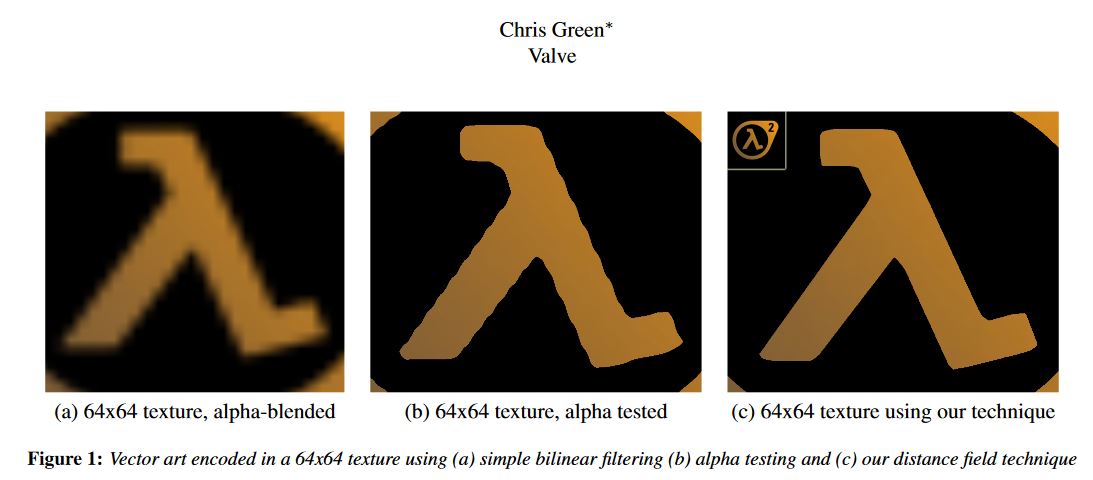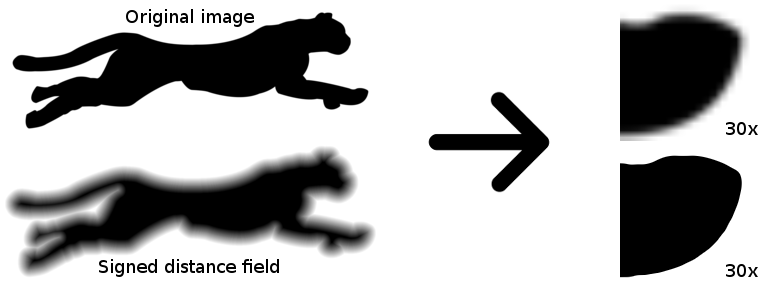Difference between revisions of "TeamDS"
(→How does Signed Distance Field work?) |
(→How does Signed Distance Field work?) |
||
| Line 32: | Line 32: | ||
| − | SDF version no longer stores the pixel color intensity like normal images do, but instead stores the distance to nearest opposite color. For example, since monochromatic images only have black and white, for every white pixel, you look for the nearest black pixel and stores the distance between the two and vice versa. | + | SDF version no longer stores the pixel color intensity like normal images do, but instead stores the distance to nearest opposite color. For example, since monochromatic images only have black and white, for every white pixel, you look for the nearest black pixel and stores the distance between the two and vice versa. |
| + | |||
| + | To read the SDF version of image, we will need to use a custom shader that can understand the SDF version. With help of custom shaders, we can do many more effects such as edge glows, drop shadows, soft edges and etc. All these effects at virtually no additional rendering costs. | ||
=== Assignment 2 === | === Assignment 2 === | ||
=== Assignment 3 === | === Assignment 3 === | ||
Revision as of 22:32, 4 April 2017
Contents
Signed Distance Field Generator
Team Members
- Dawood Shirzada - Developer
Progress
Assignment 1
What is Signed Distance Field?
Signed Distance Field also know as SDF, is a technique developed by Valve company that uses low resolution textures to display extremely high resolution looking fonts and decals. Valve used SDF in their game engines that run such games as Half-Life 2, Counter-Strike 2 and etc. SDF is so effective that no matter how many times the font or decal is zoomed in, it will always look crisp and sharp while using very small textures. This allows fonts and decals in game to have much higher quality with low memory compare to using regular high resolution textures.
For more detailed information please read Valve's publication: http://www.valvesoftware.com/publications/2007/SIGGRAPH2007_AlphaTestedMagnification.pdf
Examples from Valve
Examples in action
https://youtu.be/CGZRHJvJYIg?t=40
How does Signed Distance Field work?
SDF ONLY works with monochromatic images such as decals and fonts. SDF takes the original texture as an input and creates a SDF version of that texture and saves it in an image format.
SDF version no longer stores the pixel color intensity like normal images do, but instead stores the distance to nearest opposite color. For example, since monochromatic images only have black and white, for every white pixel, you look for the nearest black pixel and stores the distance between the two and vice versa.
To read the SDF version of image, we will need to use a custom shader that can understand the SDF version. With help of custom shaders, we can do many more effects such as edge glows, drop shadows, soft edges and etc. All these effects at virtually no additional rendering costs.