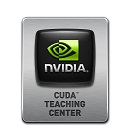Difference between revisions of "GPU610/DPS915"
(→Workshops) |
(→GPU610 - Parallel Programming Fundamentals) |
||
| Line 11: | Line 11: | ||
*Modern GPU (Graphics Processing Unit) technology supports massively parallel computations, which complements the serial processing capabilities of CPU technology. This course teaches students how to read, write, and debug programs that use both CPU and GPU technology. Students learn to reorganize existing programs into serial code that runs on the CPU and parallel code that runs on the GPU. Students also study cases that have benefited from CPU+GPU programming. | *Modern GPU (Graphics Processing Unit) technology supports massively parallel computations, which complements the serial processing capabilities of CPU technology. This course teaches students how to read, write, and debug programs that use both CPU and GPU technology. Students learn to reorganize existing programs into serial code that runs on the CPU and parallel code that runs on the GPU. Students also study cases that have benefited from CPU+GPU programming. | ||
| − | * [https:// | + | * [https://secure.senecac.on.ca/ssos/findWithoutSemester/gpu610/SICT Course Outline] |
</td> | </td> | ||
<td> | <td> | ||
Revision as of 09:31, 4 September 2014
GPU610/DPS915 | Student List | Group and Project Index | Student Resources | Glossary
Please help make this page resourceful for all GPU610/DPS915 students to use!
Contents
Course Material
GPU610 - Parallel Programming Fundamentals
|
DPS915 - Introduction to Parallel Programming
|
External Links
Workshops
- The workshops provide timely opportunities to implement some of the material covered during the lectures. Each workshop is graded and all submissions are through Moodle.
- Detail Specifications
- Grading - The due date for each workshop is noted in Moodle. The penalty for late submission is 50% of the workshop mark.
Assignments
Evaluation
- Assignments and Presentation 30%
- Workshops 20%
- Test 20%
- Exam 30%
Resources
- Software Support
- CUDA Toolkit
- Get Visual Studio 2013 | Select Software Downloads | Go To Visual Studio 2013 Ultimate 2.82GB | Download iso | Burn, if error burn again | Finally, install