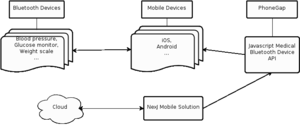Difference between revisions of "Phonegap Healthcare Adapter"
Cwdesautels (talk | contribs) |
|||
| (11 intermediate revisions by 3 users not shown) | |||
| Line 1: | Line 1: | ||
| − | + | {{Admon/obsolete}} | |
| − | + | ||
''''' NexJ Medical Peripheral Mobile Adapter ''''' | ''''' NexJ Medical Peripheral Mobile Adapter ''''' | ||
| − | + | will be designed to enable NexJ's Mobile Healthcare solutions to interact with Bluetooth peripherals. | |
: ''{{See Also|Phonegap Healthcare Adapter Questions|Phonegap Healthcare Adapter Backlog}}'' | : ''{{See Also|Phonegap Healthcare Adapter Questions|Phonegap Healthcare Adapter Backlog}}'' | ||
| + | : ''{{Category See Also|NexJ Express Research}}'' | ||
{{TOC limit}} | {{TOC limit}} | ||
| Line 49: | Line 50: | ||
* Bluetooth SPP capable | * Bluetooth SPP capable | ||
| − | == Project Status == | + | == [[Phonegap_Healthcare_Adapter_Backlog|Project Status]] == |
* '''Current Sprint''' : [[Phonegap_Healthcare_Adapter_Backlog#Investigation|Investigation]] | * '''Current Sprint''' : [[Phonegap_Healthcare_Adapter_Backlog#Investigation|Investigation]] | ||
| − | == Research == | + | == [[:Category:NexJ_Express_Research|Research]] == |
* Bluetooth communication outline: [[Phonegap_Healthcare_Adapter_Bluetooth_Spec|Spec]] | * Bluetooth communication outline: [[Phonegap_Healthcare_Adapter_Bluetooth_Spec|Spec]] | ||
| + | * Bluetooth native implementation: [[Phonegap_Healthcare_Adapter_Bluetooth_Implementation|Details]] | ||
| + | * Project Design: [[Phonegap_Healthcare_Adapter_Design|Design Page]] | ||
| + | * Phonegap cross platform plugin solution: [[Phonegap_Healthcare_Adapter_Plugin_Implementation|Tutorial]] | ||
== Project Repository == | == Project Repository == | ||
| Line 83: | Line 87: | ||
== Resources == | == Resources == | ||
| − | + | * Research | |
| + | ** [[:Category:NexJ_Express_Research|Notes]] | ||
* Dowloads: | * Dowloads: | ||
** [http://docs.phonegap.com/en/2.0.0/guide_getting-started_ios_index.md.html#Getting%20Started%20with%20iOS PhoneGap: Getting Started with iOs] | ** [http://docs.phonegap.com/en/2.0.0/guide_getting-started_ios_index.md.html#Getting%20Started%20with%20iOS PhoneGap: Getting Started with iOs] | ||
Latest revision as of 19:51, 26 January 2014
NexJ Medical Peripheral Mobile Adapter
will be designed to enable NexJ's Mobile Healthcare solutions to interact with Bluetooth peripherals.
- See also category: NexJ Express Research
Contributors
Problem
NexJ's mobile health solution requires its smartphone health coach application to have the ability to read medical measurement data from Bluetooth-capable devices, The devices included in the initial project proposal are as follows: blood pressure device, glucose level measuring device and a weight measuring device.
The health coach application will be designed to use PhoneGap, a rising technology that blurs the line between mobile operating systems. Implementing native Bluetooth adapters becomes only part of the solution. The health coach application will interact with a unified API in JavaScript to retrieve data from Bluetooth-capable medical peripherals.
The unified JavaScript API will be developed to utilize PhoneGap's JavaScript API to make native code calls. These native calls will focus on a medical Bluetooth device adapter which also must be implemented. This Bluetooth adapter will be extended for each supported measuring device and implemented on each supported mobile operating system.
Project Scope
- Not responsible for communication with the server.
- Responsible for communication with Bluetooth peripherals.
Supported Versions
- PhoneGap 2.0.0, released July 20, 2012
OSX
- Xcode 4.3 +
- OSX 10.7 +
- iOS 4.3 +
- Bluetooth SPP capable
Android
- Eclipse 3.6.2 +
- ADT Latest
- Java 1.6 +
- Minimum OS: 2.2
- Recommended OS: latest
- Bluetooth SPP capable
Project Status
- Current Sprint : Investigation
Research
- Bluetooth communication outline: Spec
- Bluetooth native implementation: Details
- Project Design: Design Page
- Phonegap cross platform plugin solution: Tutorial
Project Repository
Mercurical HowTo
Branching Rules
- Nobody commits to default.
- default is the master branch we will use to generate submissions back to NexJ
- Nobody commits to dev.
- dev is the branch were the latest completed features and bug fixes come together for testing
- Keep branches relevant.
- If the focus of what your coding changes, make a new branch
- Best practice is to branch off of dev.
- Exceptional scenarios call for branching off of default or other branches, you will not encounter them
- Branch names in lowercase.
- Hyphenate branch names if required.
- bluetooth-plugin
- Branch names must either be:
- A bitbucket issue, example: issue-14 OR bug-14
- A feature name, example: cryptography-bug
Resources
- Research
- Dowloads:
- Documentation:
- Bluetooth Developer Portal:
- iOS Developer Resource
- Android Developer Resource: