Difference between revisions of "Teams Winter 2011/team1/BlackBerry/Create BlackBerry Project"
(Created page with '=== 1. Create BlackBerry Project === 1.1. Download and install BlackBerry Java Plug-in for Eclipse and the approptiate simulator. 1.2. Launch Eclipse. 1.3. Create New BlackBerry …') |
|||
| (3 intermediate revisions by the same user not shown) | |||
| Line 1: | Line 1: | ||
=== 1. Create BlackBerry Project === | === 1. Create BlackBerry Project === | ||
| − | 1.1. Download and install BlackBerry Java Plug-in for Eclipse and the approptiate simulator. | + | 1.1. Download and install BlackBerry Java Plug-in for Eclipse and the approptiate simulator.<br/> |
| − | 1.2. Launch Eclipse. | + | 1.2. Launch Eclipse.<br/> |
| − | 1.3. Create New BlackBerry Project : ''File -> New -> BlackBerry Project'': | + | 1.3. Create New BlackBerry Project : ''File -> New -> BlackBerry Project'':<br/> |
| − | [[ Image: | + | [[ Image: BB_createProj.jpg | 700px]]<br/> |
| − | 1.4. Specify a unique project name and package name and click ''Finish'' | + | 1.4. Specify a unique project name and package name and click ''Finish''<br/> |
| − | 1.5. A new BlackBerry Project is created with two classes in src | + | 1.5. A new BlackBerry Project is created with two classes in ''src'': <code>'''MyApp.java'''</code> that extends ''UiApplication'' class and <code>'''MyScreen.java'''</code> that extends ''MainScreen'' class.<br/> |
| + | 1.6. In <code>MyScreen.java</code> class set the title of the application: | ||
| + | <source lang="java"> | ||
| + | public MyScreen() | ||
| + | { | ||
| + | // Set the displayed title of the screen | ||
| + | setTitle("Contact List"); | ||
| + | } | ||
| + | </source> | ||
| + | 1.7. Now the new elements can be added to the screen object. | ||
Latest revision as of 11:24, 28 March 2011
1. Create BlackBerry Project
1.1. Download and install BlackBerry Java Plug-in for Eclipse and the approptiate simulator.
1.2. Launch Eclipse.
1.3. Create New BlackBerry Project : File -> New -> BlackBerry Project:
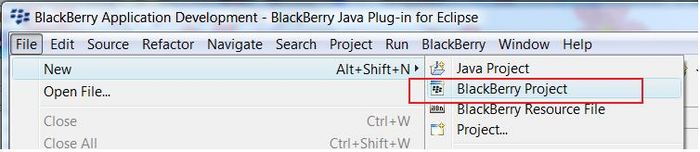
1.4. Specify a unique project name and package name and click Finish
1.5. A new BlackBerry Project is created with two classes in src: MyApp.java that extends UiApplication class and MyScreen.java that extends MainScreen class.
1.6. In MyScreen.java class set the title of the application:
public MyScreen()
{
// Set the displayed title of the screen
setTitle("Contact List");
}1.7. Now the new elements can be added to the screen object.