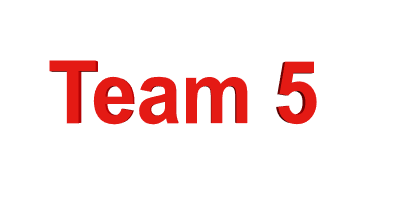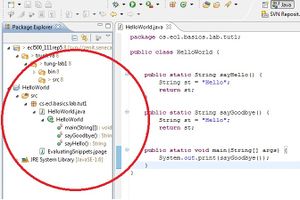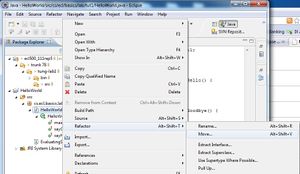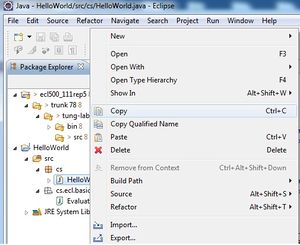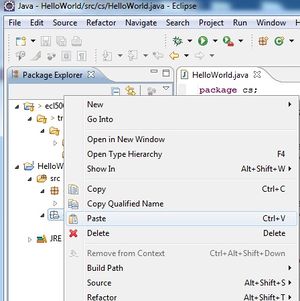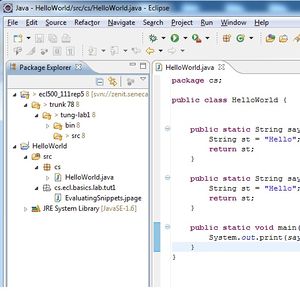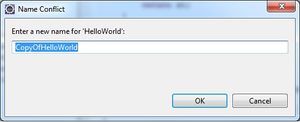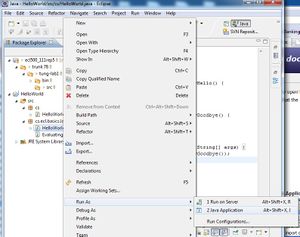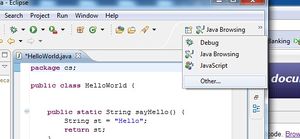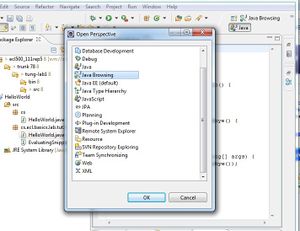Difference between revisions of "User:Cgomes7/Basics"
| Line 115: | Line 115: | ||
== Debugging your programs == | == Debugging your programs == | ||
| − | + | [https://zenit.senecac.on.ca/%7Eecl500_111a11/labs/lab1%20-%20Basic/12%20-%20Debugging%20your%20programs Tung's Tutorial] | |
| − | == Evaluating snippets == | + | |
| − | [https://zenit.senecac.on.ca/ | + | == Evaluating snippets and expressions == |
| + | [https://zenit.senecac.on.ca/%7Eecl500_111a11/labs/lab1%20-%20Basic/14%20-%20Evaluating%20snippets Tung's Tutorial] | ||
[https://zenit.senecac.on.ca/svn/ecl500_111rep5/trunk%2078/tung-lab1/src/cs/ecl/basics/lab/tut1/ project] | [https://zenit.senecac.on.ca/svn/ecl500_111rep5/trunk%2078/tung-lab1/src/cs/ecl/basics/lab/tut1/ project] | ||
== Using the Java browsing perspective == | == Using the Java browsing perspective == | ||
| Line 141: | Line 142: | ||
</table> | </table> | ||
== Writing and running JUnit tests == | == Writing and running JUnit tests == | ||
| + | [https://zenit.senecac.on.ca/%7Eecl500_111a11/labs/lab1%20-%20Basic/16%20-%20Writing%20and%20running%20JUnit%20tests Tung's Tutorial] | ||
Latest revision as of 08:30, 4 February 2011
DPS914 - Basic Lab
Contents
- 1 Install Eclipse Subversive plug-in
- 2 Preparing Eclipse
- 3 Creating your first Java project
- 4 Browsing Java elements using the package explorer
- 5 Editing Java elements
- 6 Creating a Java class
- 7 Renaming Java elements
- 8 Moving and copying Java elements
- 9 Navigate to a Java element's declaration
- 10 Viewing the type Hierarchy
- 11 Searching the workbench
- 12 Running your programs
- 13 Debugging your programs
- 14 Evaluating snippets and expressions
- 15 Using the Java browsing perspective
- 16 Writing and running JUnit tests
Install Eclipse Subversive plug-in
Preparing Eclipse
Creating your first Java project
Browsing Java elements using the package explorer
|
- To browse java elements using package explorer, expand the java package to show all the java classes. - Expand a java class, all the java elements are now visible. |
Editing Java elements
Creating a Java class
Renaming Java elements
Moving and copying Java elements
|
Move Element |
Copy Element |
||
|---|---|---|---|
|
- Right click on a java class -> Refactor -> Move |
- Right click on a java class -> Copy |
||
|
- Select destination package of the file. |
- Right click package where the file will be placed. -> Paste |
||
|
- The file has been moved. |
- If a file of the type and name exist, you will be asked to rename the file. |
Viewing the type Hierarchy
Searching the workbench
Running your programs
|
- Right click on the java class containing the main funtion. -> Run As -> Java Application |
|
|
- The application should run. |
Debugging your programs
Evaluating snippets and expressions
Using the Java browsing perspective
|
- Select the Perspective menu in the corner of the screen and select "other". |
|
|
- Select the Java Browsing Perspective. |
|
|
- The Java Browsing Perspective shows the same information as the Project Explorer Perspective but it organizes it in a tree view. |