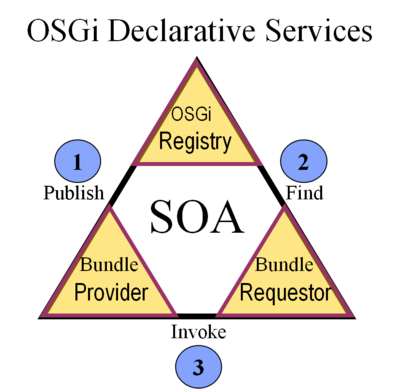|
|
| (11 intermediate revisions by the same user not shown) |
| Line 1: |
Line 1: |
| − | {{Ecl_activities|type=OSGi|type-repo=osgi}} | + | {{Ecl_activities|type=OSGi|type-repo=osgi}}__NOTOC__ |
| − | __NOTOC__
| + | <h2>Bundels and Java Applications</h2> |
| | # Check out the [https://guest:1673852@zenit.senecac.on.ca/svn/ecl500/Lectures/trunk/w11-osgi-simple-interface/ Service Interface] | | # Check out the [https://guest:1673852@zenit.senecac.on.ca/svn/ecl500/Lectures/trunk/w11-osgi-simple-interface/ Service Interface] |
| | # Check out the [https://guest:1673852@zenit.senecac.on.ca/svn/ecl500/Lectures/trunk/w11-osgi-simple-serviceprovider/ Service Provider] | | # Check out the [https://guest:1673852@zenit.senecac.on.ca/svn/ecl500/Lectures/trunk/w11-osgi-simple-serviceprovider/ Service Provider] |
| | # Check out the [https://guest:1673852@zenit.senecac.on.ca/svn/ecl500/Lectures/trunk/w11-osgi-simple-serviceconsumer/ Service Consumer] | | # Check out the [https://guest:1673852@zenit.senecac.on.ca/svn/ecl500/Lectures/trunk/w11-osgi-simple-serviceconsumer/ Service Consumer] |
| | + | <h3>[[Steps for Building Applications from Bundels]]</h3> |
| | | | |
| − | <strong>Steps for Building Bundels</strong>
| + | [[File:OSGi-DS.png|border|SOA in JVM|400px| ]] |
| | | | |
| − | <h4>1. Study the Interfaces</h4> | + | <h2>Bundels and the Declarative Services</h2> |
| − | | + | # Check out the [https://guest:1673852@zenit.senecac.on.ca/svn/ecl500/Lectures/trunk/w11-osgi-simple-declarativeservice-consumer Declarative Service Consumer] |
| − | * [http://www.osgi.org/javadoc/r4v42/org/osgi/framework/Bundle.html Bundle]
| + | # Check out the [https://guest:1673852@zenit.senecac.on.ca/svn/ecl500/Lectures/trunk/w11-osgi-simple-declarativeservice-provider Declarative Service Provider] |
| − | * [http://www.osgi.org/javadoc/r4v42/org/osgi/framework/BundleContext.html BundleContext]
| + | <h3>[[Steps for Building Declarative Services]]</h3> |
| − | * [http://www.osgi.org/javadoc/r4v42/org/osgi/framework/BundleActivator.html BundleActivator]
| |
| − | ----------
| |
| − | <h4>2. Define the Bundle Service Interface</h4>
| |
| − | | |
| − | <h5>2.1 Define the Java Interface that exposes the services</h5>
| |
| − | Let us suppose that one wants to define a service that allows the user to find a book using its isbn.
| |
| − | <source lang="java">
| |
| − | package cs.ecl.osgi.simple.bookfinder;
| |
| − | | |
| − | public interface BookFinder {
| |
| − | Book findBook(int isbn) throws BookNotFoundException;
| |
| − | }
| |
| − | </source>
| |
| − | Define in the same bundle the classes that you need such as: Book and BookNotFoundException
| |
| − | <source lang="java">
| |
| − | package cs.ecl.osgi.simple.bookfinder;
| |
| − | | |
| − | public class Book {
| |
| − | private int isbn;
| |
| − | private String title;
| |
| − |
| |
| − | public Book(int isbn, String title) {
| |
| − | super();
| |
| − | this.isbn = isbn;
| |
| − | this.title = title;
| |
| − | }
| |
| − | | |
| − | public String getTitle() {
| |
| − | return title;
| |
| − | }
| |
| − | | |
| − | public void setTitle(String title) {
| |
| − | this.title = title;
| |
| − | }
| |
| − | | |
| − | public int getIsbn() {
| |
| − | return isbn;
| |
| − | }
| |
| − | | |
| − | public void setIsbn(int isbn) {
| |
| − | this.isbn = isbn;
| |
| − | }
| |
| − | }
| |
| − | | |
| − | package cs.ecl.osgi.simple.bookfinder;
| |
| − | | |
| − | public class BookNotFoundException extends Exception {
| |
| − | private static final long serialVersionUID = -6184839510952070091L;
| |
| − | | |
| − | public BookNotFoundException() {
| |
| − | super();
| |
| − | }
| |
| − | | |
| − | public BookNotFoundException(String arg0) {
| |
| − | super(arg0);
| |
| − | }
| |
| − | }
| |
| − | </source>
| |
| − | | |
| − | <h5>2.2 Define the MANIFEST.MF for the bundle ''cs.ecl.osgi.simple.bookfinder'' </h5>
| |
| − | <source lang="xml">
| |
| − | Manifest-Version: 1.0
| |
| − | Bundle-ManifestVersion: 2
| |
| − | Bundle-Name: Bookfinder
| |
| − | Bundle-SymbolicName: cs.ecl.osgi.simple.bookfinder
| |
| − | Bundle-Version: 1.0.0.qualifier
| |
| − | Bundle-RequiredExecutionEnvironment: JavaSE-1.6
| |
| − | Bundle-Vendor: Seneca College - Eclipse Course
| |
| − | Export-Package: cs.ecl.osgi.simple.bookfinder
| |
| − | </source>
| |
| − | ----------
| |
| − | | |
| − | <h4>3. Define the Bundle Service Provider</h4>
| |
| − | The service ''bookfinder'' could be used only if there is a bundle that implements the service. The bundle ''cs.ecl.osgi.simple.bookfinderservice'' implements ''BundleActivator'' interface in the ''Activator'' class. This bundle will be called 'service provider'.
| |
| − | | |
| − | <h5>3.1 Define the Activator class for the service provider</h5>
| |
| − | <source lang="java">
| |
| − | package cs.ecl.osgi.simple.bookfinderservice;
| |
| − | | |
| − | import org.osgi.framework.BundleActivator;
| |
| − | import org.osgi.framework.BundleContext;
| |
| − | | |
| − | import cs.ecl.osgi.simple.bookfinder.BookFinder;
| |
| − | import cs.ecl.osgi.simple.bookfinderservice.internals.BookFinderImplementation;
| |
| − | | |
| − | public class Activator implements BundleActivator {
| |
| − | | |
| − | private static BundleContext context;
| |
| − | | |
| − | static BundleContext getContext() {
| |
| − | return context;
| |
| − | }
| |
| − |
| |
| − | public void start(BundleContext bundleContext) throws Exception {
| |
| − | Activator.context = bundleContext;
| |
| − | BookFinder bookService = new BookFinderImplementation();
| |
| − |
| |
| − | context.registerService(BookFinder.class.getName(), bookService, null);
| |
| − | System.out.println(" Bookfinder service registered ");
| |
| − | }
| |
| − |
| |
| − | public void stop(BundleContext bundleContext) throws Exception {
| |
| − | Activator.context = null;
| |
| − | System.out.println(" Bookfinder service stopped ");
| |
| − | }
| |
| − | }
| |
| − | </source>
| |
| − | | |
| − | <h5>3.2 Define the implementation class for the service </h5>
| |
| − | The class must be defined in an internal package ''cs.ecl.osgi.simple.bookfinderservice.internals'' <u>The package will not be exposed to the outside world</u>
| |
| − | | |
| − | <source lang="java">
| |
| − | package cs.ecl.osgi.simple.bookfinderservice.internals;
| |
| − | | |
| − | import cs.ecl.osgi.simple.bookfinder.Book;
| |
| − | import cs.ecl.osgi.simple.bookfinder.BookFinder;
| |
| − | import cs.ecl.osgi.simple.bookfinder.BookNotFoundException;
| |
| − | | |
| − | public class BookFinderImplementation implements BookFinder {
| |
| − | private static final Book[] BOOKS = new Book[] {
| |
| − | new Book(1234, "Java Programming Language"),
| |
| − | new Book(5678, "OSGi") };
| |
| − | | |
| − | public Book findBook(int isbn) throws BookNotFoundException {
| |
| − | Book found = null;
| |
| − | | |
| − | for (Book b : BOOKS)
| |
| − | if (b.getIsbn() == isbn) {
| |
| − | found = b;
| |
| − | break;
| |
| − | }
| |
| − | if (found == null)
| |
| − | throw new BookNotFoundException("No book with isbn = " + isbn);
| |
| − | | |
| − | return found;
| |
| − | }
| |
| − | }
| |
| − | //This is a simple and trivial implementation. | |
| − | //There real implementation should use database, distributed system, etc.
| |
| − | </source>
| |
| − | | |
| − | <h5>3.3 Define the MANIFEST.MF for the ''cs.ecl.osgi.simple.bookfinderservice'' bundle</h5>
| |
| − | <source lang="xml">
| |
| − | Manifest-Version: 1.0
| |
| − | Bundle-ManifestVersion: 2
| |
| − | Bundle-Name: Bookfinderservice
| |
| − | Bundle-SymbolicName: cs.ecl.osgi.simple.bookfinderservice
| |
| − | Bundle-Version: 1.0.0.qualifier
| |
| − | Bundle-Activator: cs.ecl.osgi.simple.bookfinderservice.Activator
| |
| − | Bundle-ActivationPolicy: lazy
| |
| − | Bundle-RequiredExecutionEnvironment: JavaSE-1.6
| |
| − | Import-Package: org.osgi.framework;version="1.3.0"
| |
| − | Bundle-Vendor: Seneca College - Eclipse Course
| |
| − | Export-Package: cs.ecl.osgi.simple.bookfinderservice
| |
| − | Require-Bundle: cs.ecl.osgi.simple.bookfinder;bundle-version="1.0.0"
| |
| − | </source>
| |
| − | | |
| − | The bundle export only the package ''cs.ecl.osgi.simple.bookfinderservice'' Meanwhile, the implementation package - ''cs.ecl.osgi.simple.bookfinderservice.internals'' - <strong>is hidden to the outside world and can be changed dynamically any time a better implementation is created</strong>.
| |
| − | | |
| − | The bundle provider requires the osgi framework and the interface bundle (e.g. ''cs.ecl.osgi.simple.bookfinder'' bundle)
| |
| − | | |
| − | : ''Require-Bundle'': cs.ecl.osgi.simple.bookfinder;bundle-version="1.0.0"
| |
| − | : ''Import-Package'': org.osgi.framework;version="1.3.0"
| |
| − | | |
| − | The bundle'' cs.ecl.osgi.simple.bookfinderservice'' export its service, namely the bood finder service:
| |
| − | | |
| − | : ''Export-Package'': cs.ecl.osgi.simple.bookfinderservice
| |
| − | | |
| − | ----------
| |
| − | | |
| − | <h4>3. Define the Bundle Service Consumer</h4>
| |
| − | The service ''bookfinder'' could be used only if there is a bundle that requests its service. The bundle ''cs.ecl.osgi.simple.bookfindconsumer'' by the time is activated ''BundleActivator'' looks for the service in the registry. This bundle will be called 'service consumer'.
| |
| − | | |
| − | <h5>3.1 Define the Activator class for the service consumer</h5> | |
| − | <source lang="java">
| |
| − | package cs.ecl.osgi.simple.bookfinderconsumer.bookfinderconsumer;
| |
| − | | |
| − | import org.osgi.framework.BundleActivator;
| |
| − | import org.osgi.framework.BundleContext;
| |
| − | import org.osgi.framework.ServiceReference;
| |
| − | | |
| − | import cs.ecl.osgi.simple.bookfinder.BookFinder;
| |
| − | import cs.ecl.osgi.simple.bookfinder.BookNotFoundException;
| |
| − | | |
| − | public class Activator implements BundleActivator {
| |
| − | | |
| − | private static BundleContext context;
| |
| − | private BookFinder finderService;
| |
| − | | |
| − | static BundleContext getContext() {
| |
| − | return context;
| |
| − | }
| |
| − | | |
| − | public void start(BundleContext bundleContext) throws Exception {
| |
| − | Activator.context = bundleContext;
| |
| − | | |
| − | ServiceReference reference = context
| |
| − | .getServiceReference(BookFinder.class.getName());
| |
| − | if (reference != null) {
| |
| − | finderService = (BookFinder) context.getService(reference);
| |
| − | | |
| − | if (finderService != null) {
| |
| − | printBook(finderService);
| |
| − | context.ungetService(reference);
| |
| − | } else
| |
| − | System.err.println("the service cannot be used !!!");
| |
| − | } else
| |
| − | System.err.println("the service cannot be found !!!");
| |
| − | | |
| − | }
| |
| − | | |
| − | public void stop(BundleContext bundleContext) throws Exception {
| |
| − | Activator.context = null;
| |
| − | System.err.println("consumer bundle stopped");
| |
| − | }
| |
| − | | |
| − | public void printBook(BookFinder finderService) {
| |
| − | try {
| |
| − | String s = finderService.findBook(1234).getTitle();
| |
| − | | |
| − | System.out.print("Book found: " + s + " !!!");
| |
| − | } catch (BookNotFoundException ex) {
| |
| − | System.err.println(ex.getMessage());
| |
| − | }
| |
| − | }
| |
| − | }
| |
| − | </source>
| |
| − | | |
| − | Steps to find and use the service: | |
| − | | |
| − | 1. Look for the service reference in the bundle context:
| |
| − | <b>ServiceReference reference = context.getServiceReference(BookFinder.class.getName());</b>
| |
| − | /** The Framework returns ''ServiceReference'' objects from the ''BundleContext.getServiceReference'' method.
| |
| − | A ''ServiceReference'' object may be shared between bundles and can be used:
| |
| − | 1. to examine the properties of the service
| |
| − | 2. to get the service object. */
| |
| − |
| |
| − | | |
| − | 2.
| |