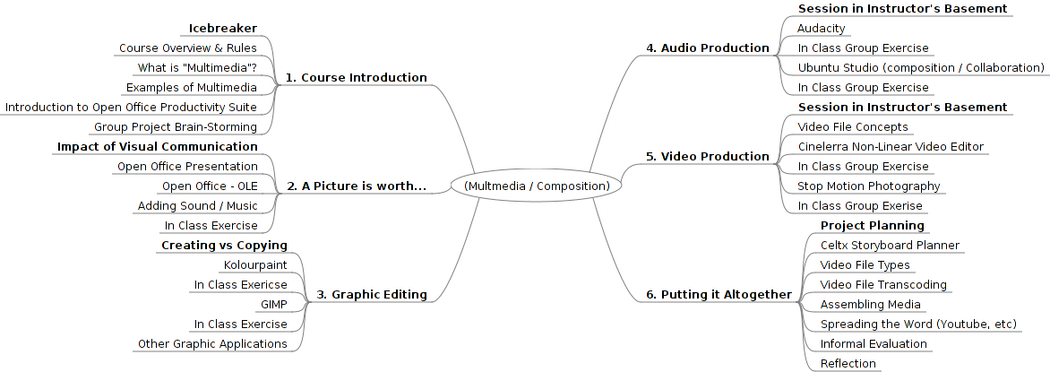Difference between revisions of "Westminster Lab (Multimedia & Composition)"
| (6 intermediate revisions by the same user not shown) | |||
| Line 11: | Line 11: | ||
''Westminster United church has a long and proud history supporting music and the Arts. From singing church hymns to acting out live skits, this creative expression provides an effective method of communication and fellowship to its congregation and the surrounding community. Recent initiatives (including the installation of an electronic bulletin board in the main hall) indicate the need to use multimedia to help "spread the message".'' | ''Westminster United church has a long and proud history supporting music and the Arts. From singing church hymns to acting out live skits, this creative expression provides an effective method of communication and fellowship to its congregation and the surrounding community. Recent initiatives (including the installation of an electronic bulletin board in the main hall) indicate the need to use multimedia to help "spread the message".'' | ||
| − | This course will focus on multimedia applications that can be used to help members / volunteers to | + | This course will focus on multimedia applications that can be used to help members / volunteers to effectively deliver announcements, information, or achievements across several communication mediums. |
| + | The first half of the course will focus on the definition of multimedia, and then center on graphic editing using several open-source applications that are available in the Westminster Computer Lab. The second half of the course will focus on audio editing, and multiple composition and collaboration applications, as well as video editing. A demonstration that "brings together" all multimedia elements in the course will be shown, which in turn, will be presented to the class as well as the congregation. | ||
| Line 21: | Line 22: | ||
==== Prerequisite(s) ==== | ==== Prerequisite(s) ==== | ||
| − | Westminster Lab (Introduction / Basics) | + | [ [[Westminster Lab (Introduction / Basics)]] ]<br />[ [[Westminster Lab (Collaboration Essentials)]] ] |
==== Required Materials ==== | ==== Required Materials ==== | ||
| Line 42: | Line 43: | ||
Upon successful completion of this subject students should be able to: | Upon successful completion of this subject students should be able to: | ||
| − | * | + | * Define the term Multimedia. |
| + | * Provide several types of media used in communication. | ||
| + | * Define several audio computer file types and their characteristics. | ||
| + | * Define several video computer file types and their characteristics. | ||
| + | * Create a slide-show presentation using Open Office Impress. | ||
| + | * Using sound and other type of media in an automated slide-show presentation. | ||
| + | * Create and edit graphic images using Kolourpaint and GIMP applications. | ||
| + | * Visit and participate in an audio project in a home recording studio using open source applications. | ||
| + | * Visit and participate in creating and editing a stop-motion video using open source applications. | ||
| + | * Plan a multimedia presentation using storyboarding software. | ||
| + | * Upload completed videos to YouTube for mass viewing. | ||
| + | * Analyze frequency of viewed YouTube videos. | ||
| + | * Understand the implications of copyrighted materials as they pertain in use of multimedia presentations. | ||
| + | * Work in groups to create, edit and deliver a mutlimedia presentation. | ||
==== Learning Resources / Notes ==== | ==== Learning Resources / Notes ==== | ||
Latest revision as of 15:12, 13 January 2011
Note: This Course Outline is being developed, and may be subject to change
General Information
Course Name
Westminster Computer Lab: Multimedia and Composition
Course Description
Westminster United church has a long and proud history supporting music and the Arts. From singing church hymns to acting out live skits, this creative expression provides an effective method of communication and fellowship to its congregation and the surrounding community. Recent initiatives (including the installation of an electronic bulletin board in the main hall) indicate the need to use multimedia to help "spread the message".
This course will focus on multimedia applications that can be used to help members / volunteers to effectively deliver announcements, information, or achievements across several communication mediums.
The first half of the course will focus on the definition of multimedia, and then center on graphic editing using several open-source applications that are available in the Westminster Computer Lab. The second half of the course will focus on audio editing, and multiple composition and collaboration applications, as well as video editing. A demonstration that "brings together" all multimedia elements in the course will be shown, which in turn, will be presented to the class as well as the congregation.
Course Duration
Six 2-hour sessions (one day a week - excluding holiday weekends). Additional term work can be performed by student on-line from their home computer.
Prerequisite(s)
[ Westminster Lab (Introduction / Basics) ]
[ Westminster Lab (Collaboration Essentials) ]
Required Materials
None
Grade Evaluation
"COMPLETE" or "INCOMPLETE"
Detailed Information
Course Delivery Style
12 hours of in-class instruction at the Westminster Computer Lab. Additional tasks and coordination will be performed online via a student's individual WIKI.
Students will join their WIKIs to form "Planets" to help foster collaboration and information sharing.
Learning Outcomes
Upon successful completion of this subject students should be able to:
- Define the term Multimedia.
- Provide several types of media used in communication.
- Define several audio computer file types and their characteristics.
- Define several video computer file types and their characteristics.
- Create a slide-show presentation using Open Office Impress.
- Using sound and other type of media in an automated slide-show presentation.
- Create and edit graphic images using Kolourpaint and GIMP applications.
- Visit and participate in an audio project in a home recording studio using open source applications.
- Visit and participate in creating and editing a stop-motion video using open source applications.
- Plan a multimedia presentation using storyboarding software.
- Upload completed videos to YouTube for mass viewing.
- Analyze frequency of viewed YouTube videos.
- Understand the implications of copyrighted materials as they pertain in use of multimedia presentations.
- Work in groups to create, edit and deliver a mutlimedia presentation.
Learning Resources / Notes
[ Multimedia and Composition WIKI ]
Mind Map of Topic Schedule (Refer to Learning Resources for Detail)