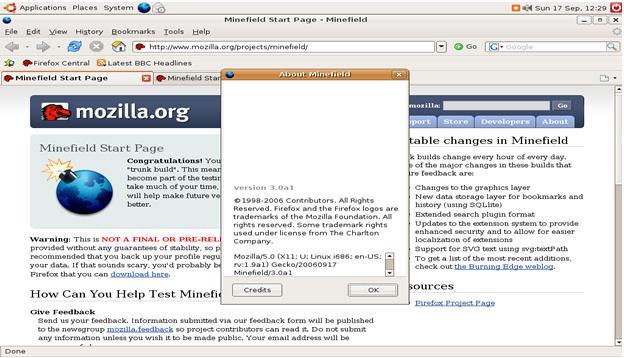Difference between revisions of "User:Vpmirand/Assignment1"
| (13 intermediate revisions by the same user not shown) | |||
| Line 1: | Line 1: | ||
| − | + | [[Assignment_1_List | Go Back To List]] | |
=Introduction= | =Introduction= | ||
| − | + | I first started off building <b>Firefox</b> on my <b>Windows XP Professional</b> machine using <b>Visual Studio.Net 2003.</b> Unfortunately I had some problems along the way and solved them by using Google.com and by asking for help in the IRC chat. When I finally built Firefox I tried to run it but wasn’t successful because it crashed on me. So I tried building it on two other hard drives and I got the same error. Since I was short on time I decided to give Linux a try and see if I would be more successful with building Firefox on a Linux operating system. | |
| − | |||
| − | |||
| + | I was finally able to build <b>Firefox</b> successfully on <b>Ubuntu</b>, which took me about one night to do. This document will cover the build requirements such as hardware and software that I needed in order to build Firefox successfully. I will then discuss the steps that took me to fully complete the build and any problems that I encountered along the way. I will end it off with some useful resources that I found and used throughout the process of the build and then talk about my experience with my first open source build. | ||
| − | = | + | =Requirements= |
==Hardware== | ==Hardware== | ||
| + | My computer system: | ||
<pre> | <pre> | ||
| Line 26: | Line 26: | ||
*Make | *Make | ||
| + | =The Build= | ||
| + | When I ran the build for the first time on Ubuntu I was bound to come in contact with some errors. | ||
| + | The first time I ran the build I encountered an error to do with missing packages. Once that got resolved I ran the build a second time and came across another error to do with another missing package. After getting the last package installed I ran the build a third time and finally got the build to complete without any more errors. | ||
| + | |||
| + | ==Steps Took to Complete Build== | ||
| + | *Asked Mike Lau a few questions about Ubuntu. | ||
| + | *Installed the build –essential, which is the synaptic package manager (i.e. Library Manager). | ||
| + | <pre> | ||
| + | sudo apt-get install build-essential | ||
| + | </pre> | ||
| + | *Installed the CVS library, from the synaptic package manager. | ||
| + | *Added environment variables to my environment script ( /etc/environment) | ||
| + | <pre> | ||
| + | CVSROOT=:pserver:anonymous@cvs-mirror.mozilla.org:/cvsroot | ||
| + | CVS_RSH=ssh | ||
| + | </pre> | ||
| + | *Logged into Mozilla CVS Repository. | ||
| + | <pre> | ||
| + | cvs login | ||
| + | </pre> | ||
| + | *Checked out the build script | ||
| + | <pre> | ||
| + | cvs co mozilla/browser/config mozilla/client.mk | ||
| + | </pre> | ||
| + | *Created my .mozconfig file. | ||
| + | <pre> | ||
| + | # Building Firefox Trunk with Debugging | ||
| + | . $topsrcdir/browser/config/mozconfig | ||
| + | </pre> | ||
| + | *Checked out the full source code. | ||
| + | <pre> | ||
| + | make -f client.mk checkout | ||
| + | </pre> | ||
| + | *Started build for Firefox. | ||
| + | <pre> | ||
| + | make -f client.mk build | ||
| + | </pre> | ||
| + | *Received an error during my build. The [http://pastebin.ca/173662 error] stated that my /usr/bin/pkg-config was not found. | ||
| + | *I knew I was missing a package but I wasn’t sure what the name of the package was. So I used Google to see if I could find a solution. I didn’t find any useful links so I asked Mike Lau if he had come across any errors like the one I had. | ||
| + | *After speaking with Mike Lau, I got the packages that I needed. | ||
| + | *I Installed packages libidl-dev and libgtk2.0-dev from the synaptic package manager. | ||
| + | *After installing the packages I tried to rebuild Firefox again. | ||
| + | *Received another error during my build. The [http://pastebin.ca/173672 error] stated that it could not compile a basic X program. I knew that my int_types.h was missing so I knew that I was obviously missing a library but wasn’t sure which one. | ||
| + | *I used Google again to see if anyone had faced the same problem. I found a link on [http://www.ubuntuforums.org/archive/index.php/t-232557.html Ubuntu Forums] that gave me a package libgtk2.0-dev to install. But i had already installed it. | ||
| + | *I then decided to try the IRC chat and pasted the [http://pastebin.ca/173672 error] that I received and asked for some help. | ||
| + | *Philip Vitorino offered to help me and explained to me that I was just missing a package. I told him that I wasn't sure what package I was missing. I told him the packages that I had installed and he gave me a package to install. | ||
| + | *I installed libxt-dev | ||
| + | <pre> | ||
| + | sudo apt -get install g++ libxt-dev | ||
| + | </pre> | ||
| + | *Rebuilded Firefox and left it running over night. | ||
| + | *Next morning everything had gone smoothly, I ran Firefox in the terminal and got the browser running. | ||
| + | <pre> | ||
| + | /dist/bin ./firefox | ||
| + | </pre> | ||
| − | = | + | ==Problems Encountered== |
| + | During my Firefox build in Ubuntu I came across two errors that took me awhile to figuire out, since I was not familiarized on how Ubuntu worked. | ||
| − | + | One of the errors I faced was to do with two missing packages not being installed. | |
| − | == | + | <pre> |
| − | + | 1. checking for pkg-config... /usr/bin/pkg-config | |
| + | 2. checking for gtk+-2.0 >= 1.3.7 gdk-x11-2.0 glib-2.0 gobject-2.0... Package gtk+-2.0 was not | ||
| + | found in the pkg-config search path. Perhaps you should add the directory containing | ||
| + | `gtk+-2.0.pc' to the PKG_CONFIG_PATH environment variable No package 'gtk+-2.0' foun d Package | ||
| + | gdk-x11-2.0 was not found in the pkg-config search path. Perhaps you should a dd the directory | ||
| + | containing `gdk-x11-2.0.pc' to the PKG_CONFIG_PATH environment variabl e No package | ||
| + | 'gdk-x11-2.0' found Package glib-2.0 was not found in the pkg-config searc h path. Perhaps you | ||
| + | should add the directory containing `glib-2.0.pc' to the PKG_CONFIG _PATH environment variable | ||
| + | No package 'glib-2.0' found Package gobject-2.0 was not foun d in the pkg-config search path. | ||
| + | Perhaps you should add the directory containing `gobje ct-2.0.pc' to the PKG_CONFIG_PATH | ||
| + | environment variable No package 'gobject-2.0' found | ||
| + | 3. configure: error: Library requirements (gtk+-2.0 >= 1.3.7 gdk-x11-2.0 glib-2.0 gobject- 2.0) | ||
| + | not met; consider adjusting the PKG_CONFIG_PATH environment variable if your libra ries are in | ||
| + | a nonstandard prefix so pkg-config can find them. | ||
| + | 4. *** Fix above errors and then restart with "make -f client.mk build" | ||
| + | 5. make[1]: *** [configure] Error 1 | ||
| + | 6. make[1]: Leaving directory `/home/admin/mozilla' | ||
| + | 7. make: *** [/home/admin/mozilla/firefox-objdir/Makefile] Error 2 | ||
| + | </pre> | ||
| − | + | I solved this problem by first using Google to find a solution. I couldn't find a solution online so I tried asking a classmate who had built Firefox to see if they would be able to help me. I was then told to install two packages libidl-dev and libgtk2.0-dev from the synaptic package manager. After the installation of the packages the error was solved. | |
| − | + | On my second build I came across another error that had to do with another missing package. | |
| + | <pre> | ||
| + | 1. checking for sys/int_types.h... no | ||
| + | 2. configure: error: Could not compile basic X program. | ||
| + | 3. *** Fix above errors and then restart with "make -f client.mk build" | ||
| + | 4. make[1]: *** [configure] Error 1 | ||
| + | 5. make[1]: Leaving directory `/home/admin/mozilla' | ||
| + | 6. make: *** [/home/admin/mozilla/Makefile] Error 2 | ||
| + | </pre> | ||
| + | |||
| + | I solved this problem by first using Google to find a solution. I found a solution online that stated for me to install a package which I had already installed, so this was obviously not of use. I then posted my error on [http://www.pastebin.ca Paste Bin] and pasted the link on the IRC Chat in the #Seneca room. Philip Vitorino told me to try and install a package called libxt-dev and see if it solved the problem. It definitely solved the problem and I was able to build Firefox completely. | ||
=Screenshot= | =Screenshot= | ||
| − | + | [[Image:vpmirand.jpg]] | |
| + | |||
| + | =Resources= | ||
| + | Here are some links that I found useful and helped me in the process of building Mozilla Firefox: | ||
| + | |||
| + | *[http://developer.mozilla.org/en/docs/Linux_Build_Prerequisites Linux Build Prerequisites] | ||
| + | *[http://whereswalden.com/mozilla/msvcfree/ Setting up an MSVC Toolkit Firefox/Thunderbird Build Environment] | ||
| + | *[http://Ubuntuforums.org Ubunutu Forums] | ||
| + | |||
| + | Also got some help from people in the <b>IRC Chat</b> in room <b>#Seneca</b>. The name of these individuals are as follows: | ||
| + | |||
| + | *Mike Lau (mylau) [Helped with building Firefox on Ubuntu system] | ||
| + | *Philip Vitorino (philly) [Helped with building Firefox on Ubuntu system] | ||
| + | *Dave Humphrey (dave) [Helped with building Firefox on Windows XP Professional system] | ||
| + | *Tom Aratyn(mystic) [Helped with building Firefox on Windows XP Professional system] | ||
| + | |||
| + | I would like to thank you all very much for taking the time to help me with the problems I faced when building Firefox. | ||
=Conclusion= | =Conclusion= | ||
| − | + | This whole process of building Firefox has been an experience that I plan on taking with me where ever I go. I have never worked on such a large project, and having the opportunity to be a part of it was very exciting. Since this was my first time building an open source project I must admit i did get a bit fustrated since I wasn't sure what I had to do or what I needed in order to build Firefox successfully. I got some useful information from Tom Aratyn and Dave Humphrey who first helped me out with trying to build Firefox on the Windows platform. Their information and the information I found on Google helped me to understand what I needed and what I had to do. | |
| + | |||
| + | Since my Firefox crashed on my Windows platform when the build finished, I decided to try the build on Ubuntu. Installing Ubuntu was a challenge since it was my first time installing a Linux operating system on my machine. After the installation I got even more confused on where to find things. I took some time to get familiarized with the interface which I picked up after a couple of minutes of looking around on the desktop. During the process of building Firefox I started to get confused when I read on the internet that you had to install specific packages and libraries. When I read this I automatically thought that I had to download the package and libraries from the internet. | ||
| + | But then I figured out that I just needed to type a command in the terminal to install packages and install the library manager. This was one of the things I found really confusing, but now I am getting used to the Linux environment and plan to keep using it in the near future. | ||
Latest revision as of 17:26, 24 September 2006
Contents
Introduction
I first started off building Firefox on my Windows XP Professional machine using Visual Studio.Net 2003. Unfortunately I had some problems along the way and solved them by using Google.com and by asking for help in the IRC chat. When I finally built Firefox I tried to run it but wasn’t successful because it crashed on me. So I tried building it on two other hard drives and I got the same error. Since I was short on time I decided to give Linux a try and see if I would be more successful with building Firefox on a Linux operating system.
I was finally able to build Firefox successfully on Ubuntu, which took me about one night to do. This document will cover the build requirements such as hardware and software that I needed in order to build Firefox successfully. I will then discuss the steps that took me to fully complete the build and any problems that I encountered along the way. I will end it off with some useful resources that I found and used throughout the process of the build and then talk about my experience with my first open source build.
Requirements
Hardware
My computer system:
Intel Pentium 3 Processor 450 Mhz 256 MB RAM 40 Gigabyte Hard Drive Ubuntu
Software
Before I could install any packages or libraries I had to install build-essential, which is the synaptic package manager (i.e. Library Manager). Once I got this installed I looked at Linux Build Prerequisites to find out which libraries I needed. The following are a list of the libraries that I installed.
- CVS
- GTK (2.0)
- Libxt-dev
- Libidl-dev
- Make
The Build
When I ran the build for the first time on Ubuntu I was bound to come in contact with some errors. The first time I ran the build I encountered an error to do with missing packages. Once that got resolved I ran the build a second time and came across another error to do with another missing package. After getting the last package installed I ran the build a third time and finally got the build to complete without any more errors.
Steps Took to Complete Build
- Asked Mike Lau a few questions about Ubuntu.
- Installed the build –essential, which is the synaptic package manager (i.e. Library Manager).
sudo apt-get install build-essential
- Installed the CVS library, from the synaptic package manager.
- Added environment variables to my environment script ( /etc/environment)
CVSROOT=:pserver:anonymous@cvs-mirror.mozilla.org:/cvsroot CVS_RSH=ssh
- Logged into Mozilla CVS Repository.
cvs login
- Checked out the build script
cvs co mozilla/browser/config mozilla/client.mk
- Created my .mozconfig file.
# Building Firefox Trunk with Debugging . $topsrcdir/browser/config/mozconfig
- Checked out the full source code.
make -f client.mk checkout
- Started build for Firefox.
make -f client.mk build
- Received an error during my build. The error stated that my /usr/bin/pkg-config was not found.
- I knew I was missing a package but I wasn’t sure what the name of the package was. So I used Google to see if I could find a solution. I didn’t find any useful links so I asked Mike Lau if he had come across any errors like the one I had.
- After speaking with Mike Lau, I got the packages that I needed.
- I Installed packages libidl-dev and libgtk2.0-dev from the synaptic package manager.
- After installing the packages I tried to rebuild Firefox again.
- Received another error during my build. The error stated that it could not compile a basic X program. I knew that my int_types.h was missing so I knew that I was obviously missing a library but wasn’t sure which one.
- I used Google again to see if anyone had faced the same problem. I found a link on Ubuntu Forums that gave me a package libgtk2.0-dev to install. But i had already installed it.
- I then decided to try the IRC chat and pasted the error that I received and asked for some help.
- Philip Vitorino offered to help me and explained to me that I was just missing a package. I told him that I wasn't sure what package I was missing. I told him the packages that I had installed and he gave me a package to install.
- I installed libxt-dev
sudo apt -get install g++ libxt-dev
- Rebuilded Firefox and left it running over night.
- Next morning everything had gone smoothly, I ran Firefox in the terminal and got the browser running.
/dist/bin ./firefox
Problems Encountered
During my Firefox build in Ubuntu I came across two errors that took me awhile to figuire out, since I was not familiarized on how Ubuntu worked.
One of the errors I faced was to do with two missing packages not being installed.
1. checking for pkg-config... /usr/bin/pkg-config
2. checking for gtk+-2.0 >= 1.3.7 gdk-x11-2.0 glib-2.0 gobject-2.0... Package gtk+-2.0 was not
found in the pkg-config search path. Perhaps you should add the directory containing
`gtk+-2.0.pc' to the PKG_CONFIG_PATH environment variable No package 'gtk+-2.0' foun d Package
gdk-x11-2.0 was not found in the pkg-config search path. Perhaps you should a dd the directory
containing `gdk-x11-2.0.pc' to the PKG_CONFIG_PATH environment variabl e No package
'gdk-x11-2.0' found Package glib-2.0 was not found in the pkg-config searc h path. Perhaps you
should add the directory containing `glib-2.0.pc' to the PKG_CONFIG _PATH environment variable
No package 'glib-2.0' found Package gobject-2.0 was not foun d in the pkg-config search path.
Perhaps you should add the directory containing `gobje ct-2.0.pc' to the PKG_CONFIG_PATH
environment variable No package 'gobject-2.0' found
3. configure: error: Library requirements (gtk+-2.0 >= 1.3.7 gdk-x11-2.0 glib-2.0 gobject- 2.0)
not met; consider adjusting the PKG_CONFIG_PATH environment variable if your libra ries are in
a nonstandard prefix so pkg-config can find them.
4. *** Fix above errors and then restart with "make -f client.mk build"
5. make[1]: *** [configure] Error 1
6. make[1]: Leaving directory `/home/admin/mozilla'
7. make: *** [/home/admin/mozilla/firefox-objdir/Makefile] Error 2
I solved this problem by first using Google to find a solution. I couldn't find a solution online so I tried asking a classmate who had built Firefox to see if they would be able to help me. I was then told to install two packages libidl-dev and libgtk2.0-dev from the synaptic package manager. After the installation of the packages the error was solved.
On my second build I came across another error that had to do with another missing package.
1. checking for sys/int_types.h... no 2. configure: error: Could not compile basic X program. 3. *** Fix above errors and then restart with "make -f client.mk build" 4. make[1]: *** [configure] Error 1 5. make[1]: Leaving directory `/home/admin/mozilla' 6. make: *** [/home/admin/mozilla/Makefile] Error 2
I solved this problem by first using Google to find a solution. I found a solution online that stated for me to install a package which I had already installed, so this was obviously not of use. I then posted my error on Paste Bin and pasted the link on the IRC Chat in the #Seneca room. Philip Vitorino told me to try and install a package called libxt-dev and see if it solved the problem. It definitely solved the problem and I was able to build Firefox completely.
Screenshot
Resources
Here are some links that I found useful and helped me in the process of building Mozilla Firefox:
- Linux Build Prerequisites
- Setting up an MSVC Toolkit Firefox/Thunderbird Build Environment
- Ubunutu Forums
Also got some help from people in the IRC Chat in room #Seneca. The name of these individuals are as follows:
- Mike Lau (mylau) [Helped with building Firefox on Ubuntu system]
- Philip Vitorino (philly) [Helped with building Firefox on Ubuntu system]
- Dave Humphrey (dave) [Helped with building Firefox on Windows XP Professional system]
- Tom Aratyn(mystic) [Helped with building Firefox on Windows XP Professional system]
I would like to thank you all very much for taking the time to help me with the problems I faced when building Firefox.
Conclusion
This whole process of building Firefox has been an experience that I plan on taking with me where ever I go. I have never worked on such a large project, and having the opportunity to be a part of it was very exciting. Since this was my first time building an open source project I must admit i did get a bit fustrated since I wasn't sure what I had to do or what I needed in order to build Firefox successfully. I got some useful information from Tom Aratyn and Dave Humphrey who first helped me out with trying to build Firefox on the Windows platform. Their information and the information I found on Google helped me to understand what I needed and what I had to do.
Since my Firefox crashed on my Windows platform when the build finished, I decided to try the build on Ubuntu. Installing Ubuntu was a challenge since it was my first time installing a Linux operating system on my machine. After the installation I got even more confused on where to find things. I took some time to get familiarized with the interface which I picked up after a couple of minutes of looking around on the desktop. During the process of building Firefox I started to get confused when I read on the internet that you had to install specific packages and libraries. When I read this I automatically thought that I had to download the package and libraries from the internet. But then I figured out that I just needed to type a command in the terminal to install packages and install the library manager. This was one of the things I found really confusing, but now I am getting used to the Linux environment and plan to keep using it in the near future.