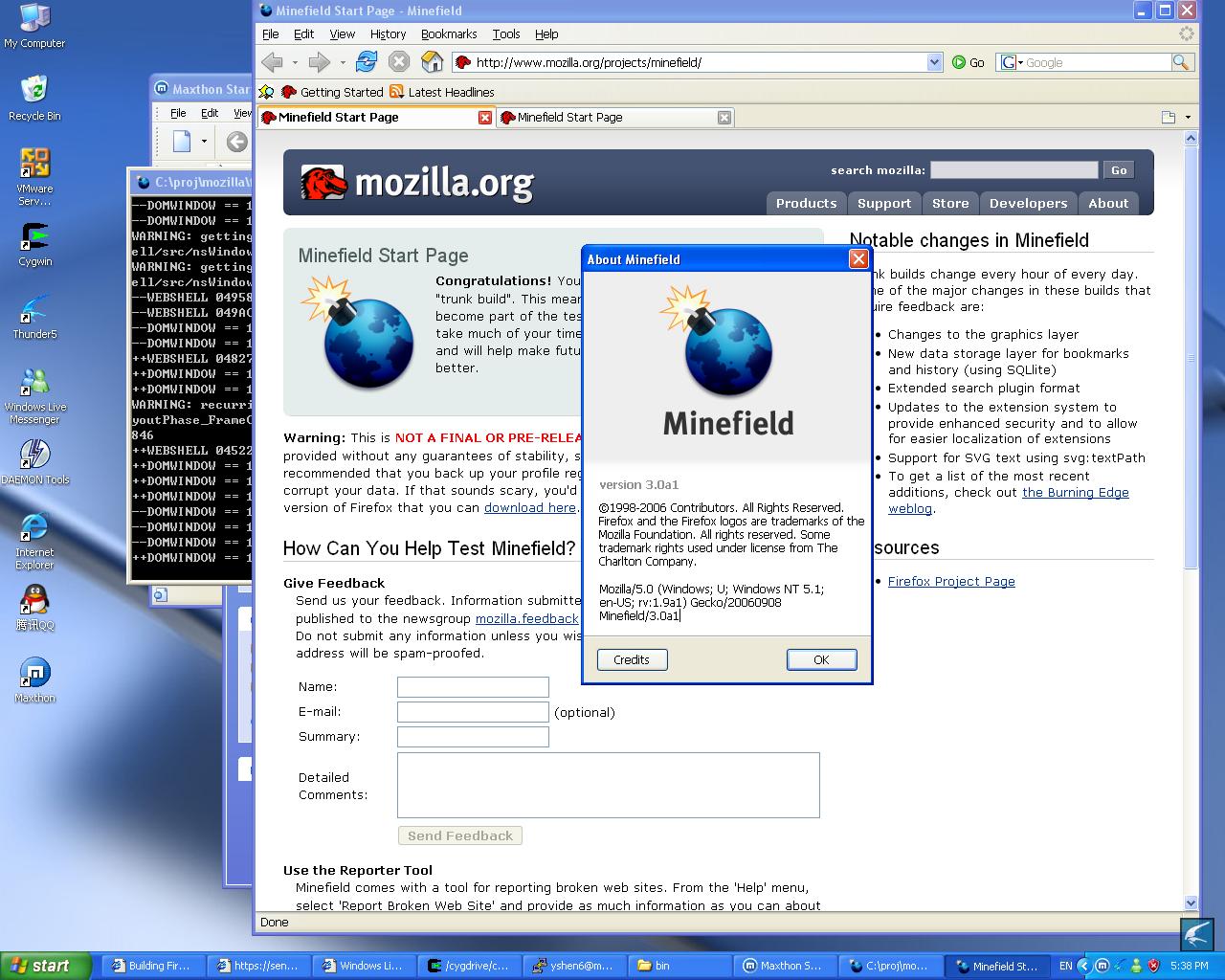Difference between revisions of "Assignment 1 (yshen6)"
(→Problems) |
|||
| (15 intermediate revisions by the same user not shown) | |||
| Line 1: | Line 1: | ||
| − | = | + | = build firefox on Windows = |
| + | |||
| + | == Authors == | ||
| + | |||
| + | Yi Shen | ||
== Introduction == | == Introduction == | ||
| − | + | In order to build firefox on windows, my first step was search “how to build firefox on Windows” on Google. Then I followed the instructions on David Humphrey's website. | |
| − | |||
== Software Installed == | == Software Installed == | ||
| Line 62: | Line 65: | ||
</pre> | </pre> | ||
| − | Run Cygwin and move into c:\proj directory Problem1 – I have no idea how to move my current directory to c:\proj in Cygwin | + | Run Cygwin and move into c:\proj directory<br/> |
| + | '''Problem1''' – I have no idea how to move my current directory to c:\proj in Cygwin | ||
| + | |||
<pre> | <pre> | ||
$ cd ../.. | $ cd ../.. | ||
| Line 79: | Line 84: | ||
Log into the mozilla CVS by anonymous<br/> | Log into the mozilla CVS by anonymous<br/> | ||
| − | Problem2 – failed: connection refused (only at school’s computer)<br/> | + | '''Problem2''' – failed: connection refused (only at school’s computer)<br/> |
After handled problem2 run Cygwin again and login CVS by anonymous | After handled problem2 run Cygwin again and login CVS by anonymous | ||
| Line 141: | Line 146: | ||
== Problems == | == Problems == | ||
| − | Problem1 | + | Problem1 - I have no idea how to move my current directory to c:\proj in Cygwin. |
| − | I have no idea how to move my current directory to c:\proj in Cygwin. | ||
Mark helped me move the current directory to c:\proj and create the .mozconfig by touch command. | Mark helped me move the current directory to c:\proj and create the .mozconfig by touch command. | ||
| − | Problem2 | + | Problem2 - I wasn’t able to log into cvs at school computer. |
| − | I wasn’t able to log into cvs at school computer. | ||
Mark told me to use Putty to tunnel out the school firewall through matix | Mark told me to use Putty to tunnel out the school firewall through matix | ||
| Line 155: | Line 158: | ||
</pre> | </pre> | ||
| − | + | Login matix<br/> | |
Then Change cvs-mirror.mozilla.org in c:\proj\buildsetup.bat to localhost | Then Change cvs-mirror.mozilla.org in c:\proj\buildsetup.bat to localhost | ||
== Resources == | == Resources == | ||
| − | David humphrey’s website | + | [http://cs.senecac.on.ca/~david.humphrey/writing/firefox-win32-build.html David humphrey’s website]<br/> |
| − | Mark Paruzel | + | [[User:RealMarkP|Mark Paruzel]] |
| + | |||
| + | == Conclusions == | ||
| + | By the instruction on David’s website and mark’s help I build firefox on my first try. But I wasn’t understand clearly about the steps of building it and why it worked that way, at least I didn’t figure out the problem by myself. So I format my hard drive and redo everything by memory and it worked again. All the steps are not too hard to follow, but the building took too long time. Now I am familiar with building firefox on windows. | ||
| + | |||
| + | == Screenshot of the Build Number == | ||
| + | [[Image:Yishen_a1.jpg]] | ||
Latest revision as of 17:25, 8 March 2007
Contents
build firefox on Windows
Authors
Yi Shen
Introduction
In order to build firefox on windows, my first step was search “how to build firefox on Windows” on Google. Then I followed the instructions on David Humphrey's website.
Software Installed
Install the compiler - Visual Studio.NET 2005
Install Cygwin with all packages required for building Mozilla:
ash coreutils cvs diffutils findutils gawk grep libiconv make 3.80 patchutils perl sed unzip zip
Create a directory c:\proj
Download and Extract Moztools to C:\proj\moztools
Steps to Complete the build
Setup environment variables and paths by creating a setup file: c:\proj\buildsetup.bat Copy and paste the given code(from David's website) to c:\proj\buildsetup.bat
@echo off rem --- CVS Setup SET CVSROOT=:pserver:anonymous@cvs-mirror.mozilla.org:/cvsroot SET CVS_RSH=ssh rem --- Setup the paths to the moztools build libraries set MOZ_TOOLS=C:\proj\moztools set GLIB_PREFIX=%MOZ_TOOLS% set LIBIDL_PREFIX=%MOZ_TOOLS% rem --- Scrub these variables first SET INCLUDE= SET LIB= SET PATH=C:\;C:\windows\system32;C:\windows\system32\wbem rem --- Prepend cygwin SET PATH=C:\cygwin\bin;%PATH% rem --- Setup VC8 compiler environment vars CALL "C:\Program Files\Microsoft Visual Studio 8\VC\vcvarsall.bat" x86 rem --- Add glib/libidl to build environment SET PATH=%PATH%;%GLIB_PREFIX%;%GLIB_PREFIX%\bin SET INCLUDE=%GLIB_PREFIX%\include;%INCLUDE% SET LIB=%GLIB_PREFIX%\lib;%LIB% rem --- moztools comes last after glib/libIDL SET PATH=%PATH%;%MOZ_TOOLS%\bin
Run Cygwin and move into c:\proj directory
Problem1 – I have no idea how to move my current directory to c:\proj in Cygwin
$ cd ../.. $ cd cygdrive/ $ cd c $ cd proj
Setup environment and paths
$ cmd Buildsetup.bat c:\proj> buildsetup.bat
Log into the mozilla CVS by anonymous
Problem2 – failed: connection refused (only at school’s computer)
After handled problem2 run Cygwin again and login CVS by anonymous
C:\proj> cvs login CVS password: anonymous
Checkout the build script:
C:\proj> cvs co mozilla/browser/config mozilla/client.mk Cvs checkout: Updating mozilla/browser/config U mozilla/client.mk
This create some files in C:\proj\mozilla
Move into mozilla directory and create a file .mozconfig
c:\proj\mozilla> touch .mozconfig
open .mozconfig, copy and paste the given code(from David's website).
# Building Firefox Trunk with Debugging . $topsrcdir/browser/config/mozconfig # Put all obj files in one place, not in src tree mk_add_options MOZ_OBJDIR=@TOPSRCDIR@/firefox-objdir ac_add_options --disable-static ac_add_options --enable-shared # Debug Build Setup Options ac_add_options --disable-optimize ac_add_options --enable-debug # I'm using Canvas for my work ac_add_options --enable-canvas
now we can get the full source from cvs:
c:\proj\mozilla> make -f client.mk checkout
This will take a little while, then we will see a bunch of files create in c:\proj\mozilla
Now we can build it:
C:\proj\mozilla> make -f client.mk build
After more than half an hour of building, you will find firefox3.0a1 in C:\proj\mozilla\firefox-objdir\dist\bin
Problems
Problem1 - I have no idea how to move my current directory to c:\proj in Cygwin. Mark helped me move the current directory to c:\proj and create the .mozconfig by touch command.
Problem2 - I wasn’t able to log into cvs at school computer. Mark told me to use Putty to tunnel out the school firewall through matix
host Name(or IP address): matix.senecac.on.ca Source Port: 2401 Destination: cvs-mirror.mozilla.org:2401
Login matix
Then Change cvs-mirror.mozilla.org in c:\proj\buildsetup.bat to localhost
Resources
David humphrey’s website
Mark Paruzel
Conclusions
By the instruction on David’s website and mark’s help I build firefox on my first try. But I wasn’t understand clearly about the steps of building it and why it worked that way, at least I didn’t figure out the problem by myself. So I format my hard drive and redo everything by memory and it worked again. All the steps are not too hard to follow, but the building took too long time. Now I am familiar with building firefox on windows.