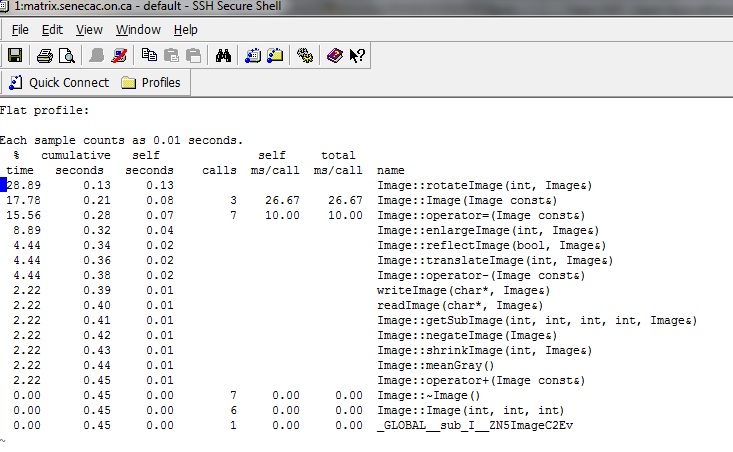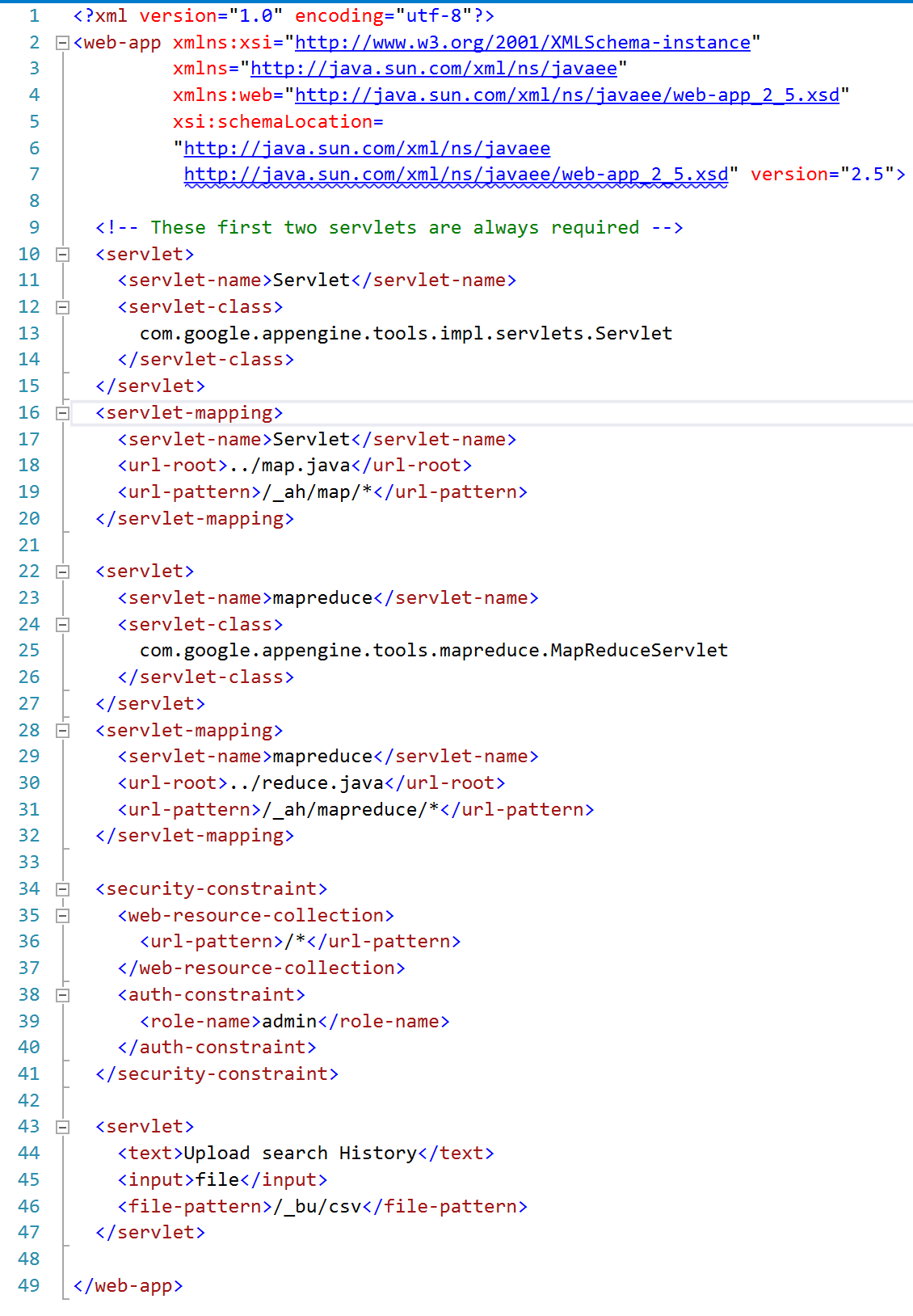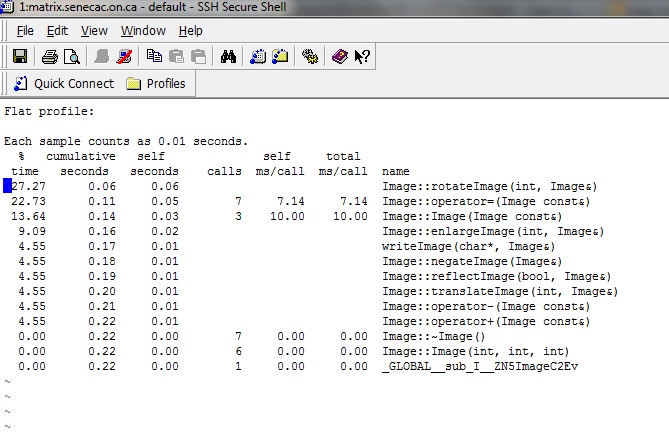Difference between revisions of "Team CNT"
| Line 18: | Line 18: | ||
So as you can see, most of the time are spent on rotate the image. Overall it is still not so long as I expected....So I'll try bigger picture. Either way, it is interesting to try to decrease even this time. | So as you can see, most of the time are spent on rotate the image. Overall it is still not so long as I expected....So I'll try bigger picture. Either way, it is interesting to try to decrease even this time. | ||
| + | =====Example of profiling with pgm image of size 1.8M and with different options===== | ||
| + | |||
| + | [[File:options(1.8).jpg]] | ||
| + | |||
| + | I decided to try to enable all options to process the file: rotate, translate, shrink, enlarge, reflect, mean grey. What I discovered, is that the program aborts after a while. After trying with different images, I realized the image size is matters. So the program can't do everything with a big size image like 30Mb. But it works fine with smaller images. The screen shot above is profiling using image of size 1.8Mb. The screen shot under the text - using the image of size 4Mb. | ||
| + | [[File:options(4).jpg]] | ||
=== Assignment 2 === | === Assignment 2 === | ||
=== Assignment 3 === | === Assignment 3 === | ||
Revision as of 23:07, 7 February 2013
Contents
Team Natalia and Tony
Team Members
Progress
Assignment 1
Natalia's Findings
I have found a C++ code which was uploaded on Dreamincode.net and is open source. The application is called "Basic Image Processor". At the beginning I was stuck with trying to convert the JPG file to be able to process through application. But after some effort I figured how to compile it. The application allows the user to select what he/she wants to do with the image including rotate the image, that is what I am thinking to parallelize. But basically, there are other options which could be interesting to try to parallelize as well. I'll see how it will be going.
Since the application was designed to ask user for options, I had to modify the code to be able to profile the code. So I hard-coded the file name of the image, and preselected the option "rotate the image".
Example of profiling with pgm image of size 35M
So as you can see, most of the time are spent on rotate the image. Overall it is still not so long as I expected....So I'll try bigger picture. Either way, it is interesting to try to decrease even this time.
Example of profiling with pgm image of size 1.8M and with different options
I decided to try to enable all options to process the file: rotate, translate, shrink, enlarge, reflect, mean grey. What I discovered, is that the program aborts after a while. After trying with different images, I realized the image size is matters. So the program can't do everything with a big size image like 30Mb. But it works fine with smaller images. The screen shot above is profiling using image of size 1.8Mb. The screen shot under the text - using the image of size 4Mb.