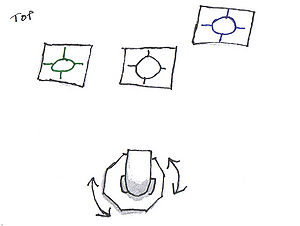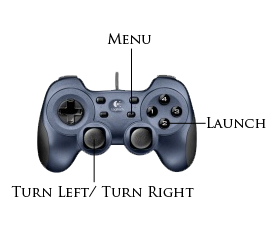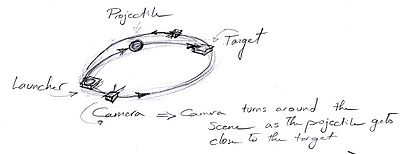Difference between revisions of "GAM666/DPS901 Victorious Secret"
(→4.7.0 Camera) |
|||
| (22 intermediate revisions by 3 users not shown) | |||
| Line 5: | Line 5: | ||
A team created solely on pure awesome? Say it ain't so! | A team created solely on pure awesome? Say it ain't so! | ||
| − | = | + | = Bang! = |
| − | == | + | == Project Marking Percentage == |
<big> | <big> | ||
Group work: 50% | Group work: 50% | ||
| Line 14: | Line 14: | ||
</big> | </big> | ||
| − | == | + | == Repository == |
| − | === | + | === Repo ID === |
svn://zenit.senecac.on.ca/dps901_113rep4 | svn://zenit.senecac.on.ca/dps901_113rep4 | ||
| − | === | + | === Trunk Status === |
committed by [NAME] / being committed by [NAME] | committed by [NAME] / being committed by [NAME] | ||
| − | == | + | == Team Members == |
{| class="wikitable sortable" border="1" cellpadding="5" | {| class="wikitable sortable" border="1" cellpadding="5" | ||
|+ | |+ | ||
| Line 43: | Line 43: | ||
[mailto:omirza@learn.senecac.on.ca;vvtran@learn.senecac.on.ca;mziaei1@learn.senecac.on.ca;ctran13@learn.senecac.on.ca;acchung1@learn.senecac.on.ca;bwharmidy@learn.senecac.on.ca?subject=gam666 eMail All] | [mailto:omirza@learn.senecac.on.ca;vvtran@learn.senecac.on.ca;mziaei1@learn.senecac.on.ca;ctran13@learn.senecac.on.ca;acchung1@learn.senecac.on.ca;bwharmidy@learn.senecac.on.ca?subject=gam666 eMail All] | ||
| − | == | + | == Proposal == |
| − | === | + | === Objective === |
The purpose of this project is to create a simple 3D game using the DirectX framework in 8 weeks. | The purpose of this project is to create a simple 3D game using the DirectX framework in 8 weeks. | ||
| − | === | + | === Concept === |
Our idea consists of launching a block in the air and landing it in a target area. Launching the block will consist of a spring mechanism similar to what is observed in a pinball machine. The user will control the power by holding down a button and releasing it at the desired time. The launcher will be aimed diagonally to allow the projectile to move in a forward motion and be pulled down by gravity. | Our idea consists of launching a block in the air and landing it in a target area. Launching the block will consist of a spring mechanism similar to what is observed in a pinball machine. The user will control the power by holding down a button and releasing it at the desired time. The launcher will be aimed diagonally to allow the projectile to move in a forward motion and be pulled down by gravity. | ||
| Line 54: | Line 54: | ||
[[Image:GAM666_Top.jpg|thumb|center|Sketch of Top view (Arrows only indicate ability to rotate launcher)]] | [[Image:GAM666_Top.jpg|thumb|center|Sketch of Top view (Arrows only indicate ability to rotate launcher)]] | ||
| − | === | + | === Controls === |
We plan to use one button on the controller (2 on a gamepad) to control the power of the launcher. With time permitting, we may include the use of the analog stick to determine the direction of the projectile. | We plan to use one button on the controller (2 on a gamepad) to control the power of the launcher. With time permitting, we may include the use of the analog stick to determine the direction of the projectile. | ||
| Line 60: | Line 60: | ||
[[Image:GAM666_Controls.jpg|center|Layout of the controls]] | [[Image:GAM666_Controls.jpg|center|Layout of the controls]] | ||
| − | |||
| − | + | * Questions regarding the state of the controller when polled (vvtran) | |
| + | ** How do I allow for use of the "hat" buttons (Up down left right buttons on a controller)? | ||
| + | ** How can I detect to see if Z-Axis or the right thumbstick exists instead of using a checkbox to do so? | ||
| + | ** <s>I notice that the Controller is pretty much set up in the engine, however it seems to only be able to poll if something is getting pressed. Is there a way to poll for when the button is released? If so how can I do this? I would like for this to work because of the cannon's "charge up" when the player tries to fire something.</s> | ||
| + | *** I realized that by using pressed(BUTTON_1) it returns a boolean, so I can figure out if it's down or up if it's true or false. Since I already have a counter that is counting how much power is going into the shot, I'm reusing that as a check to see if the button had been pressed. | ||
| + | ** <s>From my understanding of the engine, what's implemented for the controllers should be enough as it is. Would I need to create a seperate Joystick class like it's done in the notes? If I want to do the controller button up/released, is this what is required to do so?</s> | ||
| + | *** Not doing this, unless it's required for vibration... I'll deal with this later in the semester | ||
| + | ** <s>Axis of the controller also don't seem to be implemented either. Or at least I can't seem to pinpoint where. I just see that axis are detected and setup, but I can't seem to find where to actually call up their status and see if they're being changed. ... although somehow the camera rotates when I use them...</s> | ||
| + | *** Figured it out. I also had to include a "dead-zone," which means that the user has to push the analog a certain amount before it does anything. Really it's just restricting a range greater than 50 and -50. Having no dead zone makes it a tad too sensitive, so that even moving in various directions it would register. | ||
| + | **** <s>Because we're using the right thumbstick for control, we need to figure out how to always include the right thumbstick instead of having to check off the box in the dialogue box.</s> Probably the best behavior for this would be to check to see if a Z-axis exists in code, if it does, use it, if it doesn't, default to the left thumbstick's up and down. | ||
| + | **** For future reference: | ||
| + | ***** GT_CT_POSX = Left Thumbstick, Left/Right | ||
| + | ***** GT_CT_POSY = Left Thumbstick, Up/Down | ||
| + | ***** GT_CT_DSPZ = Right Thumbstick, Left/Right | ||
| + | ***** GT_CT_ROTZ = Right Thumbstick, Up/Down | ||
| − | + | === GUI Elements === | |
| − | ==== | + | <s>==== Menu ==== |
| + | |||
| + | The In-Game Menu will allow the user to start a new game, quit, or resume game.</s> | ||
| + | |||
| + | ==== Heads Up Display ==== | ||
The game will have two main elements for the HUD. One is the current player score, and the other is the power meter. | The game will have two main elements for the HUD. One is the current player score, and the other is the power meter. | ||
| − | ===== | + | ===== Score ===== |
The score will be positioned on the top right corner of the screen. Each time the player lands a block on a target, the respective amount will be added and displayed on this counter. This will be used for the player to gauge how well they're doing. | The score will be positioned on the top right corner of the screen. Each time the player lands a block on a target, the respective amount will be added and displayed on this counter. This will be used for the player to gauge how well they're doing. | ||
| − | ===== | + | ===== Power Meter ===== |
The power meter will be positioned on the bottom left of the screen. When the player presses the launch button, the power bar will start to grow until the player lets go of the button or it reaches it's maximum. This will give the player an idea of how much power they're using, aiding them in hitting the targets. | The power meter will be positioned on the bottom left of the screen. When the player presses the launch button, the power bar will start to grow until the player lets go of the button or it reaches it's maximum. This will give the player an idea of how much power they're using, aiding them in hitting the targets. | ||
| − | ===== | + | <s>===== Targeting Aid ===== |
| − | Time permitting, there will be a dotted line extending outwards from the launcher that will aid the player when aiming. It will be a straight line that represents roughly where the block will go, but not where it will land. | + | Time permitting, there will be a dotted line extending outwards from the launcher that will aid the player when aiming. It will be a straight line that represents roughly where the block will go, but not where it will land.</s> |
| − | === | + | === Audio === |
Sound effects and background music will be used to create a more full experience. | Sound effects and background music will be used to create a more full experience. | ||
| − | ===== | + | ===== Sound Effects ===== |
Sound effects will play when: | Sound effects will play when: | ||
| Line 96: | Line 113: | ||
| − | ===== | + | ===== Background Music ===== |
This is to be determined. We will require music that we can rightfully use, for example, the unique and majestic musical stylings of saraJ00n: [http://www.youtube.com/watch?v=QH2-TGUlwu4 http://www.youtube.com/watch?v=QH2-TGU1wu4] | This is to be determined. We will require music that we can rightfully use, for example, the unique and majestic musical stylings of saraJ00n: [http://www.youtube.com/watch?v=QH2-TGUlwu4 http://www.youtube.com/watch?v=QH2-TGU1wu4] | ||
| − | === | + | === Lighting === |
Our basic lighting set up will involve one large light source representing the sun. This light source will need to be able to light all of the core elements (launcher, target pads). | Our basic lighting set up will involve one large light source representing the sun. This light source will need to be able to light all of the core elements (launcher, target pads). | ||
Time permitting, each target pad will emit a coloured light, and a red or a green light will emit where the block lands signifying a target hit or a target miss. | Time permitting, each target pad will emit a coloured light, and a red or a green light will emit where the block lands signifying a target hit or a target miss. | ||
| − | === | + | === Camera === |
Camera will be set-up at the shooting location, pointing diagonally to the direction of the target. | Camera will be set-up at the shooting location, pointing diagonally to the direction of the target. | ||
* 30/Oct/2011 | * 30/Oct/2011 | ||
| Line 118: | Line 135: | ||
: 3 - Dynamic (Demo) -> This will be just a demo camera, which will cycles around a circle which has a diameter equal to the distance between launcher and the target. (not sure if we this is possible here, needs more thought and help) | : 3 - Dynamic (Demo) -> This will be just a demo camera, which will cycles around a circle which has a diameter equal to the distance between launcher and the target. (not sure if we this is possible here, needs more thought and help) | ||
::Questions: | ::Questions: | ||
| − | ::Where to set the specific speed based on the distance? | + | ::Where to set the specific speed based on the distance (Such that the cycle finishes at the same time the projectile hits the target)? |
::Should the transformation matrix be set in the update() function in Design.cpp? | ::Should the transformation matrix be set in the update() function in Design.cpp? | ||
| − | :: Should we store this distance somewhere in Desing.cpp? | + | :: Should we store this distance somewhere in Desing.cpp? |
| + | |||
| − | == | + | * Forgot to point this out the other day, but I found that in the engine currently, the input controls for the cameras reside within the Camera class. I don't think we need any of it unless we resort to a manual controlled camera. (vvtran) |
| + | ** It may be best to comment them out as they can conflict with what's in Design.cpp (I know the controller inputs definitely conflict here) | ||
| + | |||
| + | |||
| + | <br/> | ||
| + | |||
| + | == Map of the World of the Game == | ||
= Instructor's Comments = | = Instructor's Comments = | ||
| − | Page sections don't require numbering on a wiki | + | Page sections don't require numbering on a wiki '''√''' |
== Undiscussed issues == | == Undiscussed issues == | ||
| − | * nothing on repo yet | + | * nothing on repo yet '''√''' |
* is the in game menu separate from the configuration dialog | * is the in game menu separate from the configuration dialog | ||
| − | ** do you intend to use splash screens | + | ** do you intend to use splash screens '''√''' |
| − | * controls | + | * controls '''√''' |
| − | ** you should have enough time to incorporate the analog stick | + | ** you should have enough time to incorporate the analog stick '''√''' |
| − | * heads up display | + | * heads up display '''√''' |
| − | ** use a texture and scale it | + | ** use a texture and scale it '''√''' |
| − | * lighting | + | * lighting '''√''' |
| − | ** add emissive component to light - simple | + | ** add emissive component to light - simple '''√''' |
| − | ** simple to attach a light to an object | + | ** simple to attach a light to an object '''√''' |
* other notes | * other notes | ||
** many projectiles | ** many projectiles | ||
| − | ** steering them in flight - camera attached | + | ** steering them in flight - camera attached (most likely not -- vvtran) |
** fading lights on hit targets | ** fading lights on hit targets | ||
** what happens when sun is off | ** what happens when sun is off | ||
=== Suggestions === | === Suggestions === | ||
| + | * for a camera moving in a circle try: | ||
| + | ** the launch point and the target are fixed - so from the mid point you can measure an angle to the current location of the projectile [0 -> 180] | ||
| + | ** you can position the camera with respect to the same mid-point at the same angle as it moves around the circle - this way it will leave and arrive at the same time that the projectile does | ||
| + | ** the calculations could be in the same place - Design::update() or in Camera::update() - probably better to keep them separate - add a query to Design to extract the angle into Camera::update() - it's up to you | ||
| + | ** so the first step is getting the angle from the projectile's position | ||
| + | *** there is a formula for the angle between two vectors - it comes from the formula for dot product: a dot b = |a||b|cos theta ; use the acosf function in cmath | ||
| + | ** second step is derive a special follower Camera class and add the logic there | ||
| + | *** build a prototype cube that simulates your camera to make sure that your math is right - then move the logic to the derived camera class | ||
| + | *** take a vector from mid-point to launch point and rotate it about the world Y axis through the same angle | ||
| + | *** this should give you the position of the camera | ||
| + | *** take a vector from that position to the projectile - that is your camera heading | ||
| + | *** take the vector perpendicular to the vector from the mid-point to the camera | ||
| + | *** the cross product of this vector and the heading is the top vector for your camera | ||
| + | ** the calculations need only be done if the camera is the current one | ||
| + | ** start with the transformation code in the Camera::update() | ||
* make sure that each of you is comfortable with svn - put in a small change to the framework - merge back into trunk - update | * make sure that each of you is comfortable with svn - put in a small change to the framework - merge back into trunk - update | ||
** you will be doing this often as time goes by | ** you will be doing this often as time goes by | ||
| Line 150: | Line 189: | ||
* divide responsibilities on different aspects of interest and code so that failure to debug new code does not close down the project | * divide responsibilities on different aspects of interest and code so that failure to debug new code does not close down the project | ||
* if you need math help ask me | * if you need math help ask me | ||
| + | |||
== Discussed == | == Discussed == | ||
| − | * change the repo id to a link | + | * change the repo id to a link '''√''' |
* shouldn't need extra physics help for this - could be kept quite simple | * shouldn't need extra physics help for this - could be kept quite simple | ||
* other notes | * other notes | ||
| − | ** use many triangles for terrain to improve lighting effects | + | ** use many triangles for terrain to improve lighting effects '''√''' |
| − | ** any model input - writing the interface could take some work | + | ** any model input - writing the interface could take some work |
* cameras | * cameras | ||
| − | ** simple to attach a camera to an object | + | ** simple to attach a camera to an object '''√''' |
** consider adding camera to each projectiles | ** consider adding camera to each projectiles | ||
= Any other thing you find necessary = | = Any other thing you find necessary = | ||
Latest revision as of 22:13, 5 December 2011
GAM666/DPS901 | Weekly Schedule | Student List | Project Requirements | Teams and their Projects | Student Resources
Contents
Victorious Secret
A team created solely on pure awesome? Say it ain't so!
Bang!
Project Marking Percentage
Group work: 50% Individual work: 50% + ---------------------- Total 100%
Repository
Repo ID
svn://zenit.senecac.on.ca/dps901_113rep4
Trunk Status
committed by [NAME] / being committed by [NAME]
Team Members
| Team Member | Role | Status |
|---|---|---|
| Ozzy Mirza | GUI (Menus, Heads Up Display) | - |
| Victor Tran | UI (Inputs, Input Configuration) | - |
| Minoo Ziaei | Graphics (Lights and Cameras) | - |
| Chi Lea Tran | Graphics (Models and Textures) | - |
| Alex Chung | Audio (Sound Effects, Background Music) | - |
| Bryce Harmidy | Physics (Collision, Projectile Motion) | - |
- Physics will most likely require an extra to help out
Proposal
Objective
The purpose of this project is to create a simple 3D game using the DirectX framework in 8 weeks.
Concept
Our idea consists of launching a block in the air and landing it in a target area. Launching the block will consist of a spring mechanism similar to what is observed in a pinball machine. The user will control the power by holding down a button and releasing it at the desired time. The launcher will be aimed diagonally to allow the projectile to move in a forward motion and be pulled down by gravity.
Controls
We plan to use one button on the controller (2 on a gamepad) to control the power of the launcher. With time permitting, we may include the use of the analog stick to determine the direction of the projectile.
- Questions regarding the state of the controller when polled (vvtran)
- How do I allow for use of the "hat" buttons (Up down left right buttons on a controller)?
- How can I detect to see if Z-Axis or the right thumbstick exists instead of using a checkbox to do so?
-
I notice that the Controller is pretty much set up in the engine, however it seems to only be able to poll if something is getting pressed. Is there a way to poll for when the button is released? If so how can I do this? I would like for this to work because of the cannon's "charge up" when the player tries to fire something.- I realized that by using pressed(BUTTON_1) it returns a boolean, so I can figure out if it's down or up if it's true or false. Since I already have a counter that is counting how much power is going into the shot, I'm reusing that as a check to see if the button had been pressed.
-
From my understanding of the engine, what's implemented for the controllers should be enough as it is. Would I need to create a seperate Joystick class like it's done in the notes? If I want to do the controller button up/released, is this what is required to do so?- Not doing this, unless it's required for vibration... I'll deal with this later in the semester
-
Axis of the controller also don't seem to be implemented either. Or at least I can't seem to pinpoint where. I just see that axis are detected and setup, but I can't seem to find where to actually call up their status and see if they're being changed. ... although somehow the camera rotates when I use them...- Figured it out. I also had to include a "dead-zone," which means that the user has to push the analog a certain amount before it does anything. Really it's just restricting a range greater than 50 and -50. Having no dead zone makes it a tad too sensitive, so that even moving in various directions it would register.
-
Because we're using the right thumbstick for control, we need to figure out how to always include the right thumbstick instead of having to check off the box in the dialogue box.Probably the best behavior for this would be to check to see if a Z-axis exists in code, if it does, use it, if it doesn't, default to the left thumbstick's up and down. - For future reference:
- GT_CT_POSX = Left Thumbstick, Left/Right
- GT_CT_POSY = Left Thumbstick, Up/Down
- GT_CT_DSPZ = Right Thumbstick, Left/Right
- GT_CT_ROTZ = Right Thumbstick, Up/Down
-
- Figured it out. I also had to include a "dead-zone," which means that the user has to push the analog a certain amount before it does anything. Really it's just restricting a range greater than 50 and -50. Having no dead zone makes it a tad too sensitive, so that even moving in various directions it would register.
GUI Elements
==== Menu ====
The In-Game Menu will allow the user to start a new game, quit, or resume game.
Heads Up Display
The game will have two main elements for the HUD. One is the current player score, and the other is the power meter.
Score
The score will be positioned on the top right corner of the screen. Each time the player lands a block on a target, the respective amount will be added and displayed on this counter. This will be used for the player to gauge how well they're doing.
Power Meter
The power meter will be positioned on the bottom left of the screen. When the player presses the launch button, the power bar will start to grow until the player lets go of the button or it reaches it's maximum. This will give the player an idea of how much power they're using, aiding them in hitting the targets.
===== Targeting Aid =====
Time permitting, there will be a dotted line extending outwards from the launcher that will aid the player when aiming. It will be a straight line that represents roughly where the block will go, but not where it will land.
Audio
Sound effects and background music will be used to create a more full experience.
Sound Effects
Sound effects will play when:
- the player is holding down the button
- the projectile is launched
- when the projectile lands
- a rewarding sound when the projectile lands in the target
- a disapproving sound when the projectile misses the target.
Background Music
This is to be determined. We will require music that we can rightfully use, for example, the unique and majestic musical stylings of saraJ00n: http://www.youtube.com/watch?v=QH2-TGU1wu4
Lighting
Our basic lighting set up will involve one large light source representing the sun. This light source will need to be able to light all of the core elements (launcher, target pads).
Time permitting, each target pad will emit a coloured light, and a red or a green light will emit where the block lands signifying a target hit or a target miss.
Camera
Camera will be set-up at the shooting location, pointing diagonally to the direction of the target.
- 30/Oct/2011
- In addition to the instructor's suggestion we can consider the third option. So, the first two options will be included in the game, the third option will be as well, if time and the potential of the framework permits:
- 1.a - Static -> Will be set-up with a default slight distance behind the launch location.
- 1.b - Static -> Will be set-up with a default slight distance behind the target location.
- 2 - Dynamic -> Will be attached to each projectile when they are created.
- We can either give control of the camera (which direction to look) to the player or we can just give the zoom-in and zoom-out control to the player and have the default direction of view toward the target.
- 3 - Dynamic (Demo) -> This will be just a demo camera, which will cycles around a circle which has a diameter equal to the distance between launcher and the target. (not sure if we this is possible here, needs more thought and help)
- Questions:
- Where to set the specific speed based on the distance (Such that the cycle finishes at the same time the projectile hits the target)?
- Should the transformation matrix be set in the update() function in Design.cpp?
- Should we store this distance somewhere in Desing.cpp?
- Forgot to point this out the other day, but I found that in the engine currently, the input controls for the cameras reside within the Camera class. I don't think we need any of it unless we resort to a manual controlled camera. (vvtran)
- It may be best to comment them out as they can conflict with what's in Design.cpp (I know the controller inputs definitely conflict here)
Map of the World of the Game
Instructor's Comments
Page sections don't require numbering on a wiki √
Undiscussed issues
- nothing on repo yet √
- is the in game menu separate from the configuration dialog
- do you intend to use splash screens √
- controls √
- you should have enough time to incorporate the analog stick √
- heads up display √
- use a texture and scale it √
- lighting √
- add emissive component to light - simple √
- simple to attach a light to an object √
- other notes
- many projectiles
- steering them in flight - camera attached (most likely not -- vvtran)
- fading lights on hit targets
- what happens when sun is off
Suggestions
- for a camera moving in a circle try:
- the launch point and the target are fixed - so from the mid point you can measure an angle to the current location of the projectile [0 -> 180]
- you can position the camera with respect to the same mid-point at the same angle as it moves around the circle - this way it will leave and arrive at the same time that the projectile does
- the calculations could be in the same place - Design::update() or in Camera::update() - probably better to keep them separate - add a query to Design to extract the angle into Camera::update() - it's up to you
- so the first step is getting the angle from the projectile's position
- there is a formula for the angle between two vectors - it comes from the formula for dot product: a dot b = |a||b|cos theta ; use the acosf function in cmath
- second step is derive a special follower Camera class and add the logic there
- build a prototype cube that simulates your camera to make sure that your math is right - then move the logic to the derived camera class
- take a vector from mid-point to launch point and rotate it about the world Y axis through the same angle
- this should give you the position of the camera
- take a vector from that position to the projectile - that is your camera heading
- take the vector perpendicular to the vector from the mid-point to the camera
- the cross product of this vector and the heading is the top vector for your camera
- the calculations need only be done if the camera is the current one
- start with the transformation code in the Camera::update()
- make sure that each of you is comfortable with svn - put in a small change to the framework - merge back into trunk - update
- you will be doing this often as time goes by
- code the core of the game first with existing elements of the framework
- design and code new objects - like terrain and projectile - use create box as a template
- separate textures and vertex structures as in the framework
- divide responsibilities on different aspects of interest and code so that failure to debug new code does not close down the project
- if you need math help ask me
Discussed
- change the repo id to a link √
- shouldn't need extra physics help for this - could be kept quite simple
- other notes
- use many triangles for terrain to improve lighting effects √
- any model input - writing the interface could take some work
- cameras
- simple to attach a camera to an object √
- consider adding camera to each projectiles