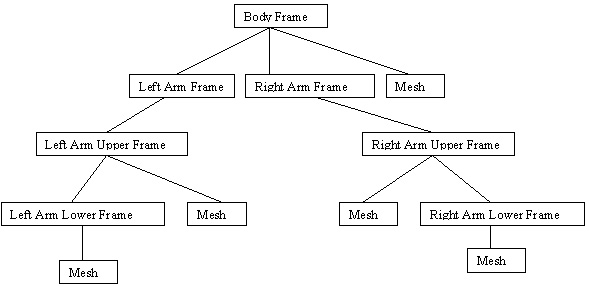Difference between revisions of "DsventuraGAM670"
(Created page with '<h1>GAM670 - XAnimation</h1> <h2>Source Code</h2> [http://matrix.senecac.on.ca/~dsventura/animations-mergedTo28-Off-Screen-Rendering.zip MeshHierarchy, MeshStructs and XObject] …') |
(No difference)
|
Latest revision as of 19:59, 10 April 2011
Contents
GAM670 - XAnimation
Source Code
MeshHierarchy, MeshStructs and XObject
Note: add xObject code to Object.h and Object.cpp
Overview
Animation in DirectX9 can be done using .X files. The .X extension refers to a file containing a Microsoft proprietary format for exported 3D models. This format is similar to COLLADA, except the file parsing is handled by DirectX internally. To export a model in .X format in 3Ds MAX, I used a plugin from PandaSoft called the Panda DirectX Max exporter (link on last page).
Once exported, the file contains information each object and maintains their hierarchical relationships between each object. Each object has a frame container and a mesh container. The frame contains information for positioning, while the mesh contains mesh related information such as: bones, textures, etc. To perform skeletal information, the frames must be arranged in an inheritance hierarchy so that the frame's matrix transformations would be relative to it's parent, respectively (Figure 1).
(*Source - http://www.toymaker.info/Games/html/load_x_hierarchy.html)
Figure 1: Inheritance hierarchy consisting of a body and two arms. (“Left Arm Frame” would be a shoulder or joint. The name in this diagram may be misleading)
This hierarchy would be established in 3Ds MAX through linking. For more information on how to use bones and make skeletal animations in 3Ds MAX, refer to the references.
In order to properly load this information, we first need to do a little inheritance of some structs to make our lives easier (refer to MeshStructs.h). We need to extend D3DXMESHCONTAINER and D3DXFRAME with some extra data so we can support skinning. Basically, skinning is a technique where you combine the frame (bone) and mesh (skin) matrices so that the mesh's vertex positions will be altered depending on the frame's movement; making the mesh stretch and contract like actual skin. For more information on skinning, refer to the “X File Hierarchy Loading” link in references.
Once we have extended the structures, we have to implement the ID3DXAllocateHierarchy interface to support the extra information we've put into these structures and load the file properly. These functions are called internally as the D3DXloadMeshHierarchyFromX function parses the .X file. (refer to MeshHierarchy.h)
To put all of this into the framework, we create an XObject class which is derived from Object. This will hold model information as well as the animation controller. It will also hold information that allows us to change animation sets and the speed of the animation. (refer to XObject.h)
Putting It Into The Framework
Configuration.h
Assuming you put your animations into ../../resources/animations, put this into config:
#define ANIMATION_DIRECTORY L"resources\\animations"
The utilities function will handle going up 2 directory levels.
Display.cpp
Pass the display device to XObject (Display::setup()):
XObject::connectDevice(d3dd);
Utilities.cpp
1. Add a prototype to iUtilities.h:
void UpALevel(wchar_t* dir, int numOfLvls = 1);
2. Include this in Utilities.cpp:
#define WIN32_LEAN_AND_MEAN #include <windows.h> // for SetCurrentDirectory()
3. Here's the Utilities.cpp function:
void UpALevel(wchar_t* dir, int numOfLvls){
int i = 0;
for(int x = 0; x < numOfLvls; x++){
i = strlen(dir)-1;
if(dir[i] == L'\\'){
dir[i] = NULL;
i--;
}
for(i; dir[i] != L'\\'; i--)
dir[i] = NULL;
SetCurrentDirectory(dir);
}
}
Object
1. Make some virtual functions for iObject.h and Object.h to control the animation from Design.cpp. Controls include changing the animation set as well as the animation speed.
From iObject.h:
virtual void animateFaster() = 0; virtual void animateSlower() = 0; virtual void nextAnimation() = 0; virtual void previousAnimation() = 0; ... extern "C" iObject* CreateXObject(wchar_t* filename);
Also, make empty virtual functions for the Object class in Object.h
2. Throw this into Object.h:
#include "MeshHierarchy.h"
3. Make a default contructor for Object. Textures and what-not are handled already. (Note: May want to change parameters if, for example, you want to make a non-opaque XObject)
Object::Object(Colour c) : category(OPAQUE_OBJECT), graphic(NULL), texture(NULL),
material(NULL), shine(NULL) {
if (!coordinator)
error(L"Object::00 Couldn\'t access the Scene Coordinator");
else if(!coordinator->add(this))
error(L"Object::01 Couldn\'t add object to the Scene Coordinator");
}
Known Issues
CreateFrame() and CreateMeshContainer
In both CreateFrame and CreateMeshContainer, name was never set in the original code. If you were to implement this code yourself, make sure you set the frame or mesh container's name to the Name parameter. Forgetting to do this will make the animation controller always return NULL from the D3DXLoadMeshHierarchyFromX call.
// for CreateFrame
if(Name){
newFrame->Name = new char[strlen(Name)+1];
strcpy(newFrame->Name, Name);
newFrame->Name[strlen(Name)] = 0;
}
DestroyFrame() and DestroyMeshContainer()
if(meshContainer->Name) delete []meshContainer->Name;
XObject::Draw()
This line used to be in the draw function:
static DWORD lastTime=timeGetTime();
The problem arose when I put multiple instances of XObject in design. Due to the static keyword, this variable would be shared among all of the animated objects. The first animation would run smoothly, while any animations added afterwords would be extremely slow. This is because this variable tells the function when the last time it drew the object's state along the animation time-line, and each object's time-line is different. To fix this, I made lastTime a data member and initialized it to 0 in the constructor.
Scene.cpp - ViewingFrustum()
I found an error in Scene.cpp's ViewingFrustum constructor
float far = context->get(GF_FR_FAR); float near = context->get(GF_FR_NEAR);
Turns out far and near are reserved names from waaay back. Visual Studio won't tell you that though... Throw an underscore at the end of the variable name to fix the problem.
float far_ = context->get(GF_FR_FAR); float near_ = context->get(GF_FR_NEAR); ... plane[0] = new Plane(heading, - n_p - near_); plane[1] = new Plane(-heading, n_p + far_);
References
Panda Exporter (32-bit)
http://www.andytather.co.uk/Panda/Files/3dsmax2011/PandaDirectXMaxExporter_x86_6.2011.71.0.zip
XAnimator - Source code and Reference
Ditchburn, Keith. “X File Hierarchy Loading”. Toymaker.
<http://www.toymaker.info/Games/html/load_x_hierarchy.html>
Skeletal Animation in 3Ds MAX Tutorial
3dcognition. “Super Simple Humanoid Character Skeleton using Bones in 3ds Max”. YouTube.