Difference between revisions of "Teams Winter 2011/team1/Android/Create Android Project"
| Line 2: | Line 2: | ||
1.1. [http://www.vogella.de/articles/Android/article.html#installation Install necessary plug-ins] for Android application development.<br/> | 1.1. [http://www.vogella.de/articles/Android/article.html#installation Install necessary plug-ins] for Android application development.<br/> | ||
1.2. Create a new android project: ''File -> New -> Android Project'':<br/> | 1.2. Create a new android project: ''File -> New -> Android Project'':<br/> | ||
| − | [[Image: Create.png | | + | [[Image: Create.png | 400px]]<br/> |
1.3. Change the icon for the application. Add the icon to the ''drawable'' folders first and then open '''AndroidManifest.xml'''.<br/> | 1.3. Change the icon for the application. Add the icon to the ''drawable'' folders first and then open '''AndroidManifest.xml'''.<br/> | ||
Click ''"Application"'' tab and Browse to the newly added icon:<br/> | Click ''"Application"'' tab and Browse to the newly added icon:<br/> | ||
| − | [[Image: IconChange.png | | + | [[Image: IconChange.png | 500px]] |
Revision as of 14:37, 22 March 2011
1. Create Android Project
1.1. Install necessary plug-ins for Android application development.
1.2. Create a new android project: File -> New -> Android Project:
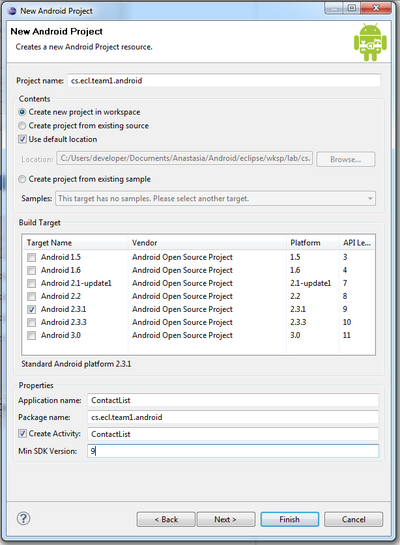
1.3. Change the icon for the application. Add the icon to the drawable folders first and then open AndroidManifest.xml.
Click "Application" tab and Browse to the newly added icon:
![]()