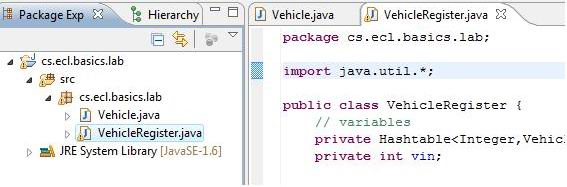Difference between revisions of "Team1/Renaming Java elements"
| Line 7: | Line 7: | ||
[[Image:rename2.jpg |500px ]] | [[Image:rename2.jpg |500px ]] | ||
| − | <br/>6.3. | + | <br/>6.3. In the new window, the changes to be performed are displayed. <br /> |
[[Image:rename3.jpg |600px ]] | [[Image:rename3.jpg |600px ]] | ||
| + | |||
| + | <br/>6.4. In the new window, the changes to be performed are displayed.<br /> | ||
| + | [[Image:rename4.jpg |600px ]] | ||
Revision as of 11:15, 30 January 2011
6. Renaming Java elements
6.1. While the particular class is selected, click on Refactor -> Rename
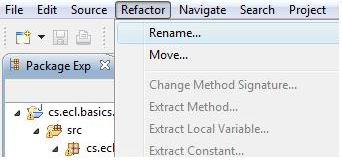
6.2. In the Rename Compilation Unit window, write down the new name for the class, e.g.VehicleRegistration and check the Update references" then click on Next .
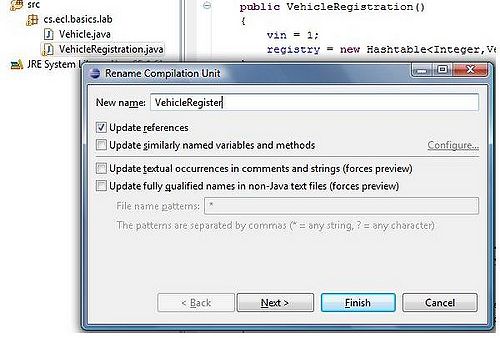
6.3. In the new window, the changes to be performed are displayed.
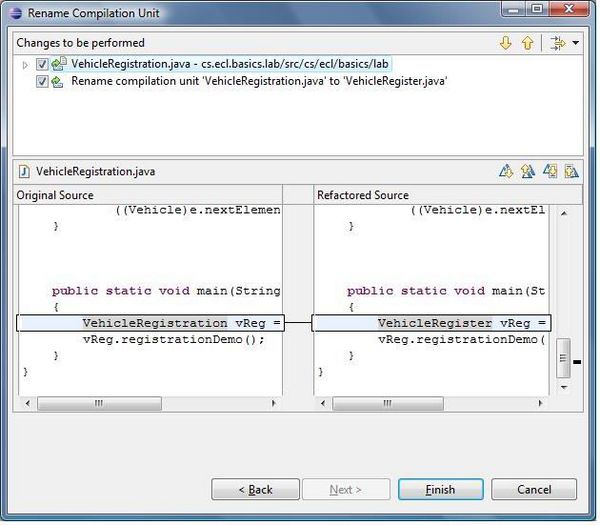
6.4. In the new window, the changes to be performed are displayed.