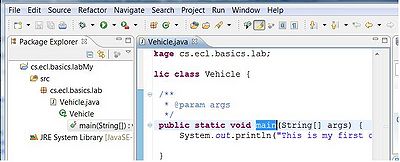Difference between revisions of "Team1/Browsing Java elements using the package explorer"
(Created page with '=== Browsing Java elements using the package explorer === The Package Explorer view is one of the elements in the default Eclipse settings<br /> [[Image: Package_Explorer.jpg | …') |
(No difference)
|
Revision as of 18:13, 25 January 2011
Browsing Java elements using the package explorer
The Package Explorer view is one of the elements in the default Eclipse settings
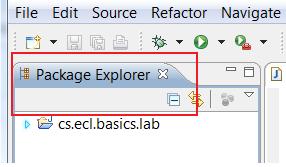
1.1. Click on Package Explorer and expand the project, then expand the src folder to see packages.
1.2. Expand the lab project to see all elements.
1.3. Expand the class you want to explore. Here double click on the needed method to go to it implementation.