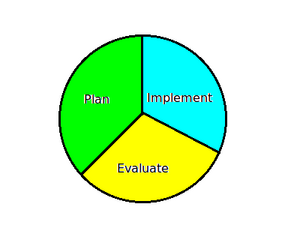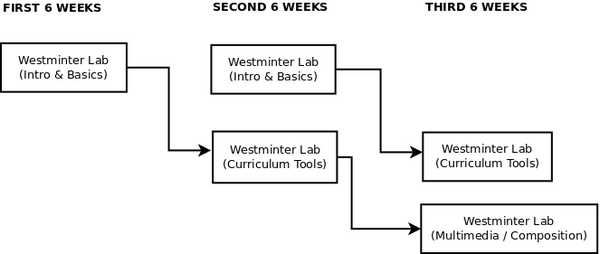Difference between revisions of "Staff Training"
| Line 24: | Line 24: | ||
Members will be asked to participate (based on availability). Members must agree to commit to the full duration of each course (each course is estimated to last 6 weeks). The purpose for this "commitment" is to allow the members to become familiar with the computer lab in order to maximise its benefits. | Members will be asked to participate (based on availability). Members must agree to commit to the full duration of each course (each course is estimated to last 6 weeks). The purpose for this "commitment" is to allow the members to become familiar with the computer lab in order to maximise its benefits. | ||
| + | |||
| + | Candidates should be informed that '''although free, each course would have an approx value of $70-$80, and a higher value of $250 at a community college level'''. Each student must understand that '''excellent attendance is absolutely essential to not only gain skills, but help out the church to achieve its goals''' by applying skills that are learned in these courses (especially the first 2 courses). | ||
== Courses Offered == | == Courses Offered == | ||
Revision as of 09:33, 6 January 2011
Contents
Status
Pending: Subject to church board Approval and member availability / interest.
Goals of Training
Primary Goal
To plan, implement and evaluate a training course for users and trainers using the Westminster computer lab. The intention of these series of training sessions is to provide basic computer skills to allow users to conduct classes in Westminster computer lab. In this way, many people can learn how to use the computer lab, train other members, or provide assistance to help "distribute" the technical support load.
Secondary Goal
In a broader sense (other than course development), these learned skills (from first 2 courses) will empower congregation members and Action Group Facilitators to plan, implement, and evaluate/monitor initiatives and projects. After taking first 2 courses, members will be able to collaborate using various applications (both from lab and at home) in order to effectively plan, coordinate and "follow-up" church projects and initiatives.
Targeted Clients
Aimed primarily for Westminster congregation members and staff. In the future, other general user computer-related courses may incur a charge.
Course Charge
Since these sessions are designed to teach "users" and "teachers", these initial sessions will be free
(i.e. no charge).
Requirements
Members will be asked to participate (based on availability). Members must agree to commit to the full duration of each course (each course is estimated to last 6 weeks). The purpose for this "commitment" is to allow the members to become familiar with the computer lab in order to maximise its benefits.
Candidates should be informed that although free, each course would have an approx value of $70-$80, and a higher value of $250 at a community college level. Each student must understand that excellent attendance is absolutely essential to not only gain skills, but help out the church to achieve its goals by applying skills that are learned in these courses (especially the first 2 courses).
Courses Offered
Click on each link for a full subject outline of each course:
- [ Westminster Lab (Introduction / Basics) ]
- [ Westminster Lab (Curriculum Design Tools) ]
- [ Westminster Lab (Multimedia & Composition) ]
Course Planning
The PIE Method
The PIE method is the classic approach to designing course curriculum. Elements of these training sessions will provide students with skills to help plan, implement, and evaluate courses.
Appropriate time must be given during the Planning stage to identify and understand the needs of the student, as well as the content to teach. After the planning stage, then the developer must focus on the course delivery or Implementation (including lesson plans, evaluation, etc.). Finally, the course developer needs to Evaluate the effectiveness of the lesson in terms of implementation (perhaps planning) in order to provide feedback (improvement) for future course sessions.
Initial Course Time-lines
An initial course (Intro / Basics) will be run for the first 6 weeks, followed by (Intro /Basics) and (Curriculum Design Tools) run (in parallel) during the following 6 weeks, followed by (Curriculum Design Tools) and (Multimedia & Composition) run (in parallel) during the final 6 weeks.
This will allow some flexibility in case some member are not available to attend the first 6 weeks. Below is a diagram of the course time-lines.
NOTE: Classes that land on a holiday weekend will be delayed until the following week.